vMail OLM to PST Converter
Convert Mac Outlook OLM file to Windows Outlook PST, EML, EMLX, HTML, ICS, VCF, MSG, MBOX, Gmail, PDF, and Office 365
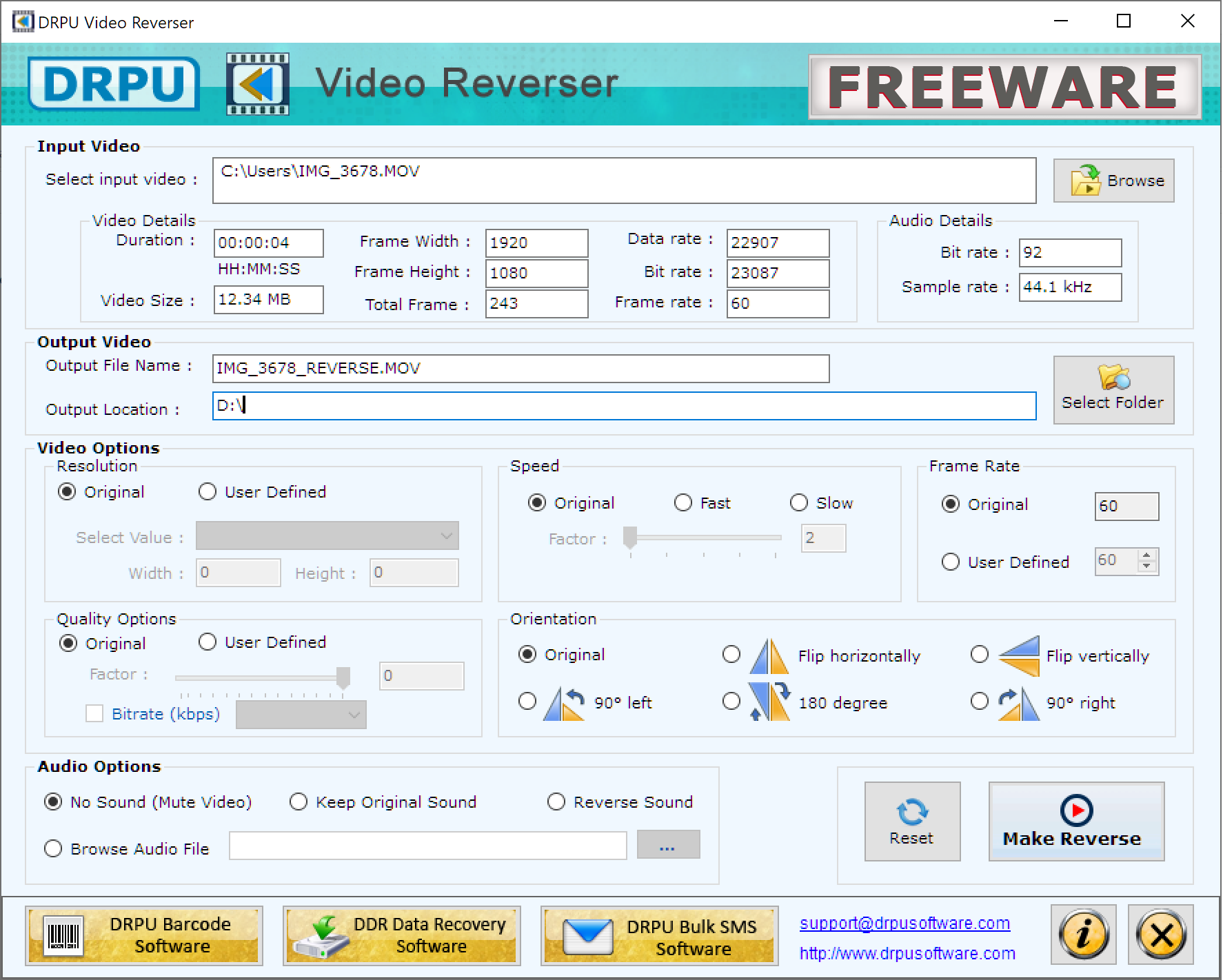
Download DRPU Video Reverser software Freeware App for Windows to make a reverse videos for absolutely free. DRPU reverse movie Tool is a Freeware app to reverse a movie clips in just single click.
| Released: | 22 / 07 / 2020 |
| Type: | Freeware |
| Category: | Audio & Multimedia::Video Tools |
| Install Support: | Install and Uninstall |
| Platform: | Windows |
| OS: | Win2000,WinXP,Win7 x32,Win7 x64,Windows 8,Windows 10,WinServer,WinOther,WinVista,WinVista x64 |
| Change Info: | What's new? Video Orientation, Speed, Sound, Frame rate, high quality and 4K Resolutions and Audio options. |
| Size : | 15.08 MB |
DRPU Video Reverser software Freeware App for Windows to make a reverse video in just single click.
DRPU video reverse app is free and turns video backwards in seconds.
Free DRPU Editor tool supports all the common formats like MP4, MOV, AVI and many more.
Besides Video Reverse and Changing Direction of Video Playback, DRPU Video Reverser Freeware Software also allows Video rotations such as Rotate Clockwise, Rotate Anti-lockwise Rotate 180 Degree, Flip Horizontal, Flip Vertical.
Software also allows removing the original Sound or reversing the sound of the video too.
software support Ultra HD 4K 1080p 720p Video Resolutions along with all other major resolutions and custom video formats.
You can also choose the custom slow or fast speed of output video that is converted using Freeware DRPU Video Reverser Software.
It plays reverse video from the end to the start use.
This reverse video tool provides you to choose the output bitrate, frame rate, and speed of the video file.
What's new?
Video Orientation, Speed, Sound, Frame rate, high quality and 4K Resolutions and Audio options.
SOFTWARE FEATURES
* Free DRPU Video Reverser tool to reverse the playback direction of video clips.
* [ 100% FREEWARE ]
* Change the orientation of the file clockwise or anticlockwise.
* It can also speed up or slow down the playback of video files.
* Make the video frame size small or large according to your requirement.
How to Reverse Video Files?
* Select Input Video File
* Browse Input Video file then select the Output Location.
Advance Options: In Video Options, change Resolution, Speed and Orientation of the resulting video.
Audio Options: Select "Browse Audio File" to add sound in the video.
Then, click Make Reverse.
Conversion Process: After completing the conversion, you can play them backward.
Download FREE DRPU Video Reverser Software Now!
DRPU Video Reverser software is a Freeware tool to reverse a video in just single click. DRPU video reverse app is free and turns video backwards in seconds. DRPU Editor tool supports all the common formats like MP4, MOV, AVI and many more. If need to reverse a video so it plays from the end to the start use Free DRPU Video Reverser tool to reverse the playback direction of video clips. Download Free DRPU Video Reverser Software Today!
Convert Mac Outlook OLM file to Windows Outlook PST, EML, EMLX, HTML, ICS, VCF, MSG, MBOX, Gmail, PDF, and Office 365
vMail OST Converter help to convert Outlook OST file to PST, MSG, MBOX, EML, EML X, HTML, PDF, RTF, vCard & vCal file formats
NSF to PST Converter easy to convert Lotus Notes (*.NSF) Files into Outlook PST, MBOX, Windows Live Mail (*.EML), MSG File
vMail Email Converter Supported 22+ Email Clients or File. Single Tool Import and Export Email to PST, EML, MSG, MBOX, Gmail and Office 365
vMail Zimbra to PST Converter Supported Outlook Version including 2021, 2019, 2016, 2013, 2010, 2007, and 2003
Leave a Reply