vMail OLM to PST Converter
Convert Mac Outlook OLM file to Windows Outlook PST, EML, EMLX, HTML, ICS, VCF, MSG, MBOX, Gmail, PDF, and Office 365
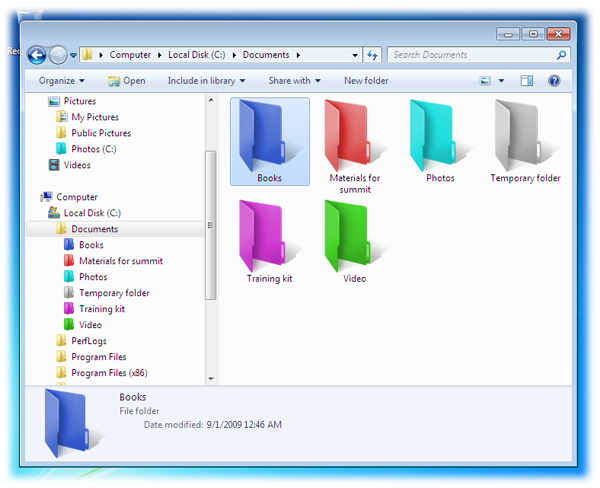
FolderHighlight is a small but powerful tool that changes the visual appearance of the folders in your PC. With FolderHighlight you can quickly change the color of any folder. Now you can change folder colors inside Windows Explorer.
| Released: | 18 / 02 / 2016 |
| Price: | 9.95 |
| Type: | Shareware |
| Category: | Desktop::Icons |
| Install Support: | Install and Uninstall |
| Platform: | Windows |
| OS: | Win2000,WinXP,Win7 x32,Win7 x64,Windows 8,Windows 10,WinServer,WinOther,WinVista,WinVista x64 |
| Limitations: | Stops working after 30 days of trial period. |
| Change Info: | Folder icons in menu are not displayed if system font size set to 125% or 150%. |
| Size : | 1.52 MB |
FolderHighlight is a small but powerful tool that changes the visual appearance of the folders in your PC.
With FolderHighlight you can change folder color directly from Windows Explorer!
We receive about 80% of all information through the eyes, and the same 80% of our memories consist of images.
When you are browsing through dozens of visually similar folders, you are not using your vision to its full extent and thus your activity is less effective than it could be.
But if some of these folders have a different color, they will catch the eye faster than you read their name.
This way you can easily differentiate between folders and browse much faster, because you are using your vision much more efficiently.
Even though Windows already allows you to customize folder icons for this purpose, FolderHighlight is a much easier to use as it integrates into the Explorer right-click menu, so you can quickly change folder color without having to go through additional dialogs.
FolderHighlight is a tool, that makes the management of your folders' appearence more flexible and handy. With FolderHighlight you can change folder color with a color of your choice. Even though Windows already allows you to customize folder icons for this purpose, FolderHighlight is a much easier to use as it integrates into the Explorer right-click menu, so you can quickly change folder colors without having to go through additional dialogs.
Convert Mac Outlook OLM file to Windows Outlook PST, EML, EMLX, HTML, ICS, VCF, MSG, MBOX, Gmail, PDF, and Office 365
vMail OST Converter help to convert Outlook OST file to PST, MSG, MBOX, EML, EML X, HTML, PDF, RTF, vCard & vCal file formats
NSF to PST Converter easy to convert Lotus Notes (*.NSF) Files into Outlook PST, MBOX, Windows Live Mail (*.EML), MSG File
vMail Email Converter Supported 22+ Email Clients or File. Single Tool Import and Export Email to PST, EML, MSG, MBOX, Gmail and Office 365
vMail Zimbra to PST Converter Supported Outlook Version including 2021, 2019, 2016, 2013, 2010, 2007, and 2003
Leave a Reply