vMail OLM to PST Converter
Convert Mac Outlook OLM file to Windows Outlook PST, EML, EMLX, HTML, ICS, VCF, MSG, MBOX, Gmail, PDF, and Office 365
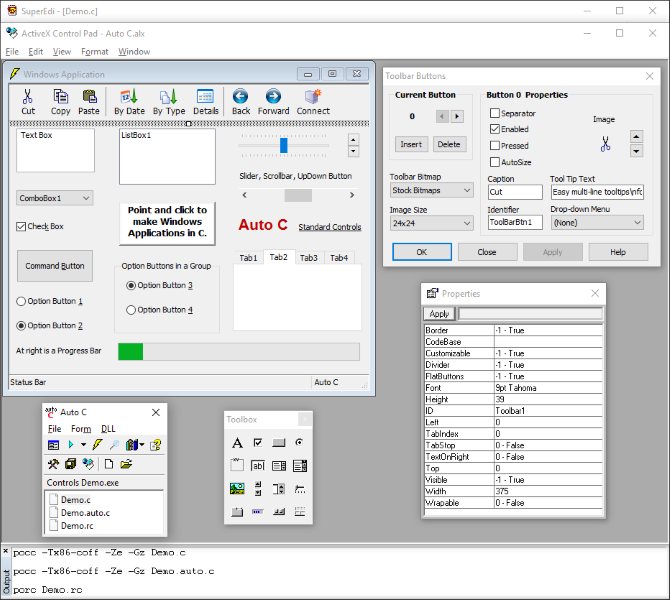
Auto C is used to create user interfaces in the C programming language. Create the skeleton for a generic SDK C Windows application by drawing controls on a form. Use a toolbox, properties box and property pages in a visual-style WYSIWYG environment.
| Released: | 27 / 05 / 2016 |
| Type: | Freeware |
| Category: | Development::C / C++ / C# |
| Install Support: | Install and Uninstall |
| Platform: | Windows |
| OS: | Win2000,WinXP,Win7 x32,Win7 x64,Windows 8,Windows 10,WinServer,WinOther,WinVista,WinVista x64 |
| Limitations: | No limitations |
| Change Info: | The same version now works with Windows 10 as well as Windows 8.1 and earlier. |
| Size : | 0.88 MB |
Auto C is a practical and easy to use C IDE.
It is intended for anyone who wants to work with the C programming language under Windows.
Drawing controls on a form using a mouse is all you need to do to create the skeleton for a generic SDK C Windows Application.
Use a WYSIWYG (what you see is what you get) design environment.
Auto C works with Windows 2000, Windows XP and later.
Auto C is an add-in for WoLoSoft International's SuperEdi, which is required.
It integrates Microsoft ActiveX Control Pad with SuperEdi.
The use of four popular C/C++ compilers is supported.
Auto C creates a generic C application based on a user interface that you create and edit like a VB form.
Auto C does not create dialog box RC scripts.
It generates the C code to do many things, such as: Change foreground and background colors from the defaults for many controls, specify the font for a control to use, subclass a picturebox just by drawing controls inside it, specify the tooltip for a control to display, create a toolbar and buttons and set each button's properties, and much more.
Also, Auto C creates RC Script for menus and accelerators.
Use of the following controls is supported: Command Button, Check Box, Option Button, Frame, Text Box, List Box, Combo Box, Label, Picture Box, Tabstrip, Slider, Up-Down Button, Scrollbar, Toolbar, Progress Bar, Status Bar.
Auto C also supports creating and editing Menus in a point-and-click visual style.
Using these free compilers is supported: Borland Free C++ Compiler 5.5, LCC-Win, Pelles C, Open Watcom C/C++.
Auto C is ideal for Visual Studio 6 owners.
ActiveX Control Pad is included on the MSDN Library 6 CD and the MSDN Library can be used for keyword help in SuperEdi.
Refer to Auto C's help file for more information.
Auto C helps de-mystify the fundamentals of Windows and also how dynamic link libraries are used.
It can generate the code needed to load a DLL and use the DLL's exported functions.
With Auto C you can create Windows applications in C visually. By drawing controls on a form using a mouse you create the skeleton for a generic SDK C Windows Application. Just point and click to design and edit your program's user interface using a toolbox, properties box and property pages. Use the WYSIWYG (what you see is what you get) design environment that the classic Visual Basic Editor provides. Auto C also supports creating DLLs.
Convert Mac Outlook OLM file to Windows Outlook PST, EML, EMLX, HTML, ICS, VCF, MSG, MBOX, Gmail, PDF, and Office 365
vMail OST Converter help to convert Outlook OST file to PST, MSG, MBOX, EML, EML X, HTML, PDF, RTF, vCard & vCal file formats
NSF to PST Converter easy to convert Lotus Notes (*.NSF) Files into Outlook PST, MBOX, Windows Live Mail (*.EML), MSG File
vMail Email Converter Supported 22+ Email Clients or File. Single Tool Import and Export Email to PST, EML, MSG, MBOX, Gmail and Office 365
vMail Zimbra to PST Converter Supported Outlook Version including 2021, 2019, 2016, 2013, 2010, 2007, and 2003
Leave a Reply