vMail OLM to PST Converter
Convert Mac Outlook OLM file to Windows Outlook PST, EML, EMLX, HTML, ICS, VCF, MSG, MBOX, Gmail, PDF, and Office 365
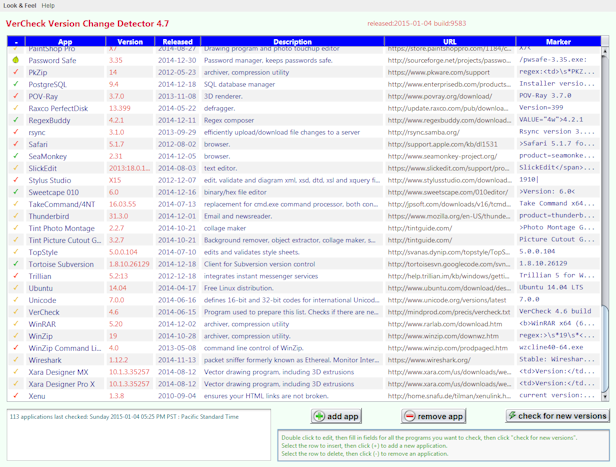
VerCheck checks websites for new versions of the software you use.
| Released: | 30 / 11 / 2015 |
| Price: | 0.00 |
| Type: | Freeware |
| Category: | System Utilities::Automation Tools |
| Install Support: | No Install Support |
| Platform: | Windows |
| OS: | Win2000,WinXP,Win7 x32,Win7 x64,Windows 8,Windows 10,WinServer,WinOther,WinVista,WinVista x64 |
| Limitations: | No limitations |
| Change Info: | improved progress information. |
| Size : | 3.88 MB |
WHAT IT IS FOR
**************
I used to check over a dozen websites each day to see if new versions of the software I use had been released.
This was time consuming and error prone.
VerCheck automates this
process by checking the websites of the programs you use to see if the version numbers have changed.
It comes preconfigured from the factory with 113 applications.
HOW IT WORKS
************
For each application, you give the URL of a page to check.
You also specify some string that is on the page, usually
containing the version number.
If this string is not
present, presumably something has changed.
You have to then
manually figure out what, and install the new software, then
adjust VerCheck to look for the new version number.
USE
***
To add a new application hit (+), then enter an application
name, an URL and the marker -- an expected response string
that will be embedded in the web page returned if the
version has not changed.
Click"Check-for-New-Versions to check the entire list of
applications to see if any have changed.
Click Restore-Defaults to restore the factory setting
URLs, and markers.
You would do this most commonly after
using a new updated version of VerCheck.
Your own app
settings won't be affected, but any of the factory apps will
be updated.
You can adjust the widths of the columns by dragging the
separator lines between the column headers.
This utility is an implementation of the Version Checker
student project described at versionchecker in the projects section of the
java glossary.
The results of daily running this utility with the factory
settings are posted under utilities in the Java glossary.
ADVANCED USE
************
you can use Java regular expressions in the marker field for
matching.
Just prefix them with the string regex:
e.g.
regex:version[- ]+9\.9
I used to check over a dozen websites each day to see if new versions of the software I use had been released. This was time consuming and error prone. VerCheck automates this process by checking the websites of the programs you use to see if the version numbers have changed. It comes preconfigured from the factory with 64 applications.
Convert Mac Outlook OLM file to Windows Outlook PST, EML, EMLX, HTML, ICS, VCF, MSG, MBOX, Gmail, PDF, and Office 365
vMail OST Converter help to convert Outlook OST file to PST, MSG, MBOX, EML, EML X, HTML, PDF, RTF, vCard & vCal file formats
NSF to PST Converter easy to convert Lotus Notes (*.NSF) Files into Outlook PST, MBOX, Windows Live Mail (*.EML), MSG File
vMail Email Converter Supported 22+ Email Clients or File. Single Tool Import and Export Email to PST, EML, MSG, MBOX, Gmail and Office 365
vMail Zimbra to PST Converter Supported Outlook Version including 2021, 2019, 2016, 2013, 2010, 2007, and 2003
Leave a Reply