vMail OLM to PST Converter
Convert Mac Outlook OLM file to Windows Outlook PST, EML, EMLX, HTML, ICS, VCF, MSG, MBOX, Gmail, PDF, and Office 365
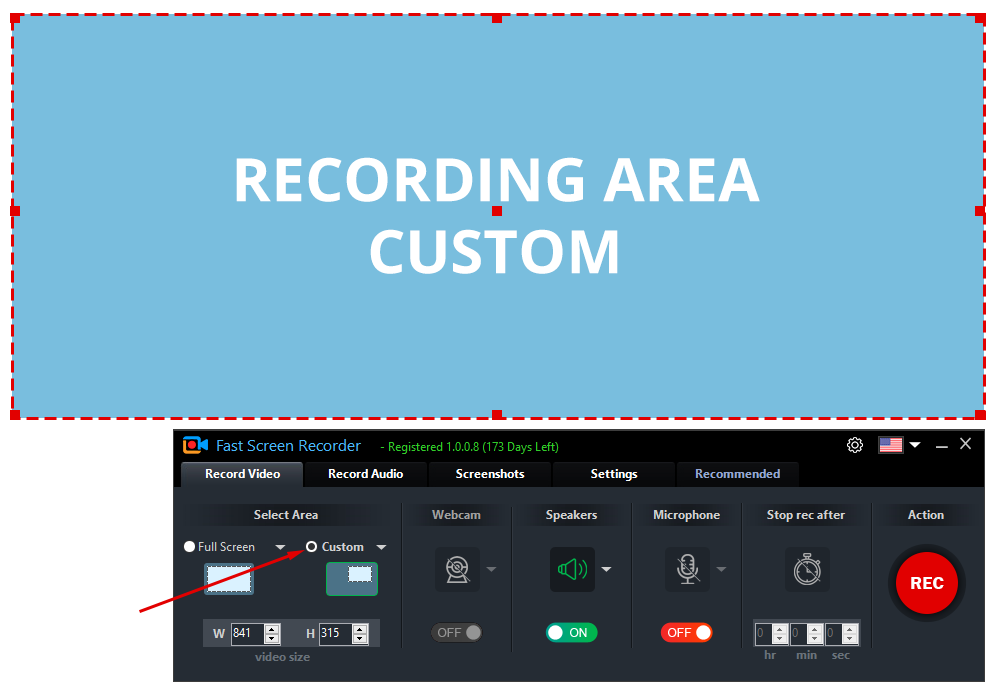
This is the Best Screen Recorder software for your computer. You can record your best gaming experience, team meetings, online classes, self tutorials, and any screen activity with Fast Screen Recorder.
| Released: | 02 / 10 / 2023 |
| Price: | 19.90 |
| Type: | Shareware |
| Category: | Graphic Apps::Screen Capture |
| Install Support: | Install and Uninstall |
| Platform: | Windows |
| OS: | Win2000,WinXP,Win7 x32,Win7 x64,Windows 8,Windows 10,WinServer,WinOther,WinVista,WinVista x64 |
| Limitations: | Watermark on created video. |
| Change Info: | - Fix some minor issues. - Fix User reported issues. |
| Size : | 2.08 MB |
This is the Best Screen Recorder software for your computer.
You can record your best gaming experience, team meetings, online classes, self tutorials, and any screen activity with Fast Screen Recorder.
With the Fast Screen Recorder, you can everything that's happening on your computer screen.
So many times you need to record your screen.
You can make videos for YouTube, like record software tutorials to help others, also make a software review, and make a video of your presentation.
FastPCTools Screen Recording tool helps you with so many features to capture your screen video with a speaker and microphone.
* Select Area of the screen: This screen recording tool have also custom area selection on your computer screen.
Also, have some default sizes.
Full-screen area selection has two options, one is with Taskbar or the second is without Taskbar.
* Record Speakers: This option you can on/off.
On this option, you can find a small down arrow near the icon.
So you can choose you speaker which installed on your system.
* Record Microphone: With this option, you can select your microphone with the click on the down arrow near the microphone icon.
You can also on/off microphone recording.
* Stop record after some time: This also a good feature of this screen recorder.
With this option, you can auto-stop your recording after the fixed time which you define here.
* Recording Action: After setting all things you click on the Record button, the Big Red Color round button to start your recording.
With this FastPCTools Screen Recording software, you can also Record only audio which is playing on your PC with your microphone or without a microphone as you want to record.
Conclusion: Fast Screen Recorder for PC by FastPCTools is the best lightweight software for Windows computers.
It has all the major features which users required.
Also, the user interface is very interactive and user-friendly.
This is the Best Screen Recorder software for your computer. You can record your best gaming experience, team meetings, online classes, self tutorials, and any screen activity with Fast Screen Recorder. With the Fast Screen Recorder, you can everything that's happening on your computer screen. So many times you need to record your screen.
Convert Mac Outlook OLM file to Windows Outlook PST, EML, EMLX, HTML, ICS, VCF, MSG, MBOX, Gmail, PDF, and Office 365
vMail OST Converter help to convert Outlook OST file to PST, MSG, MBOX, EML, EML X, HTML, PDF, RTF, vCard & vCal file formats
NSF to PST Converter easy to convert Lotus Notes (*.NSF) Files into Outlook PST, MBOX, Windows Live Mail (*.EML), MSG File
vMail Email Converter Supported 22+ Email Clients or File. Single Tool Import and Export Email to PST, EML, MSG, MBOX, Gmail and Office 365
vMail Zimbra to PST Converter Supported Outlook Version including 2021, 2019, 2016, 2013, 2010, 2007, and 2003
Leave a Reply