vMail OLM to PST Converter
Convert Mac Outlook OLM file to Windows Outlook PST, EML, EMLX, HTML, ICS, VCF, MSG, MBOX, Gmail, PDF, and Office 365
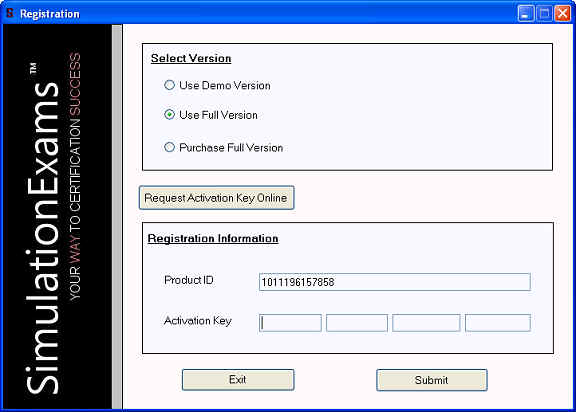
The features of CCNA Exam Simulator include Integrated Test Engine, 300+ questions, Support for different question types, Flash card information and Detailed help file.
| Released: | 27 / 03 / 2017 |
| Price: | 34.95 |
| Type: | Shareware |
| Category: | Education::Computer |
| Install Support: | Install and Uninstall |
| Platform: | Windows |
| OS: | Win2000,WinXP,Win7 x32,Win7 x64,Windows 8,Windows 10,WinServer,WinOther,WinVista,WinVista x64 |
| Change Info: | Major Update (New Release) |
| Size : | 5.06 MB |
Features of Simulationexams practice tests are:
1.Learn mode - In this mode one can see the Flash cards, and correct/wrong answers.
2.Exam mode - Here the candidate will be presented with a scenario that is close to the actual exam environment.
3.Flash Cards - These will present a detailed explanation of the topic covered in the question.
Candidates should ensure that they read Flash cards unless they are very familiar with the topic.
4.Question Feedback: A candidate may provide a feedback to us by using the exam interface.
The feature is very handy for getting clarified about any ambiguous anwer or sending feedback on any specific question
5.Score reports with category wise scoring: The simulator provides detailed score reports which can be saved for later review.
One will also be able to take a test solely based on wrong answers, or bookmarked questions.
6.Configuration: One will be able to configure the test, if required.
The customization options include randomization of questions/answers, selecting number of questions for a given test,enable or disable Previous or Review buttons, linear/adaptive scoring, etc.
7.
Product Update: The software provides interface to check for any updates at the click of a button.
8.
Activation of Full version: Once a product is purchased, the full version may be activated online using program interface immediately after placing the order.
The activation is automatic and requires minimal input.
9.
Integrated Test Environment: Candidates can view the available practice tests from the parent frame, download the tests that are required, install, buy, and activate the tests without leaving the program environment.
10.
Question types includes:Multiple choice single answer, Multiple choice multi-answer, True/False,Exhibit based questions, Hot-spot questions, Drag-n-drop questions, Testlet questions - Two or more questions are asked based on a scenario,Simlet questions and Simulation type.
SimulationExams.com Exam Simulator for CCNA has the following features - Integrated Test Engine,300+ questions to test the candidate knowledge,Question types like multiple choice, true/false,testlet,simlet,simulation supported,Exam configuration options provided for the candidate taking up exam,Score graph generation at the end of each exam taken.
Convert Mac Outlook OLM file to Windows Outlook PST, EML, EMLX, HTML, ICS, VCF, MSG, MBOX, Gmail, PDF, and Office 365
vMail OST Converter help to convert Outlook OST file to PST, MSG, MBOX, EML, EML X, HTML, PDF, RTF, vCard & vCal file formats
NSF to PST Converter easy to convert Lotus Notes (*.NSF) Files into Outlook PST, MBOX, Windows Live Mail (*.EML), MSG File
vMail Email Converter Supported 22+ Email Clients or File. Single Tool Import and Export Email to PST, EML, MSG, MBOX, Gmail and Office 365
vMail Zimbra to PST Converter Supported Outlook Version including 2021, 2019, 2016, 2013, 2010, 2007, and 2003
Leave a Reply