vMail OLM to PST Converter
Convert Mac Outlook OLM file to Windows Outlook PST, EML, EMLX, HTML, ICS, VCF, MSG, MBOX, Gmail, PDF, and Office 365
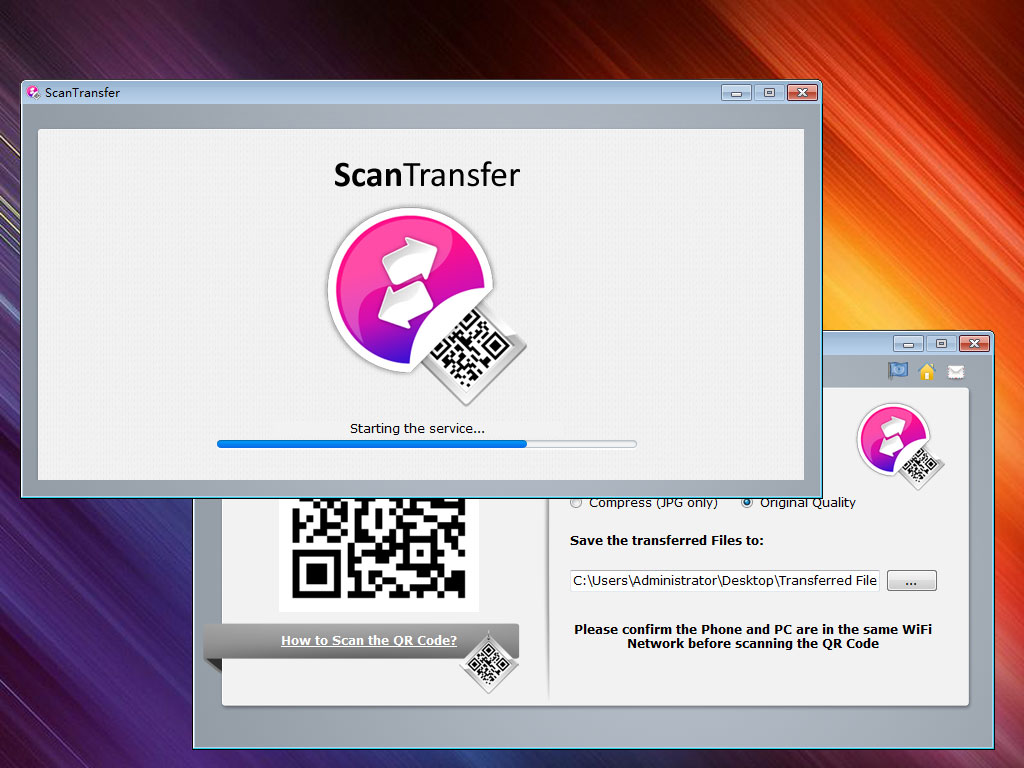
ScanTransfer is a free Windows desktop software program which enables you to transfer photos and videos from your smart phone to your computer or laptop. ScanTransfer doesn't require you to install any new app into you phone.
| Released: | 12 / 01 / 2018 |
| Type: | Freeware |
| Category: | System Utilities::File & Disk Management |
| Install Support: | Install and Uninstall |
| Platform: | Windows |
| OS: | Win2000,WinXP,Win7 x32,Win7 x64,Windows 8,Windows 10,WinServer,WinOther,WinVista,WinVista x64 |
| Size : | 19.62 MB |
ScanTransfer is a free Windows desktop software program which enables you to transfer photos and videos from your smart phone to your computer or laptop.
The best part of ScanTransfer is the program DOESN'T REQUIRE you to install any new app into your phone.
All you need to do is to use your Camera or Twitter/Facebook to scan the QR code on the ScanTransfer, and then you will be able to start transferring instantly.
The program also allows you to transfer hundreds of files at a time, and it will finish the task within just a few seconds through the transfer speed acceleration technology.
ScanTransfer supports multiple devices transferring which enables you to transfer files from more than one smart device at the same time.
In addition, your personal files and privacy will be protected well due to ScanTransfer is a LAN(Local Area Network) application that will never leak your data out.
Languages: English, French, German, Spanish, Portuguese, Italian, Polish, Dutch, Greek, Japanese, Korean, Simplified Chinese, Traditional Chinese and Arabic.
There is also a portable version of ScanTransfer on the homepage, and it is a ZIP format file could be downloaded for advanced users.
ScanTransfer is a free Windows desktop software program which enables you to transfer photos and videos from your smart phone to your computer or laptop. The best part of ScanTransfer is the program doesn't require you to install any new app into your phone. All you need to do is to use your Camera or Twitter/Facebook to scan the QR code on the ScanTransfer, and then you will be able to start transferring instantly.
Convert Mac Outlook OLM file to Windows Outlook PST, EML, EMLX, HTML, ICS, VCF, MSG, MBOX, Gmail, PDF, and Office 365
vMail OST Converter help to convert Outlook OST file to PST, MSG, MBOX, EML, EML X, HTML, PDF, RTF, vCard & vCal file formats
NSF to PST Converter easy to convert Lotus Notes (*.NSF) Files into Outlook PST, MBOX, Windows Live Mail (*.EML), MSG File
vMail Email Converter Supported 22+ Email Clients or File. Single Tool Import and Export Email to PST, EML, MSG, MBOX, Gmail and Office 365
vMail Zimbra to PST Converter Supported Outlook Version including 2021, 2019, 2016, 2013, 2010, 2007, and 2003
Leave a Reply