vMail OLM to PST Converter
Convert Mac Outlook OLM file to Windows Outlook PST, EML, EMLX, HTML, ICS, VCF, MSG, MBOX, Gmail, PDF, and Office 365
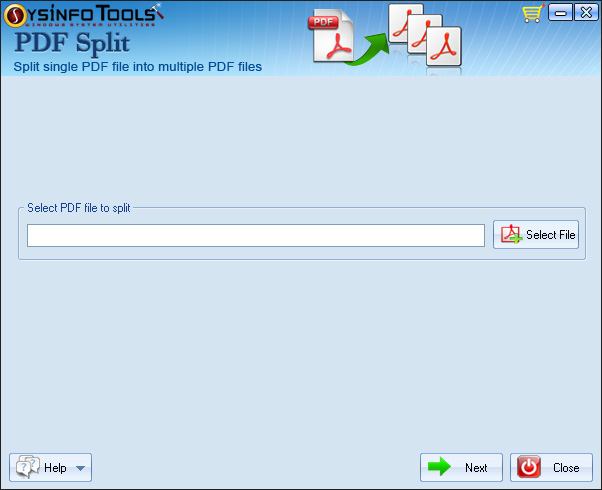
SysInfoTools PDF Splitter helps you split or divide large-sized PDF files into multiple smaller parts without causing any damage to the original files. This tool can break your PDF files by multiple ways and save the output at user-defined location.
| Released: | 16 / 03 / 2018 |
| Price: | 19 |
| Type: | Shareware |
| Category: | System Utilities::Other |
| Install Support: | Install and Uninstall |
| Platform: | Windows |
| OS: | Win2000,WinXP,Win7 x32,Win7 x64,Windows 8,Windows 10,WinServer,WinOther,WinVista,WinVista x64 |
| Limitations: | We offer free demo version of SysInfoTools PDF Split tool for trial purpose. It works very similar to the full version, but it will save the output (split PDF files) with watermark on them. Full version is required to overcome this limitation. |
| Change Info: | * Meta data of the output PDF files can be changed; * Passwords can be applied on the new PDF files; * GUI has become more interactive and user-friendly; etc. |
| Size : | 5.21 MB |
SysInfoTools PDF Split tool is an advanced way to break-large sized PDF files into multiple smaller parts in just few mouse clicks.
It allows users to break their PDF file into multiple parts with ease in a very safe-mode.
It supports splitting a PDF file of any size, i.e.
there is no size limitation for splitting files.
There are multiple options in this software to split selected PDF file, such as: "Split PDF file by number of pages", "Split PDF file by size (KB)", "Split PDF file by page range", "Split PDF file by even pages" and "Split PDF file by odd pages".
It also allows users to change the meta data (title, author name, subject and keywords) of new PDF files without causing the original PDF file.
It also supports splititng of those PDF files which are password-protected.
By using this software, users can either apply the existing password on the new split PDF files, remove the original password from the files or apply a new password to the new split files.
It allows users to save the output (split PDF files) at user-defined location.
This tool does not require any prior technical understanding to use it, even a novice computer user can use this application with ease.
It contains an interactive and user-friendly interface that works in self-explanatory mode.
It supports PDF files which are created in any version of Adobe Acrobat and runs smoothly under all the major versions of Windows operating systems.
Are you having large-sized PDF files in your system? Are they taking much time to be opened with Adobe Reader? Try PDF Split from SysInfoTools and break the PDF files into multiple smaller parts. It will allow you to split your PDF file in a very safe-manner without causing any changes or data loss. There are multiple ways to split the PDF files in this software and it also supports password-protected PDF files. It is an easy-to-use application.
Convert Mac Outlook OLM file to Windows Outlook PST, EML, EMLX, HTML, ICS, VCF, MSG, MBOX, Gmail, PDF, and Office 365
vMail OST Converter help to convert Outlook OST file to PST, MSG, MBOX, EML, EML X, HTML, PDF, RTF, vCard & vCal file formats
NSF to PST Converter easy to convert Lotus Notes (*.NSF) Files into Outlook PST, MBOX, Windows Live Mail (*.EML), MSG File
vMail Email Converter Supported 22+ Email Clients or File. Single Tool Import and Export Email to PST, EML, MSG, MBOX, Gmail and Office 365
vMail Zimbra to PST Converter Supported Outlook Version including 2021, 2019, 2016, 2013, 2010, 2007, and 2003
Leave a Reply