vMail OLM to PST Converter
Convert Mac Outlook OLM file to Windows Outlook PST, EML, EMLX, HTML, ICS, VCF, MSG, MBOX, Gmail, PDF, and Office 365
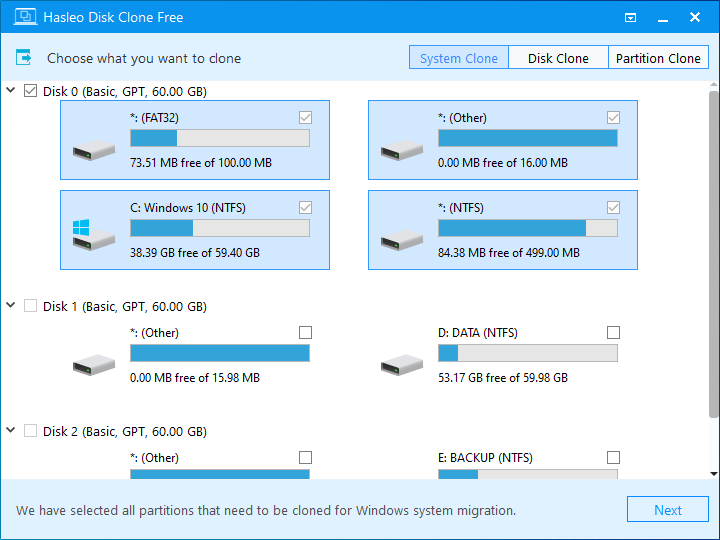
Hasleo Disk Clone is a free Windows cloning software that can help you migrate Windows to another disk without reinstalling Windows, apps and drivers, clone one disk to another disk or clone one partition to another location without losing any data.
| Released: | 19 / 05 / 2023 |
| Type: | Freeware |
| Category: | System Utilities::File & Disk Management |
| Install Support: | Install and Uninstall |
| Platform: | Windows |
| OS: | Win2000,WinXP,Win7 x32,Win7 x64,Windows 8,Windows 10,WinServer,WinOther,WinVista,WinVista x64 |
| Change Info: | 1. Dutch, Swedish, Bulgarian and British English language support 2. Fixed bug: Service program crashes in some cases 3. Fixed bug: Failed to create WinPE in Windows 7 4. Fixed some bugs to improve product quality |
| Size : | 25.34 MB |
As a professional Windows cloning software, Hasleo Disk Clone provides different disk alignment modes, supports sector-by-sector cloning of disks and partitions, allows adjustment of the location and size of the destination partitions, and you can clone an MBR disk as a GPT disk or clone a GPT disk as an MBR disk.
Additionally you can create a bootable WinPE emergency disk for disk or partition migration.
Hasleo Disk Clone can be used in the following situations, but not limited to the following situations.
1.
Migrate 11/10/8/7/Vista and Windows Server to another SSD or HDD (smaller or larger) without reinstalling Windows, apps and drivers.
2.
Clone one disk to another disk (smaller or larger) as a backup.
3.
Clone a partition to another location without losing any data.
4.
Convert MBR to GPT or convert GPT to MBR by cloning
5.
Clone the entire disk to another disk sector by sector.
6.
Create a bootable WinPE emergency disk for disk/partition migration.
Hasleo Disk Clone is a free Windows cloning software that can help you migrate Windows to another disk, clone one disk to another disk or clone one partition to another location. Key features: 1. Migrate Windows to SSD or HDD (smaller or larger) without reinstalling Windows, apps and drivers. 2. Clone one disk to another disk (smaller or larger) as a backup. 3. Clone a partition to another location without losing any data.
Convert Mac Outlook OLM file to Windows Outlook PST, EML, EMLX, HTML, ICS, VCF, MSG, MBOX, Gmail, PDF, and Office 365
vMail OST Converter help to convert Outlook OST file to PST, MSG, MBOX, EML, EML X, HTML, PDF, RTF, vCard & vCal file formats
NSF to PST Converter easy to convert Lotus Notes (*.NSF) Files into Outlook PST, MBOX, Windows Live Mail (*.EML), MSG File
vMail Email Converter Supported 22+ Email Clients or File. Single Tool Import and Export Email to PST, EML, MSG, MBOX, Gmail and Office 365
vMail Zimbra to PST Converter Supported Outlook Version including 2021, 2019, 2016, 2013, 2010, 2007, and 2003
Leave a Reply