vMail OLM to PST Converter
Convert Mac Outlook OLM file to Windows Outlook PST, EML, EMLX, HTML, ICS, VCF, MSG, MBOX, Gmail, PDF, and Office 365
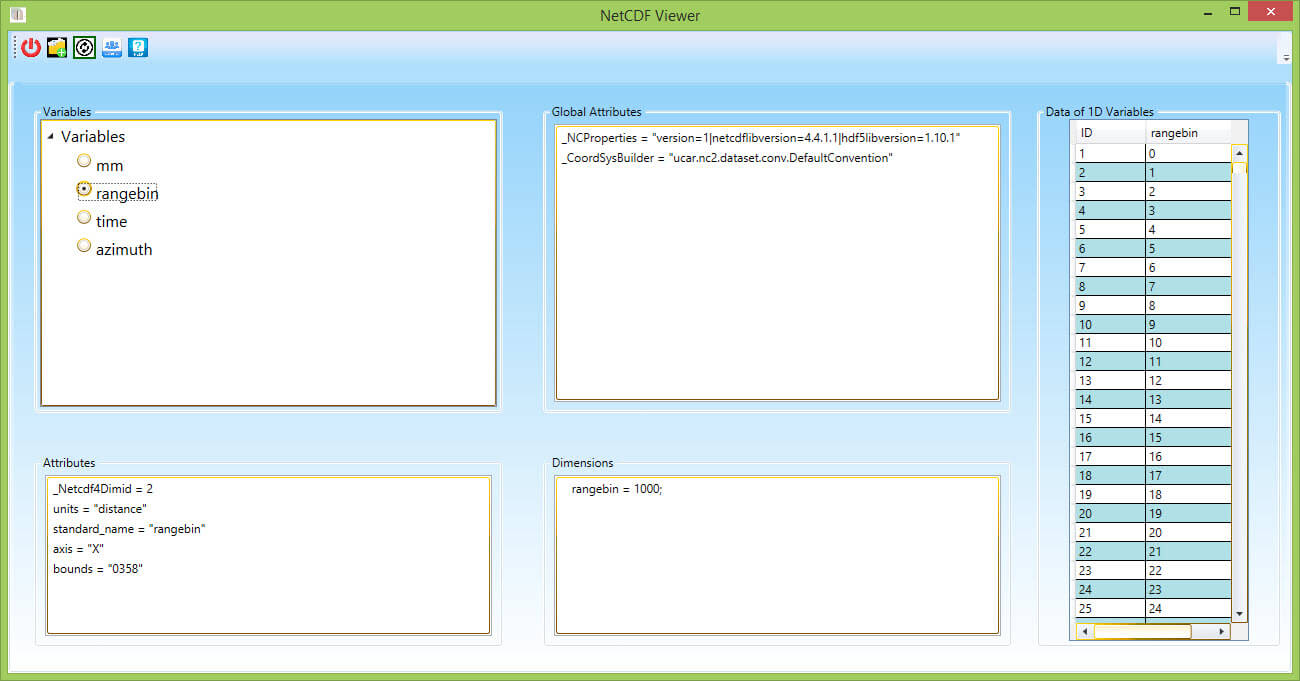
NetCDF Viewer can show the variables of your files and can present each variable has how many dimension. NetCDF Viewer shows to the user that how many elements are there in a dimension. With NetCDF Viewer, the user can view global attribute.
| Released: | 01 / 07 / 2018 |
| Type: | Freeware |
| Category: | Education::Science |
| Install Support: | Install and Uninstall |
| Platform: | Windows |
| OS: | Win2000,WinXP,Win7 x32,Win7 x64,Windows 8,Windows 10,WinServer,WinOther,WinVista,WinVista x64 |
| Change Info: | First version |
| Size : | 13.92 MB |
A NetCDF file is a format of file that usually uses in climate data.
NetCDF files usually has multi-dimension that each dimension is a separate variable.
NetCDF variables that contain coordinate data are referred to as coordinate variables, scalar coordinate variables, or multidimensional coordinate variables.
For example, if you want to save the rainfall data for a region in historical periods, so your data have 3 dimensions.
Two dimensions depend on spatial resolution and the last dimension depends on temporal resolution.
Each of these dimension is a variable into NetCDF file and has a value for each scale.
A variable may have any number of dimensions, including zero, and the dimensions must all have different names.
Dimensions other than those of space and time may be included.
Your main variable in your NetCDF file is rainfall and has 3 dimensions and each dimension has been defined by a variable such as lat, lon, and time.
Finally you have a NetCDF file with 4 variables:
Rainfall is a variable with 3 dimension.
lat is a variable with 1 dimension.
(Variables representing latitude must always explicitly include the units attribute There is no default value.)
lon is a variable with 1 dimension.
(Variables representing longitued must always explicitly include the units attribute There is no default value.)
time is a variable with 1 dimension.
(Variables representing time must always explicitly include the units attribute there is no default value.)
NetCDF Viewer can show the variables of your files and can present each variable has how many dimension.
NetCDF Viewer shows to the user that how many elements are there in a dimension.
With NetCDF Viewer, the user can view global attribute or attributes of each variables.
NetCDF Viewer can show the data of each variables that the variable has one dimension.
With NetCDF format of file, we can save big data with different attributes and dimensions.
NetCDF Viewer can show the variables of your files and can present each variable has how many dimension. NetCDF Viewer shows to the user that how many elements are there in a dimension. With NetCDF Viewer, the user can view global attribute or attributes of each variables. NetCDF Viewer can show the data of each variables that the variable has one dimension.
Convert Mac Outlook OLM file to Windows Outlook PST, EML, EMLX, HTML, ICS, VCF, MSG, MBOX, Gmail, PDF, and Office 365
vMail OST Converter help to convert Outlook OST file to PST, MSG, MBOX, EML, EML X, HTML, PDF, RTF, vCard & vCal file formats
NSF to PST Converter easy to convert Lotus Notes (*.NSF) Files into Outlook PST, MBOX, Windows Live Mail (*.EML), MSG File
vMail Email Converter Supported 22+ Email Clients or File. Single Tool Import and Export Email to PST, EML, MSG, MBOX, Gmail and Office 365
vMail Zimbra to PST Converter Supported Outlook Version including 2021, 2019, 2016, 2013, 2010, 2007, and 2003
Leave a Reply