vMail OLM to PST Converter
Convert Mac Outlook OLM file to Windows Outlook PST, EML, EMLX, HTML, ICS, VCF, MSG, MBOX, Gmail, PDF, and Office 365
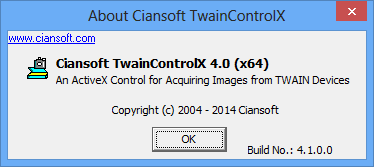
Ciansoft TwainControlX is an OCX control that reads images from TWAIN compliant devices such as scanners or cameras. Fully functional trial version. Images can be saved to file, copied to clipboard or to a standard image control for display.
| Released: | 08 / 05 / 2014 |
| Price: | 150 |
| Type: | Shareware |
| Category: | Development::Active X |
| Install Support: | Install and Uninstall |
| Platform: | Windows |
| OS: | Win2000,WinXP,Win7 x32,Win7 x64,Windows 8,Windows 10,WinServer,WinOther,WinVista,WinVista x64 |
| Limitations: | Text banner added to images. |
| Change Info: | Compatible with version 2.3 of TWAIN specification. |
| Size : | 1.43 MB |
Ciansoft TwainControlX is an ActiveX (OCX) control that enables images to be imported from TWAIN compliant devices such as scanners or cameras.
It is designed to be easy to use, with no knowledge of TWAIN being needed to achieve results.
Importing an image is done in four simple programming steps: (1) selecting the device to be used from a list generated by the control, (2) configuring any non-default settings that are required, such as resolution, image size etc., (3) acquiring the image, and finally (4) copying the image to another control for display, saving to a file, or copying to the clipboard.
Acquisition of multiple images and use of automatic document feeders (ADF) is supported.
Saves images as BMP, JPEG, TIFF or PDF files, including multi-page TIFFs and PDFs.
Control of brightness and contrast supported.
Fully functional trial version is available in which the only limitation is that a line of text is added to the image showing that trial software has been used.
Compatible with version 2.2 of the TWAIN specification.
Includes both 32 and 64 bit versions.
Ciansoft TwainControlX is an ActiveX (OCX) control that reads images from TWAIN compliant devices such as scanners or cameras. Importing an image takes four simple steps: (1) select the device, (2) configure resolution, image size etc., (3) acquire the image, and (4) copy the image to another control for display, save to a file, or copy to the clipboard. Multiple images and document feeders supported. Fully functional trial version available.
Convert Mac Outlook OLM file to Windows Outlook PST, EML, EMLX, HTML, ICS, VCF, MSG, MBOX, Gmail, PDF, and Office 365
vMail OST Converter help to convert Outlook OST file to PST, MSG, MBOX, EML, EML X, HTML, PDF, RTF, vCard & vCal file formats
NSF to PST Converter easy to convert Lotus Notes (*.NSF) Files into Outlook PST, MBOX, Windows Live Mail (*.EML), MSG File
vMail Email Converter Supported 22+ Email Clients or File. Single Tool Import and Export Email to PST, EML, MSG, MBOX, Gmail and Office 365
vMail Zimbra to PST Converter Supported Outlook Version including 2021, 2019, 2016, 2013, 2010, 2007, and 2003
Leave a Reply