vMail OLM to PST Converter
Convert Mac Outlook OLM file to Windows Outlook PST, EML, EMLX, HTML, ICS, VCF, MSG, MBOX, Gmail, PDF, and Office 365
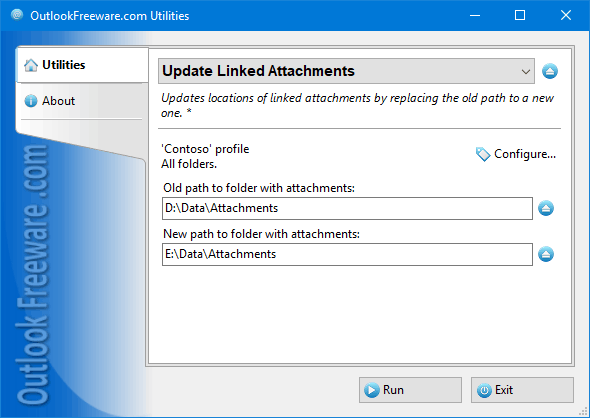
This free utility changes the location of the files in the linked attachments of email messages, contacts, calendars, tasks, and other Outlook items. The links remain in place as attachments.
| Released: | 10 / 01 / 2019 |
| Type: | Freeware |
| Category: | Communications::Other E-Mail Tools |
| Install Support: | Install and Uninstall |
| Platform: | Windows |
| OS: | Win2000,WinXP,Win7 x32,Win7 x64,Windows 8,Windows 10,WinServer,WinOther,WinVista,WinVista x64 |
| Change Info: | New features and enhancements. |
| Size : | 0.29 MB |
This free utility changes the location of the files in the linked attachments of email messages, contacts, calendars, tasks, and other Outlook items.
The links remain in place as attachments the utility only changes the location of the files to which they point.
Replacing Outlook attachments with links is a convenient and easy way to free up space in your mailbox or Exchange Server public folders.
After running the 'Replace Attachments with Links' utility, file attachments are saved to the specified location and links are placed instead of them.
Sometimes, you might want to move the saved attachment files to another location, for example, if you change your computer, rename the network share, or even change the drive letter or the name of the folder with attachments.
This utility replaces the location of files in links to Outlook attachments.
You just need to select Outlook folders, specify the old and the new location of the files, and then run the utility.
The utility will replace the old location to the new one in all appropriate links.
You can also limit the types of processed Outlook items and the date range.
Command line allows you to centralize the movement of common file storages among many users, thanks to the ability to use the it in your scripts, batch files and other scenarios.
This free utility changes the location of the files in the linked attachments of email messages, contacts, calendars, tasks, and other Outlook items. The links remain in place as attachments the utility only changes the location of the files to which they point.
Convert Mac Outlook OLM file to Windows Outlook PST, EML, EMLX, HTML, ICS, VCF, MSG, MBOX, Gmail, PDF, and Office 365
vMail OST Converter help to convert Outlook OST file to PST, MSG, MBOX, EML, EML X, HTML, PDF, RTF, vCard & vCal file formats
NSF to PST Converter easy to convert Lotus Notes (*.NSF) Files into Outlook PST, MBOX, Windows Live Mail (*.EML), MSG File
vMail Email Converter Supported 22+ Email Clients or File. Single Tool Import and Export Email to PST, EML, MSG, MBOX, Gmail and Office 365
vMail Zimbra to PST Converter Supported Outlook Version including 2021, 2019, 2016, 2013, 2010, 2007, and 2003
Leave a Reply