vMail OLM to PST Converter
Convert Mac Outlook OLM file to Windows Outlook PST, EML, EMLX, HTML, ICS, VCF, MSG, MBOX, Gmail, PDF, and Office 365
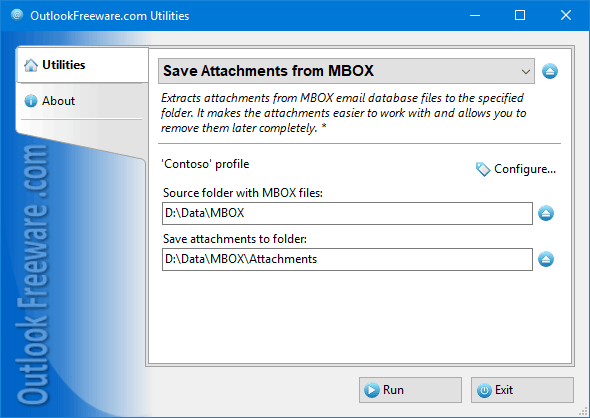
This free utility saves attachments from message base files of MBOX format. To save attachments from MBOX files in the selected folder, simply specify the location on your drive or network resource for attachment files and run the utility.
| Released: | 10 / 01 / 2019 |
| Type: | Freeware |
| Category: | Communications::Other E-Mail Tools |
| Install Support: | Install and Uninstall |
| Platform: | Windows |
| OS: | Win2000,WinXP,Win7 x32,Win7 x64,Windows 8,Windows 10,WinServer,WinOther,WinVista,WinVista x64 |
| Change Info: | New features and enhancements. |
| Size : | 0.31 MB |
This free utility saves attachments from message base files of MBOX format.
To save attachments from MBOX files in the selected folder, simply specify the location on your drive or network resource for attachment files, set filters on the file types and attachment names, message dates, and run the utility.
When saving, the tool can recreate the original folder structure of MBOX files and save special attachments, such as embedded Outlook items, hidden attachments, and inline attachments in the body of the message.
Key benefits of the utility:
- Extracts attachments to files, while keeping the folder structure.
- Can save embedded messages.
- Can save hidden and inline Outlook attachments.
- Allows you to filter attachments by name, extension, size of attachments, and message dates.
- Saves attachments from any MBOX file formats, including Gmail Takeout, Mozilla Thunderbird, Opera Mail, Eudora, Mac Mail, and others.
- Provides the additional command line application to batch save attachments from MBOX files in multiple locations.
- There are no restrictions on the size or number of MBOX files being processed.
When you save attachments using this utility, you can use macros to name and structure folders.
This allows you to group the saved attachments by date, message subject, sender, recipient's domain, optional message fields, and other properties.
The command line tool can help you automate the process of saving attachments and run it by a schedule.
This free utility saves attachments from message base files of MBOX format. To save attachments from MBOX files in the selected folder, simply specify the location on your drive or network resource for attachment files, set filters on the file types and attachment names, message dates, and run the utility. When saving, the tool can recreate the original folder structure of MBOX files and save special attachments.
Convert Mac Outlook OLM file to Windows Outlook PST, EML, EMLX, HTML, ICS, VCF, MSG, MBOX, Gmail, PDF, and Office 365
vMail OST Converter help to convert Outlook OST file to PST, MSG, MBOX, EML, EML X, HTML, PDF, RTF, vCard & vCal file formats
NSF to PST Converter easy to convert Lotus Notes (*.NSF) Files into Outlook PST, MBOX, Windows Live Mail (*.EML), MSG File
vMail Email Converter Supported 22+ Email Clients or File. Single Tool Import and Export Email to PST, EML, MSG, MBOX, Gmail and Office 365
vMail Zimbra to PST Converter Supported Outlook Version including 2021, 2019, 2016, 2013, 2010, 2007, and 2003
Leave a Reply