vMail OLM to PST Converter
Convert Mac Outlook OLM file to Windows Outlook PST, EML, EMLX, HTML, ICS, VCF, MSG, MBOX, Gmail, PDF, and Office 365
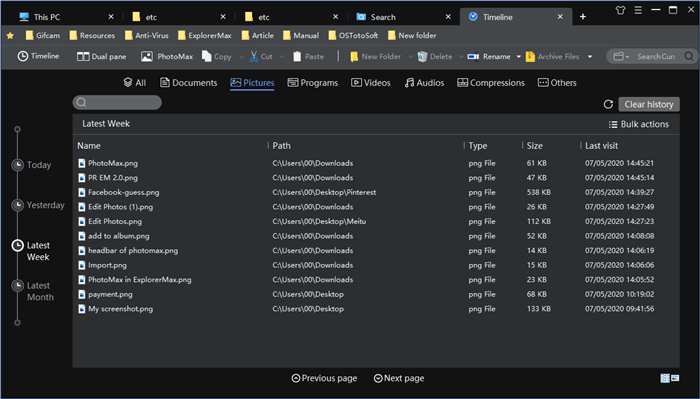
ExplorerMax is a smart and enhanced file explorer for Windows users. It offers better experience on file management and will improve your working efficiency to the most extent.
| Released: | 08 / 07 / 2022 |
| Price: | 5.95 |
| Type: | Shareware |
| Category: | System Utilities::File & Disk Management |
| Install Support: | Install and Uninstall |
| Platform: | Windows |
| OS: | Win2000,WinXP,Win7 x32,Win7 x64,Windows 8,Windows 10,WinServer,WinOther,WinVista,WinVista x64 |
| Limitations: | None. |
| Change Info: | 1. Added email identification in the registration process. 2. Fixed the issue about End-of-Trial notice. 3. Fixed some known bugs. 4. Added new features. |
| Size : | 33.01 MB |
If you are frustrated by the limitations and inconveniences of built-in Windows explorer (File Explorer), ExplorerMax is your better choice.
It is an enhanced Windows explorer with far more power functionalities.
You can find all the necessary functions to manage your Windows work.
Key features:
1.
Tabs - Tabs let you keep multiple folders open and switch between them quickly.
2.
Quick Search - Search the files from your system or specific disk.
And it's returning the results in groups / Categories clearly.
3.
Bookmarks - Keep your favorite files or folders quickly accessible through bookmarks.
4.
Timeline - Locate your recent files and history soon.
5.
Customized Theme - Better support light and dark mode of the Windows system.
6.
Dual-pane: support better file-to-file operations.
7.
Toolbar: Quick to get functions done, eg.
Copy, Paste, New folder, Delete, smart rename, and archive/extract.
8.
Plugin support: PhotoMax, the best photo organizing tool.
It offers a 30-day free trial without any restrictions.
Give it a try and save your time.
ExplorerMax is a smart and enhanced file explorer for Windows users. It features a tabbed interface to open multiple files, bookmarks for quick access to your favorite folders, fast search with grouped results, dark/light mode, toolbar to archive/extract files, batch rename, dual pane, plugin support for PhotoMax, and so on. It offers a better experience in file management and will improve your working efficiency to the most extent.
Convert Mac Outlook OLM file to Windows Outlook PST, EML, EMLX, HTML, ICS, VCF, MSG, MBOX, Gmail, PDF, and Office 365
vMail OST Converter help to convert Outlook OST file to PST, MSG, MBOX, EML, EML X, HTML, PDF, RTF, vCard & vCal file formats
NSF to PST Converter easy to convert Lotus Notes (*.NSF) Files into Outlook PST, MBOX, Windows Live Mail (*.EML), MSG File
vMail Email Converter Supported 22+ Email Clients or File. Single Tool Import and Export Email to PST, EML, MSG, MBOX, Gmail and Office 365
vMail Zimbra to PST Converter Supported Outlook Version including 2021, 2019, 2016, 2013, 2010, 2007, and 2003
Leave a Reply