vMail OLM to PST Converter
Convert Mac Outlook OLM file to Windows Outlook PST, EML, EMLX, HTML, ICS, VCF, MSG, MBOX, Gmail, PDF, and Office 365
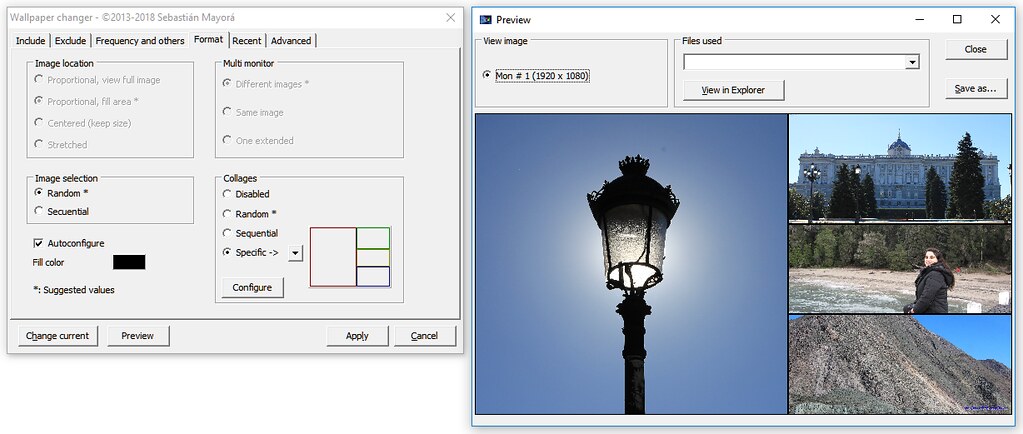
Specify the files and folders to include, select time frequency to change, change logon screen, use image collages, preview the configuration changes, live preview collage generation. Auto adjust on monitor layout changes. Multimonitor support.
| Released: | 15 / 12 / 2018 |
| Type: | Freeware |
| Category: | Desktop::Themes & Wallpaper |
| Install Support: | Install and Uninstall |
| Platform: | Windows |
| OS: | Win2000,WinXP,Win7 x32,Win7 x64,Windows 8,Windows 10,WinServer,WinOther,WinVista,WinVista x64 |
| Limitations: | none |
| Change Info: | Preview generation. Recent wallpapers improved. Collages added. Random phrases from file. Random or sequential file generation. Reuse previous wallpapers.Change by time or event. Auto Adjust on monitor layout changed. Very fast swap. |
| Size : | 2.32 MB |
Basic features:
-Customize file(s) and/or recursive folder(s) to be excluded
-Change the wallpaper when windows or the program starts
-Change the wallpaper every a configurable quantity of minutes and/or hours
-Auto start with windows
-Multi-monitor support (see Unique features below)
-Random o sequential image selection
-Configure the app to use the same image in all displays or extend the image to all displays
-Preview
-Like it so far? Read the Unique features then!
**UNIQUE** Features you will find nowhere else:
-Changes the logon windows (win 7 only) to match the main desktop wallpaper.
-Smart multi-monitor support (tested with 2 so far):
-Auto change when a display is plugged or unplugged
-Auto change when a display is moved in the display array.
-Extended images supports many displays with different resolutions and defaced displays.
-Collage configuration (see below)
-Auto configuration based on the individual image sizes
-Auto change when any display resolution is changed
-Collage: why displaying only one image? why not showing 2,5, even 40? you can easily customize how many images will be shown, their distribution, a pattern or solid backgrounds and add a colorized border to the frames.
The program will fill the frames with your pictures.
You'll love it!
-Many collages: why having only one collage? configure many collages and let them play random!
-Some Collages are preconfigured and some basic background patterns are provided.
-Recent files used: View, exclude it (or its folder) or use it again.
-Random feature does not repeat the files until all of them have been shown.
Other features, comments:
-Does not requires any runtimes, just the installer or the zip file
-Tested with Windows XP, 7 and 10
-With a few tweaks you can make it work on Windows 7 Starter.
-No Ads
-No internet connection is required nor used by the program
Specify the file(s) and/or folder(s) to include or exclude, select time frequency to change, change also logon screen, choose or create you own collages, preview the configuration changes, live preview collage generation. Auto rotate/adjust on monitor layout changes (resolution or arrangement). Use different images/collages on several monitors. Use one large image extended to both monitors.
Convert Mac Outlook OLM file to Windows Outlook PST, EML, EMLX, HTML, ICS, VCF, MSG, MBOX, Gmail, PDF, and Office 365
vMail OST Converter help to convert Outlook OST file to PST, MSG, MBOX, EML, EML X, HTML, PDF, RTF, vCard & vCal file formats
NSF to PST Converter easy to convert Lotus Notes (*.NSF) Files into Outlook PST, MBOX, Windows Live Mail (*.EML), MSG File
vMail Email Converter Supported 22+ Email Clients or File. Single Tool Import and Export Email to PST, EML, MSG, MBOX, Gmail and Office 365
vMail Zimbra to PST Converter Supported Outlook Version including 2021, 2019, 2016, 2013, 2010, 2007, and 2003
Leave a Reply