vMail OLM to PST Converter
Convert Mac Outlook OLM file to Windows Outlook PST, EML, EMLX, HTML, ICS, VCF, MSG, MBOX, Gmail, PDF, and Office 365
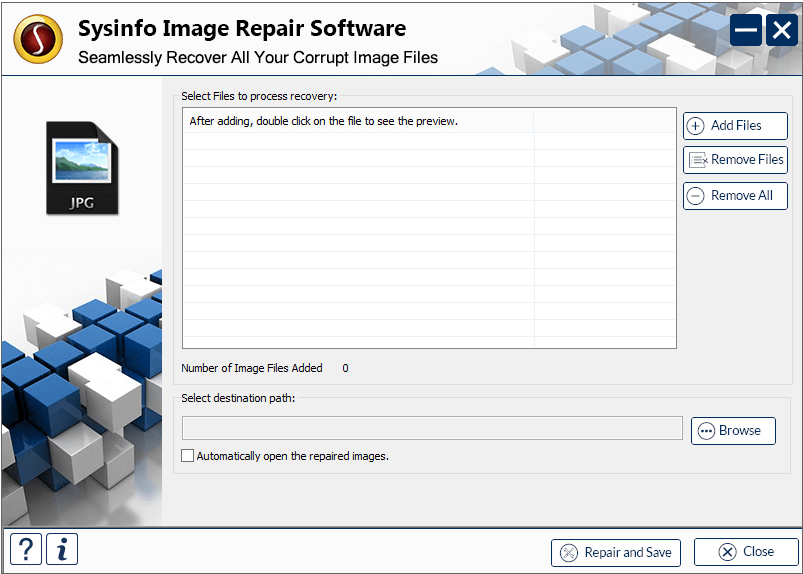
If you have got damaged or corrupted image files? Then go with the professional method to fix and repair distorted picture from your Window System; Use SysInfoTools Image Repair software. It is programmed to handles any kind of damage on an image.
| Released: | 01 / 03 / 2019 |
| Price: | 39 |
| Type: | Shareware |
| Category: | System Utilities::File & Disk Management |
| Install Support: | Install and Uninstall |
| Platform: | Windows |
| OS: | Win2000,WinXP,Win7 x32,Win7 x64,Windows 8,Windows 10,WinServer,WinOther,WinVista,WinVista x64 |
| Limitations: | The free version cannot save the repaired images. |
| Change Info: | New Release |
| Size : | 183.73 MB |
Damaged/Corrupted images are files which have suddenly become unusable, can't be accessed or image distortion problem.
There might be more many reasons, why a picture gets damaged.
If you are one of those whose image needs to be fixed from its unstable state, then don€t lose hope! In such situations you can fix the corrupted jpeg, png or tiff pictures by SysInfoTools Image Repair Tool.
* The Image recovery software for images like JPEG/JPG, GIF, TIFF, BMP, or PNG provides you an new improved facility to recover image distortion and repair it to its normal viewable state, without hampering the quality of the image.
* For that you have to browse one or more pictures on the image repair tool.
* Additionally, before the software repairs the corrupt pictures, you can view the image by double clicking on the added files.
* Once you are done previewing the image, click on the repair button, that will save the repaired photo on your system at your given location.
However, the software is provided as free version to evaluate the functionality of the software, if you are satisfied instantly choose the paid version of the software to get the unlimited saving of the repaired images.
Image corruption is a situation when JPEG, PNG, TIFF, or BMP images cannot be accessed and like any other files pops up an error "File is unrecognized". To handle any corruption error, you need to repair it with SysInfoTools Photo/Image Repair Software. It can successfully repair almost every image formats like BMP, JPEG, GIF, TIFF, MOS, MEF, PSP and etc.
Convert Mac Outlook OLM file to Windows Outlook PST, EML, EMLX, HTML, ICS, VCF, MSG, MBOX, Gmail, PDF, and Office 365
vMail OST Converter help to convert Outlook OST file to PST, MSG, MBOX, EML, EML X, HTML, PDF, RTF, vCard & vCal file formats
NSF to PST Converter easy to convert Lotus Notes (*.NSF) Files into Outlook PST, MBOX, Windows Live Mail (*.EML), MSG File
vMail Email Converter Supported 22+ Email Clients or File. Single Tool Import and Export Email to PST, EML, MSG, MBOX, Gmail and Office 365
vMail Zimbra to PST Converter Supported Outlook Version including 2021, 2019, 2016, 2013, 2010, 2007, and 2003
Leave a Reply