vMail OLM to PST Converter
Convert Mac Outlook OLM file to Windows Outlook PST, EML, EMLX, HTML, ICS, VCF, MSG, MBOX, Gmail, PDF, and Office 365
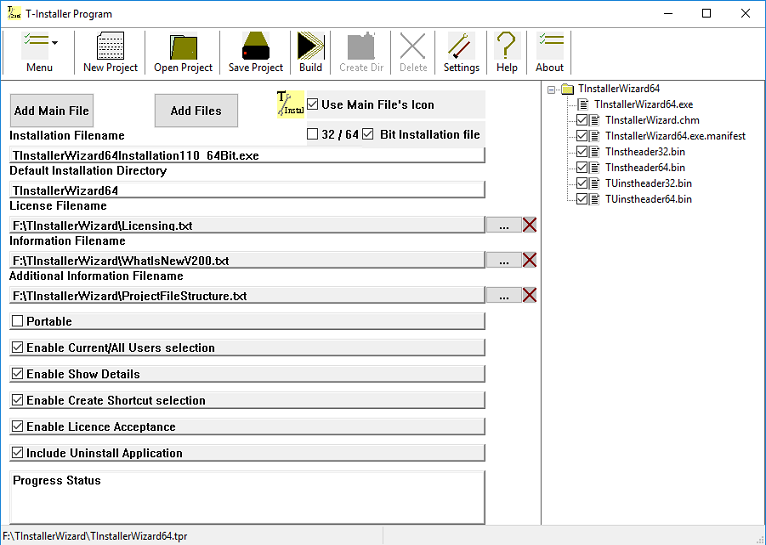
T-Installer Wizard is a lightweight portable application with one screen to create installation files. It does not require any coding, everything is done on one screen.
| Released: | 16 / 12 / 2018 |
| Type: | Freeware |
| Category: | Development::Install & Setup |
| Install Support: | Install and Uninstall |
| Platform: | Windows |
| OS: | Win2000,WinXP,Win7 x32,Win7 x64,Windows 8,Windows 10,WinServer,WinOther,WinVista,WinVista x64 |
| Limitations: | No limitations |
| Change Info: | Restructured file merging mechanism to reduce memory usage Restructured file compression mechanism to reduce memory usage Reorganized progress messages Revised 32-bit version for XP compatibility Fixed bugs Made Improvement |
| Size : | 0.41 MB |
T-Installer Wizard is a lightweight portable application with one screen to create installation files.
It does not require any coding, everything is done on one screen.
Commonly used options are included.
It shortens the preparation time for distribution.
Mainly, there are two type of application; ones that require installation and ones that are portable.
If an application package has sophisticated directory structure and needs to use Windows Registry, the application becomes non-portable.
Installation process creates the directory structure, puts files in the right locations and creates entries in the Windows Registry.
Start Menu and/or Desktop shortcuts can be created.
If an application is installed, it is right way to include uninstall utility to remove the software package and related data form the computer.
T-Installer Wizard combines multiple files in one executable file which is called as Installation File.
Provides a list of option that users can select during the installation.
T-InstallerWizard generates an installation file based on T-Install utility to perform the software installation on target computers with user interaction.
T-Uninstall utility included completely cleans all traces of the application from the computer.
Portable application does not normally require installation although it is always possible to use installation utilities.
All files needed reside in one folder.
When they are copied or moved to another location, the application still runs.
They use local files for configuration parameters.
Nothing related to an application is written in the Windows Registry.
In order to remove a portable application from a computer, the applications folder is simply deleted.
T-Installer Wizard can also be used for portable applications with multiple files to ease distribution of applications.
It creates directory structure and copy the files.
T-Installer Wizard is a lightweight portable application with one screen to create installation files. It does not require any coding, everything is done on one screen. Commonly used options are included. It shortens the preparation time for distribution.
Convert Mac Outlook OLM file to Windows Outlook PST, EML, EMLX, HTML, ICS, VCF, MSG, MBOX, Gmail, PDF, and Office 365
vMail OST Converter help to convert Outlook OST file to PST, MSG, MBOX, EML, EML X, HTML, PDF, RTF, vCard & vCal file formats
NSF to PST Converter easy to convert Lotus Notes (*.NSF) Files into Outlook PST, MBOX, Windows Live Mail (*.EML), MSG File
vMail Email Converter Supported 22+ Email Clients or File. Single Tool Import and Export Email to PST, EML, MSG, MBOX, Gmail and Office 365
vMail Zimbra to PST Converter Supported Outlook Version including 2021, 2019, 2016, 2013, 2010, 2007, and 2003
Leave a Reply