vMail OLM to PST Converter
Convert Mac Outlook OLM file to Windows Outlook PST, EML, EMLX, HTML, ICS, VCF, MSG, MBOX, Gmail, PDF, and Office 365
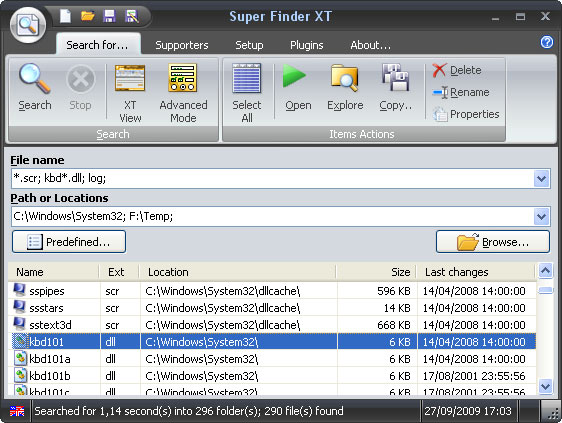
Powerful replacement for Windows built-in search, more search speed and special functions: "True" search text in file (unicode also), search for hex pattern in file, full wildcard support, Exclusion list, shell integration and Drag & Drop support.
| Released: | 11 / 06 / 2019 |
| Type: | Freeware |
| Category: | System Utilities::File & Disk Management |
| Install Support: | Install and Uninstall |
| Platform: | Windows |
| OS: | Win2000,WinXP,Win7 x32,Win7 x64,Windows 8,Windows 10,WinServer,WinOther,WinVista,WinVista x64 |
| Limitations: | No limitations |
| Change Info: | Added: customizable font size. |
| Size : | 5.39 MB |
Powerful replacement for Windows built-in search.
Search files, folders and other data efficiently and easily.
The fastest non-indexed search tool.
Features:
- 'True' search text in file (unicode also)
- Search for hexadecimal pattern in file
- Full wildcard support
- 'Smart Search' plugin: search for partial names or extensions without wildcards
- File exclusion list (by file extensions or full/partial name)
- Two view mode: XT and Classic (like old Super Finder)
- Works from Windows 2000 to Windows 10
- 32 and 64-bit systems support
- Predefined paths selection panel
- Two operating mode: Simple and Advanced
- NEW: Customizable font size
- 6 color schemes (Skins)
- Plugins support
- Totally rewritten GUI
- Multiple instances capability (Polygamy)
- Selectable search also for folders
- Remember all last settings (selectable)
- Shell find integration: 'Super Finder XT...' on Drives or Folders
- Explorer Right-click contextual menu on found files list
- Program activation by pressing 'Search' hotkey on keyboard
- Drag & Drop (Copy) from found files list
- One-click file operations: Open, Copy, Delete, Explore, Rename, Properties
- Check for program updates feature
- Tray icon management
- Multilanguage: English, Italian, Romanian, Dutch, French, Spanish, Galician, Croatian, German, Simplified Chinese, Russian, Slovak, Arabic, Traditional Chinese , Portuguese (Brazil), Serbian, Polish, Ukrainian, Valencian, Japanese, Hungarian, Swedish and Vietnamese with support for non latin languages translations.
- Free support forum for bugs report or requests
Powerful replacement for Windows built-in search. Search files, folders and other data efficiently and easily: "True" search text in file (unicode also), search for hex pattern in file, full wildcard support, Exclusion list (by file extensions or full/partial name), selectable search also for folders, remember last settings, shell find integration, program activation by pressing "Search" hotkey on keyboard, Drag & Drop (Copy). Multilanguage.
Convert Mac Outlook OLM file to Windows Outlook PST, EML, EMLX, HTML, ICS, VCF, MSG, MBOX, Gmail, PDF, and Office 365
vMail OST Converter help to convert Outlook OST file to PST, MSG, MBOX, EML, EML X, HTML, PDF, RTF, vCard & vCal file formats
NSF to PST Converter easy to convert Lotus Notes (*.NSF) Files into Outlook PST, MBOX, Windows Live Mail (*.EML), MSG File
vMail Email Converter Supported 22+ Email Clients or File. Single Tool Import and Export Email to PST, EML, MSG, MBOX, Gmail and Office 365
vMail Zimbra to PST Converter Supported Outlook Version including 2021, 2019, 2016, 2013, 2010, 2007, and 2003
Leave a Reply