vMail OLM to PST Converter
Convert Mac Outlook OLM file to Windows Outlook PST, EML, EMLX, HTML, ICS, VCF, MSG, MBOX, Gmail, PDF, and Office 365
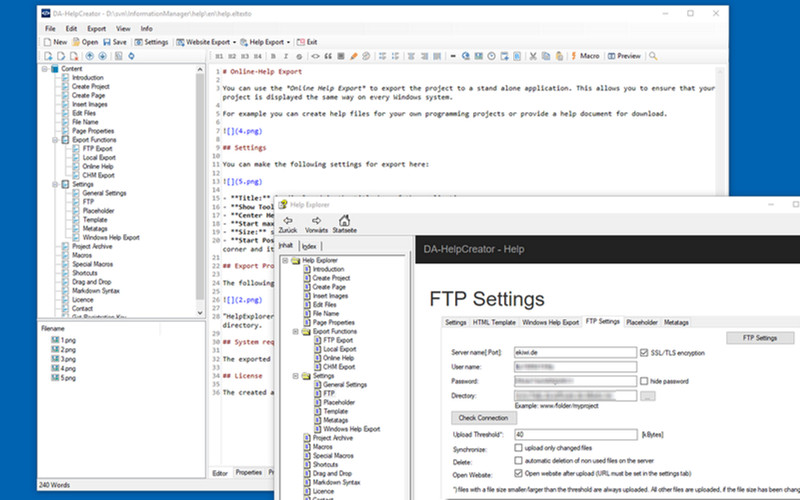
DA-HelpCreator helps you to create online help and documentation. It doesnt matter if you as a software author want to create an online help in Windows CHM-Format or a FAQ page for the internet. DA-HelpCreator allows you to get started quickly.
| Released: | 18 / 06 / 2019 |
| Price: | 49.99 |
| Type: | Shareware |
| Category: | Development::Help Tools |
| Install Support: | Install and Uninstall |
| Platform: | Windows |
| OS: | Win2000,WinXP,Win7 x32,Win7 x64,Windows 8,Windows 10,WinServer,WinOther,WinVista,WinVista x64 |
| Limitations: | Nag Screen |
| Change Info: | - Better auto completion for HTML tags - auto save - bug fixes |
| Size : | 19.61 MB |
DA-HelpCreator helps you to create online help and documentation.
It doesnt matter if you as a software author want to create an online help in Windows CHM-Format or a FAQ page for the internet.
DA-HelpCreator allows you to get started quickly and concentrate on the essentials: the content.
The input is done in the simple markdown syntax.
Layout and content are separated.
You can choose from customizable templates for Export to HTML or the Compiled Help Format (CHM) from Microsoft.
You want to offer the content online as a website or help file? No problem, with the FTP upload you can upload the project as a website to your webspace.
Another click and you will have the same content as searchable help file on your computer.
DA-HelpCreator automatically generates navigation elements, tables of contents, sitemaps and links.
If the structure of the website changes, it will be updated automatically the next time you export.
The generated HTML code is based on the well-known bootstrap framework.
It is completely responsive and can therefore be used without any problems on mobile devices such as smartphones or tablets.
DA-HelpCreator helps you to create online help and documentation. It doesnt matter if you as a software author want to create an online help in Windows CHM-Format or a FAQ page for the internet. DA-HelpCreator allows you to get started quickly and concentrate on the essentials: the content. The input is done in the simple markdown syntax. Layout and content are separated. Choose from customizable templates for Export to HTML or CHM.
Convert Mac Outlook OLM file to Windows Outlook PST, EML, EMLX, HTML, ICS, VCF, MSG, MBOX, Gmail, PDF, and Office 365
vMail OST Converter help to convert Outlook OST file to PST, MSG, MBOX, EML, EML X, HTML, PDF, RTF, vCard & vCal file formats
NSF to PST Converter easy to convert Lotus Notes (*.NSF) Files into Outlook PST, MBOX, Windows Live Mail (*.EML), MSG File
vMail Email Converter Supported 22+ Email Clients or File. Single Tool Import and Export Email to PST, EML, MSG, MBOX, Gmail and Office 365
vMail Zimbra to PST Converter Supported Outlook Version including 2021, 2019, 2016, 2013, 2010, 2007, and 2003
Leave a Reply