vMail OLM to PST Converter
Convert Mac Outlook OLM file to Windows Outlook PST, EML, EMLX, HTML, ICS, VCF, MSG, MBOX, Gmail, PDF, and Office 365
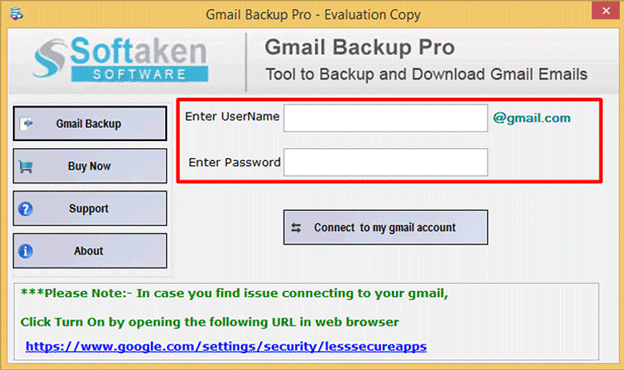
Download Google emails to your system with Softaken Gmail Backup Tool. The software provides selected Gmail emails backup or complete Gmail mailbox backup into PST, EML, EMLX, MBOX, and MBOX formats without any data loss and harm.
| Released: | 27 / 06 / 2019 |
| Price: | 29 |
| Type: | Shareware |
| Category: | System Utilities::Backup & Restore |
| Install Support: | Install and Uninstall |
| Platform: | Windows |
| OS: | Win2000,WinXP,Win7 x32,Win7 x64,Windows 8,Windows 10,WinServer,WinOther,WinVista,WinVista x64 |
| Limitations: | Export only first 10 items from each folder |
| Change Info: | N |
| Size : | 1.97 MB |
Want to download Google emails locally, consider Softaken Gmail Backup Tool which is an examined application by experts so that it provides safe and instant backup results of Gmail mailboxes.
It is a complete solution to backup Gmail all folders (Inbox, Outbox, Sent, Drafts, Trash folders, etc.) The utility allows to backup all folders or particular folders decided by the user.
Users get several options to save backup of Gmail data like PST, EML, EMLX, MSG, and MBOX.
User can freely choose any of the options for saving the backup database.
The application supports to maintain the original folder hierarchy of Gmail mailbox folders during and after the backup process.
Softaken Gmail Backup Tool is so simple to understand that even a beginner can effortlessly use this application.
Unlimited Gmail emails backup is generated quickly in a few seconds with the help of this program.
The program carries all attachments associated with emails so users need not worry about the attachments and other properties of emails.
Without affecting any details, the utility manages a safe conversion every time.
Once Gmail login credentials are provided by users for backup, the tool makes an instant connection to the desired Gmail account and show a clean preview of all messages in every folder of Gmail account.
There are no limitations on the number of emails for backup.
Plus, multiple Gmail accounts database backup is created safely by the application.
The quality and originality of emails are preserved during the backup process.
Users can save emails backup from Gmail to PST and access the mailbox data in MS Outlook desktop application and similarly with other applications like Thunderbird, Windows Live Mail, Apple Mail, Postbox, etc.
Dont need to install a particular version of Windows as the software is capable to run on all Windows operating systems including Windows XP, Vista, 7, 8, 10, etc.
Create Gmail data backup on hard drive by saving into PST, EML, EMLX, MSG, and MBOX formats. Softaken Gmail Backup Tool quickly backup Gmail emails and attachments without disturbing original database. Instant and filtered data export as per user needs. Get a complete preview of whole Gmail data before exporting to the system.
Convert Mac Outlook OLM file to Windows Outlook PST, EML, EMLX, HTML, ICS, VCF, MSG, MBOX, Gmail, PDF, and Office 365
vMail OST Converter help to convert Outlook OST file to PST, MSG, MBOX, EML, EML X, HTML, PDF, RTF, vCard & vCal file formats
NSF to PST Converter easy to convert Lotus Notes (*.NSF) Files into Outlook PST, MBOX, Windows Live Mail (*.EML), MSG File
vMail Email Converter Supported 22+ Email Clients or File. Single Tool Import and Export Email to PST, EML, MSG, MBOX, Gmail and Office 365
vMail Zimbra to PST Converter Supported Outlook Version including 2021, 2019, 2016, 2013, 2010, 2007, and 2003
Leave a Reply