vMail OLM to PST Converter
Convert Mac Outlook OLM file to Windows Outlook PST, EML, EMLX, HTML, ICS, VCF, MSG, MBOX, Gmail, PDF, and Office 365
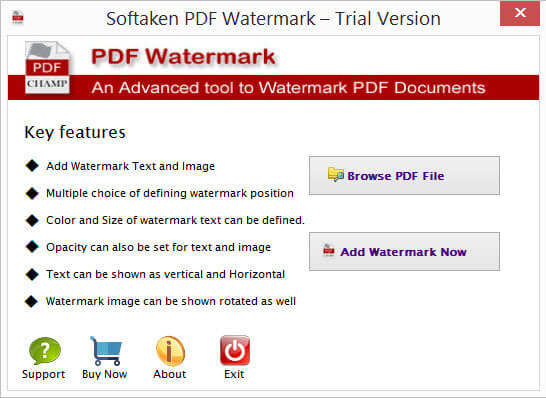
Softaken PDF Watermark to add text watermark and Image watermark PDF documents easily. Watermark of any color, size, and position is inserted to PDF documents without Adobe Acrobat. Compatible to run on all Windows operating systems.
| Released: | 03 / 07 / 2019 |
| Price: | 29 |
| Type: | Shareware |
| Category: | System Utilities::Text/Document Editors |
| Install Support: | Install and Uninstall |
| Platform: | Windows |
| OS: | Win2000,WinXP,Win7 x32,Win7 x64,Windows 8,Windows 10,WinServer,WinOther,WinVista,WinVista x64 |
| Limitations: | Total number of PDF Pages |
| Change Info: | N |
| Size : | 3.95 MB |
Want to place a watermark to PDF documents, try out Softaken PDF Watermark Tool which is an amazing tool for users to add watermark to PDF files within a short span of time.
The program is well-tested by the experts so it will not harm any PDF file while adding watermark.
The simplified interface of the tool does not create any difficulty for any user to handle it.
Even a novice user can simply operate the utility.
Using this application, a user can simply insert a text or an image watermark to PDF.
The application provides several options to users for adding watermark.
In adding watermark on text, users can specify any size and any color.
Plus, the position can be set easily for the text like top left, top right, top center, etc.
The text can be vertical or horizontal.
Similarly, users will get various options for adding watermark to image.
There are no restrictions on PDF file size to add watermark.
Therefore, users can simply add watermark to any large PDF file without any problem.
Image Watermark PDF documents Tool is available at reasonable prices so users can simply afford the utility.
The application is independent and works without the help of any external tool.
The self-descriptive interface feels users that they are already familiar with the application.
Softaken PDF Watermark can be handled easily on all Windows operating systems such as Windows XP, Vista, 7, 8, 8.1, 10, and others.
Without disturbing other tasks running on the system, the utility works with every Windows version.
If users want to examine the application before taking its license version, they can simply go for a demo edition which is available for all users.
The demo version is identical to the license version but offers some limited functionalities.
With the license version, users can place watermark to many PDF documents as per their choices.
PDF documents watermark software has a technical support team to assist and solve user queries.
Softaken PDF Watermark to simply add watermark text and image to PDF files. The application is easy to use and provides various options so that users can add watermark of any size, any color and any position to PDF documents. Compatible with all Adobe Acrobat and Windows versions. Freely analyze the application with the demo version.
Convert Mac Outlook OLM file to Windows Outlook PST, EML, EMLX, HTML, ICS, VCF, MSG, MBOX, Gmail, PDF, and Office 365
vMail OST Converter help to convert Outlook OST file to PST, MSG, MBOX, EML, EML X, HTML, PDF, RTF, vCard & vCal file formats
NSF to PST Converter easy to convert Lotus Notes (*.NSF) Files into Outlook PST, MBOX, Windows Live Mail (*.EML), MSG File
vMail Email Converter Supported 22+ Email Clients or File. Single Tool Import and Export Email to PST, EML, MSG, MBOX, Gmail and Office 365
vMail Zimbra to PST Converter Supported Outlook Version including 2021, 2019, 2016, 2013, 2010, 2007, and 2003
Leave a Reply