vMail OLM to PST Converter
Convert Mac Outlook OLM file to Windows Outlook PST, EML, EMLX, HTML, ICS, VCF, MSG, MBOX, Gmail, PDF, and Office 365
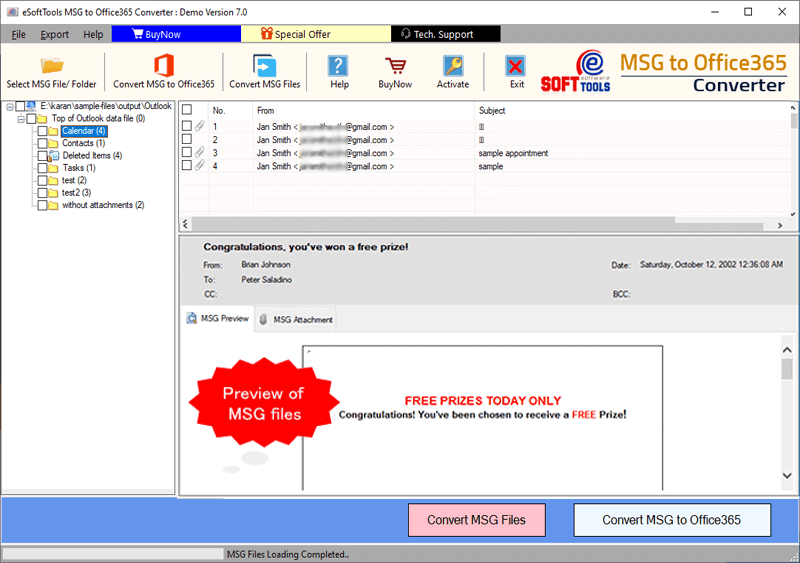
One can accurately export MSG to Office 365 with eSoftTools MSG to Office 365 conversion tool. The user has the prospect for backing up the single or multiple MSG file from the Outlook to Office 365 cloud account.
| Released: | 13 / 07 / 2019 |
| Price: | 49 |
| Type: | Shareware |
| Category: | System Utilities::File & Disk Management |
| Install Support: | Install and Uninstall |
| Platform: | Windows |
| OS: | Win2000,WinXP,Win7 x32,Win7 x64,Windows 8,Windows 10,WinServer,WinOther,WinVista,WinVista x64 |
| Limitations: | User can import 25 MSG files to Office 365 |
| Change Info: | eSoftTools MSG to Office 365 Converter is newly released to export Outlook MSG file into Office 365 platform (cloud account). |
| Size : | 3.92 MB |
Planning to switch or back up email messages and contacts from Outlook to cloud Office 365 account? Then there is a need to export MSG to Office 365.
To execute this specific task one can effortlessly rely on eSoftTools MSG to Office 365 software.
It previews the entire directory of the MSG files inclusive of email elements like contacts, calendars, tasks, notes, attachments, etc.
Also, checkboxes are provided to select MSG file for MSG file to Office 365 conversion.
Single and several MSG files can be chosen at one time to import MSG to Office 365 in one batch with one mouse click.
No maximum number of MSG file is decided for conversion in case of mass file conversion.
All variants of MSG file including ANSI and UNICODE are compatible with this MSG to Office 365 Converter Software.
Corrupted MSG files can also be restored in cloud account without any modification or mishandling of data.
The metadata and header of each message are conserved as the original after MSG migration.
The entire procedure to migrate MSG to Office 365 takes hardly 3 steps.
Firstly choose to select the MSG file option from the tab of the user panel.
Then select the desired items and then click on Convert MSG to Office 365 option of the panel.
User needs to input credentials of the Office 365 account to connect and import MSG to Office 365 simultaneously.
For this process, the user does not require MS Outlook installation.
Even all versions of Outlook are acceptable with this software such as 2019, 2016, 2013, 2010, 1997, and below.
Migrate email messages to Office 365 without any limit with eSoftTools MSG to Office 365 Converter Tool. The structure of each email is reinstated with all the meta properties encapsulated within respective email. These properties include emails components such as bcc, attachments, to, from, email content, and others. MSG to Office 365 conversion is possible with both- ANSI and UNICODE variants of MSG Outlook file. A free edition is also offered.
Convert Mac Outlook OLM file to Windows Outlook PST, EML, EMLX, HTML, ICS, VCF, MSG, MBOX, Gmail, PDF, and Office 365
vMail OST Converter help to convert Outlook OST file to PST, MSG, MBOX, EML, EML X, HTML, PDF, RTF, vCard & vCal file formats
NSF to PST Converter easy to convert Lotus Notes (*.NSF) Files into Outlook PST, MBOX, Windows Live Mail (*.EML), MSG File
vMail Email Converter Supported 22+ Email Clients or File. Single Tool Import and Export Email to PST, EML, MSG, MBOX, Gmail and Office 365
vMail Zimbra to PST Converter Supported Outlook Version including 2021, 2019, 2016, 2013, 2010, 2007, and 2003
Leave a Reply