vMail OLM to PST Converter
Convert Mac Outlook OLM file to Windows Outlook PST, EML, EMLX, HTML, ICS, VCF, MSG, MBOX, Gmail, PDF, and Office 365
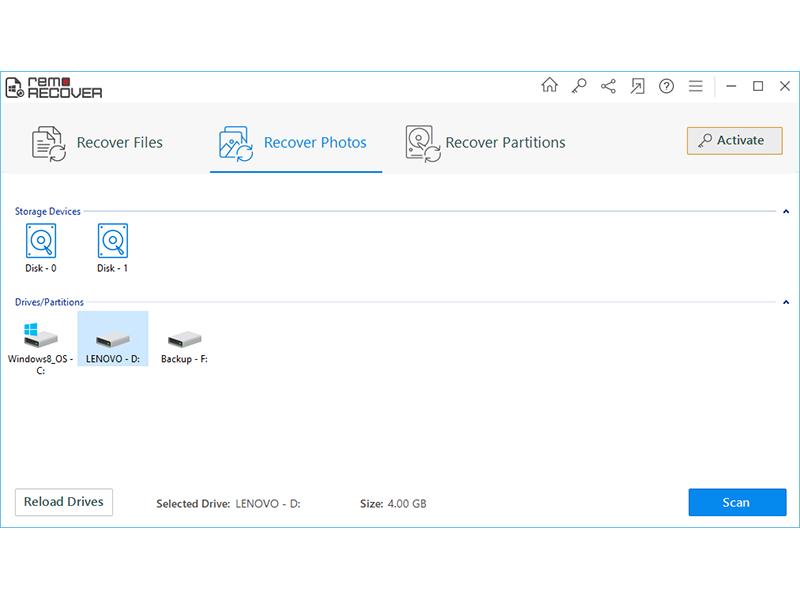
Remo Recover is a trusted photo recovery software to recover pictures from storage drive. Integrated with robust deep scan engine, the tool can efficiently recover lost photos or media files from various storage devices like SD card, hard drive, etc.
| Released: | 06 / 09 / 2019 |
| Price: | 49.97 |
| Type: | Demo |
| Category: | System Utilities::File & Disk Management |
| Install Support: | Install and Uninstall |
| Platform: | Windows |
| OS: | Win2000,WinXP,Win7 x32,Win7 x64,Windows 8,Windows 10,WinServer,WinOther,WinVista,WinVista x64 |
| Limitations: | Saving is disabled |
| Change Info: | Major bug fix |
| Size : | 34.44 MB |
Photos and videos can be lost because of accidental deletion, formatting of the drive or any other unforeseen circumstances.
Without a previous backup, retrieving lost photos can seem quite impossible.
However, with the help of Remo Photo Recovery Software; a specially designed tool that can glide through the photo recovery process despite the data loss scenario.
Provisioned with a deep scan engine, the camera photo recovery utility can scavenge your storage device sector by sector to retrieve deleted photos of various file formats beyond the file system.
Features of Remo Photo Recovery software:
The software recovers RAW photos from cameras of various brands such as Nikon, Canon, Sony, Samsung, Panasonic, Kodak etc.
You no longer have to ponder on how to restore images.
With an impeccable recovery rate, the software can recover deleted pictures of different file formats including JPEG, PNG, PSD, GIF, RAW and many more.
Remo Recover provides two primary scanning methods, Normal Scan and Deep scan.
The Normal scan can be used for minor scenarios where the photos are accidently deleted or missing.
The Deep Scan option will help you recover photos from drives that are completely formatted.
Easily restore deleted pictures from all major SD card and hard drive brands such as, Transcend, SanDisk, HP, Kingston and many more.
The duration of scan session depends on the volume of data to be recovered.
Hence, to save time and avoid re scanning of the drive, you can Save Recovery Session option for flawless photo recovery.
The Preview feature of the software allows the user to validate the recovered photos before saving them
As the software is capable of recovering more than 300+ file formats, this photo recovery software can also come in handy as an audio recovery or video recovery software. After completion of the scanning process, the software sorts the recovered data according to File Type View and Data View. This makes it easy to locate and recover lost photos especially when recovering large storage drives.
Convert Mac Outlook OLM file to Windows Outlook PST, EML, EMLX, HTML, ICS, VCF, MSG, MBOX, Gmail, PDF, and Office 365
vMail OST Converter help to convert Outlook OST file to PST, MSG, MBOX, EML, EML X, HTML, PDF, RTF, vCard & vCal file formats
NSF to PST Converter easy to convert Lotus Notes (*.NSF) Files into Outlook PST, MBOX, Windows Live Mail (*.EML), MSG File
vMail Email Converter Supported 22+ Email Clients or File. Single Tool Import and Export Email to PST, EML, MSG, MBOX, Gmail and Office 365
vMail Zimbra to PST Converter Supported Outlook Version including 2021, 2019, 2016, 2013, 2010, 2007, and 2003
Leave a Reply