vMail OLM to PST Converter
Convert Mac Outlook OLM file to Windows Outlook PST, EML, EMLX, HTML, ICS, VCF, MSG, MBOX, Gmail, PDF, and Office 365
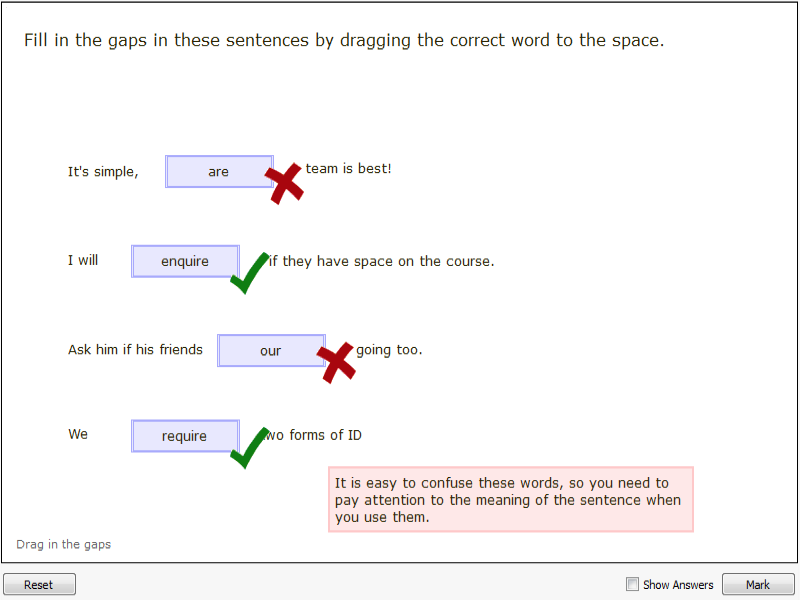
Question Tools Editor is a fully-functional, free, e-learning tool used in 148 countries. Programming, scripting and HTML skills are not required. Editor allows you to create exciting, interactive e-learning lessons, exercises and tests.
| Released: | 29 / 09 / 2018 |
| Type: | Freeware |
| Category: | Education::Teaching & Training Tools |
| Install Support: | Install and Uninstall |
| Platform: | Windows |
| OS: | Win2000,WinXP,Win7 x32,Win7 x64,Windows 8,Windows 10,WinServer,WinOther,WinVista,WinVista x64 |
| Limitations: | None |
| Change Info: | Major update. Supports Windows, Mac OS X and Linux |
| Size : | 26.99 MB |
Question Tools Editor is a fully-functional, free, e-learning tool used in 148 countries.
Programming, scripting and HTML skills are not required.
Editor allows you to create exciting, interactive e-learning lessons, exercises and tests for delivery using any modern web browser - no web browser plug-ins required.
If you can use Microsoft Word you can use Question Tools Editor.
Question Types: Select (multiple choice), true/false, hotspot, menus, text answer, long-answer, and drag.
Ready-to-use templates, effective styles feature.
Create interactive lessons, exercises and tests.
Open and test multiple screens within the editor.
Handles pictures, sounds and video in a variety of formats including MP3 and MPEG.
Multiple feedbacks can be included in screens.
Wide variety of test and lesson options.
Multiple undo facility, comprehensive help.
Pasteboard for quickly dragging text into place.
Question Tools Editor is a fully-functional, free, e-learning tool used in 148 countries. Programming, scripting and HTML skills are not required. Editor allows you to create exciting, interactive e-learning lessons, exercises and tests for delivery using any modern web browser - no web browser plug-ins required. If you can use Microsoft Word you can use Question Tools Editor.
Convert Mac Outlook OLM file to Windows Outlook PST, EML, EMLX, HTML, ICS, VCF, MSG, MBOX, Gmail, PDF, and Office 365
vMail OST Converter help to convert Outlook OST file to PST, MSG, MBOX, EML, EML X, HTML, PDF, RTF, vCard & vCal file formats
NSF to PST Converter easy to convert Lotus Notes (*.NSF) Files into Outlook PST, MBOX, Windows Live Mail (*.EML), MSG File
vMail Email Converter Supported 22+ Email Clients or File. Single Tool Import and Export Email to PST, EML, MSG, MBOX, Gmail and Office 365
vMail Zimbra to PST Converter Supported Outlook Version including 2021, 2019, 2016, 2013, 2010, 2007, and 2003
Leave a Reply