vMail OLM to PST Converter
Convert Mac Outlook OLM file to Windows Outlook PST, EML, EMLX, HTML, ICS, VCF, MSG, MBOX, Gmail, PDF, and Office 365
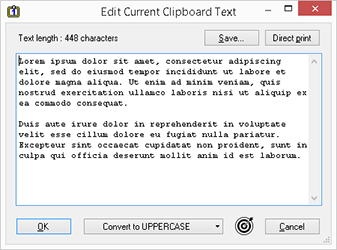
The ultimate multiple clipboards for developers. Inspired by 'Multiple Clipboards', 'PureText', 'PowerMenu' and 'CopyCat' and improved for personal needs, TenClips is a lightweight and must have multiple clipboards for software developers.
| Released: | 06 / 04 / 2019 |
| Type: | Freeware |
| Category: | System Utilities::Clipboard Tools |
| Install Support: | Install and Uninstall |
| Platform: | Windows |
| OS: | Win2000,WinXP,Win7 x32,Win7 x64,Windows 8,Windows 10,WinServer,WinOther,WinVista,WinVista x64 |
| Limitations: | Settings are not saved |
| Change Info: | Real-time update of view clipboards window |
| Size : | 0.38 MB |
TenClips can be used to enhance the Windows clipboard with the ability to store up to ten different items.
TenClips was designed with apps like Multiple Clipboards, PureText, PowerMenu, and CopyCat in mind but with some improvements.
It is a lightweight clipboard utility for use by any type of user but with an emphasis on developers and programmers who often need to copy/paste lots of snippets and small portions of code.
One cool feature not present in other similar apps is that it allows you to send clipboard packets to other machines in the network permitting you to share data between two machine within the network easily.
TenClips is extremely easy to use and excludes unnecessary windows or manipulation while using.
It permits you to keep up to ten different objects in play and allows you to easily switch between them.
Any content from the ten clipboards can be efficiently saved to a file for later use.
TenClips will also be useful when, for instance, you need to copy a portion of text from a web page or a document and paste it as simple text into another application without capturing all the formatting from the original source.
TenClips substitutes the traditional paste/cut in Notepad to remove text formatting.
The ultimate multiple clipboards for developers. It is fast and very easy to use. There is no superfluous window or manipulation. It has been particularly designed for developers, which very often copy/paste lots of snippets and small portions of code. You can keep up to 10 different objects, and easily switch between them. The content of the ten clipboards can be saved to a file and restored for later use.
Convert Mac Outlook OLM file to Windows Outlook PST, EML, EMLX, HTML, ICS, VCF, MSG, MBOX, Gmail, PDF, and Office 365
vMail OST Converter help to convert Outlook OST file to PST, MSG, MBOX, EML, EML X, HTML, PDF, RTF, vCard & vCal file formats
NSF to PST Converter easy to convert Lotus Notes (*.NSF) Files into Outlook PST, MBOX, Windows Live Mail (*.EML), MSG File
vMail Email Converter Supported 22+ Email Clients or File. Single Tool Import and Export Email to PST, EML, MSG, MBOX, Gmail and Office 365
vMail Zimbra to PST Converter Supported Outlook Version including 2021, 2019, 2016, 2013, 2010, 2007, and 2003
Leave a Reply