vMail OLM to PST Converter
Convert Mac Outlook OLM file to Windows Outlook PST, EML, EMLX, HTML, ICS, VCF, MSG, MBOX, Gmail, PDF, and Office 365
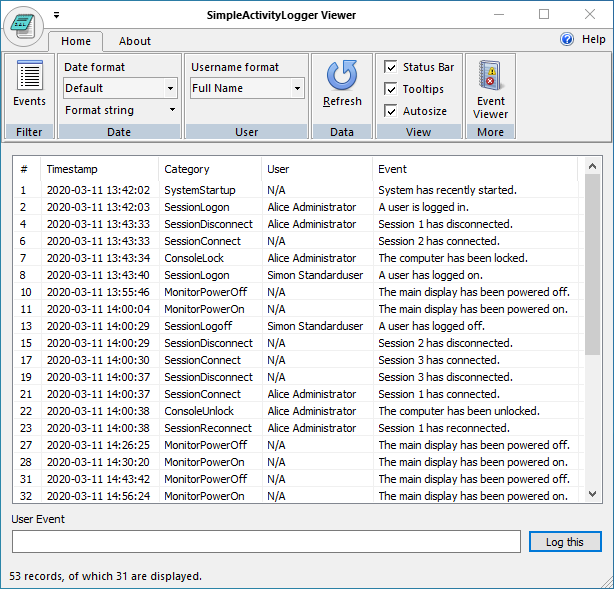
Log system events such as system events, power events, User activity (logon/logoff/switch), Screen Saver, Monitor power, etc. Useful for tracking your computer usage during the course of a day for billing purposes.
| Released: | 02 / 04 / 2020 |
| Type: | Freeware |
| Category: | System Utilities::Other |
| Install Support: | Install and Uninstall |
| Platform: | Windows |
| OS: | Win2000,WinXP,Win7 x32,Win7 x64,Windows 8,Windows 10,WinServer,WinOther,WinVista,WinVista x64 |
| Limitations: | No limitations |
| Change Info: | Now logs to the Windows Event Log rather than a text file. Many new events are logged. Complete overhaul of the GUI application. Much improved offline help. Various bug fixes and improvements. |
| Size : | 2.45 MB |
SimpleActivityLogger is a Windows service that records the following events to the Windows Event Log:
- System Startup & Shutdown
- Power events (suspend, hibernate, resume)
- User Logon & Logoff
- User presence
- Console Lock & Unlock
- Screen Saver start & stop
- Monitor Power on & off
- Fast User Switch
There is also a small GUI application that allows the user to view the event log and append user events to it.
SimpleActivityLogger is most useful for people who need to track their computer usage during the course of a day, perhaps for billing / timesheet purposes.
It is also useful for tracking the usage of a shared computer.
However, it is not a covert 'spy' program and makes no attempt to disguise itself.
SimpleActivityLogger is compatible with Windows Vista onwards, and Windows Server 2008 onwards.
It has been explicitly tested with various versions of Windows 7, Windows 8.1, and Windows 10, including both 32-bit and 64-bit variants in the case of Win7 and Win10.
You will require local administrator privileges to install SimpleActivityLogger but thereafter it will work fine with Standard (a.k.a.
Limited) User accounts.
Log system events such as system events, power events, User activity (logon/logoff/switch), Screen Saver, Monitor power, etc. Particularly useful for people who need to track their computer usage during the course of a day for billing purposes, where such events are a good indication of the amount of billable time they have spent using the computer. It is also useful for tracking the usage of a shared computer.
Convert Mac Outlook OLM file to Windows Outlook PST, EML, EMLX, HTML, ICS, VCF, MSG, MBOX, Gmail, PDF, and Office 365
vMail OST Converter help to convert Outlook OST file to PST, MSG, MBOX, EML, EML X, HTML, PDF, RTF, vCard & vCal file formats
NSF to PST Converter easy to convert Lotus Notes (*.NSF) Files into Outlook PST, MBOX, Windows Live Mail (*.EML), MSG File
vMail Email Converter Supported 22+ Email Clients or File. Single Tool Import and Export Email to PST, EML, MSG, MBOX, Gmail and Office 365
vMail Zimbra to PST Converter Supported Outlook Version including 2021, 2019, 2016, 2013, 2010, 2007, and 2003
Leave a Reply