vMail OLM to PST Converter
Convert Mac Outlook OLM file to Windows Outlook PST, EML, EMLX, HTML, ICS, VCF, MSG, MBOX, Gmail, PDF, and Office 365
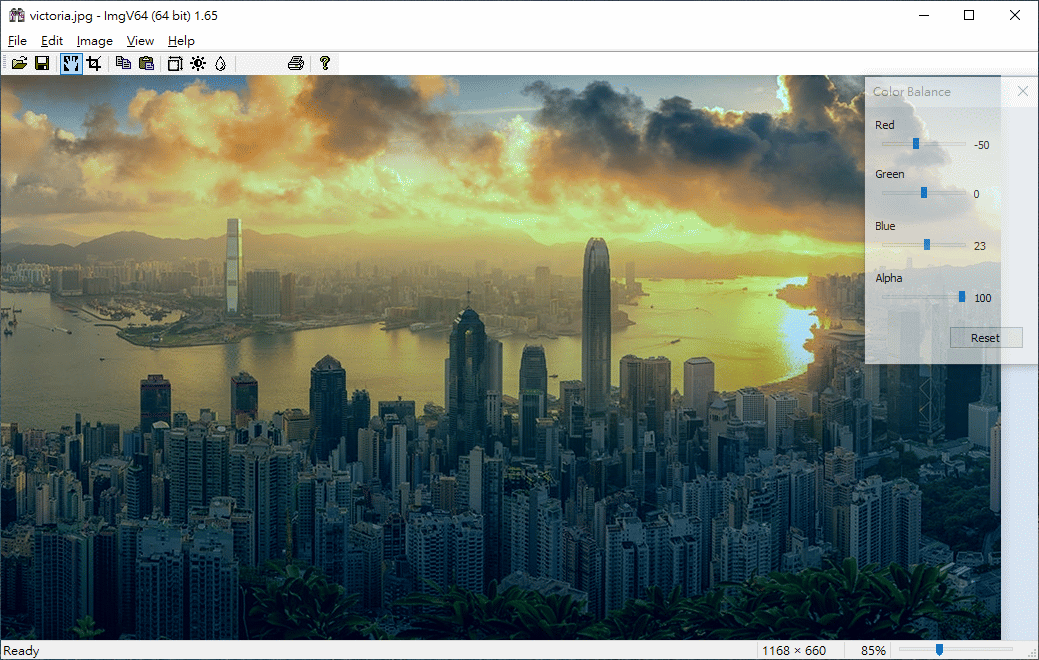
ImgV64 is a Windows Vista/Win7/Win8/Win10 graphics viewer for GIF, JPG, PNG, WEBP, HEIC and other formats. ImgV64 has many powerful features available. Free of any malware, spyware, and viruses. It is a 100% clean and safe tool for you to use.
| Released: | 07 / 10 / 2023 |
| Type: | Freeware |
| Category: | Graphic Apps::Editors |
| Install Support: | Install and Uninstall |
| Platform: | Windows |
| OS: | Win2000,WinXP,Win7 x32,Win7 x64,Windows 8,Windows 10,WinServer,WinOther,WinVista,WinVista x64 |
| Limitations: | No limitations in downloadable version |
| Change Info: | Upgrade webp library |
| Size : | 4.45 MB |
ImgV64 is a Windows Vista/Win7/Win8/Win10 graphics viewer for GIF, JPG, PNG, WEBP, HEIC and other formats.
It is designed for those who want a solid, easy viewer but who still want powerful features, without the complexity of a complete paint or thumbnailing program.
ImgV64 has many powerful features available, but they won't get in your way if you just want to use it as a simple viewer.
Among the features: You can load an image from a folder and then 'slide show' through the rest of the images in the folder using the keyboard left and right arrow keys.
This works in window or full screen modes.
Free of any malware, spyware, and viruses.
It is a 100% clean and safe tool for you to use.
You can add text to an image with the text tool.
This is quite versatile, with font, size and color selection, transparent, and 90/180/270 degree rotation of image available.
As you can see above, many tools, including Undo/Redo, are available on the toolbar.
If you want more screen space, you can hide the toolbar and just use menus.
You can choose to open an image at 100% of its original size, or at a size that is adjusted to fill available space on the screen (while maintaining proportions).
You can choose to have up to 4 recently-loaded images in the file menu, for quick re-display.
If you really want to simply view or edit your photo albums, this is your choice.
Brightness, Contrast, and Gamma adjustments are selectable by slider bar.
Other Tune Dialogs include Sharpen, Blur, and color adjustments on the Red/Green/Blue scale.
The Undo of editing also has a Redo option.
Both are on the toolbar for easy scrolling through changes.
There is a Set as Wallpaper function in the Image menu to make the current image your desktop wallpaper.
ImgV64 is a Windows Vista/Win7/Win8/Win10 graphics viewer for GIF, JPG, PNG, WEBP, HEIC and other formats. It is designed for those who want a solid, easy viewer but who still want powerful features, without the complexity of a complete paint or thumbnailing program. ImgV64 has many powerful features available. You can add text to an image with the text tool. This is quite versatile, with font, size and color selection, transparent.
Convert Mac Outlook OLM file to Windows Outlook PST, EML, EMLX, HTML, ICS, VCF, MSG, MBOX, Gmail, PDF, and Office 365
vMail OST Converter help to convert Outlook OST file to PST, MSG, MBOX, EML, EML X, HTML, PDF, RTF, vCard & vCal file formats
NSF to PST Converter easy to convert Lotus Notes (*.NSF) Files into Outlook PST, MBOX, Windows Live Mail (*.EML), MSG File
vMail Email Converter Supported 22+ Email Clients or File. Single Tool Import and Export Email to PST, EML, MSG, MBOX, Gmail and Office 365
vMail Zimbra to PST Converter Supported Outlook Version including 2021, 2019, 2016, 2013, 2010, 2007, and 2003
Leave a Reply