vMail OLM to PST Converter
Convert Mac Outlook OLM file to Windows Outlook PST, EML, EMLX, HTML, ICS, VCF, MSG, MBOX, Gmail, PDF, and Office 365
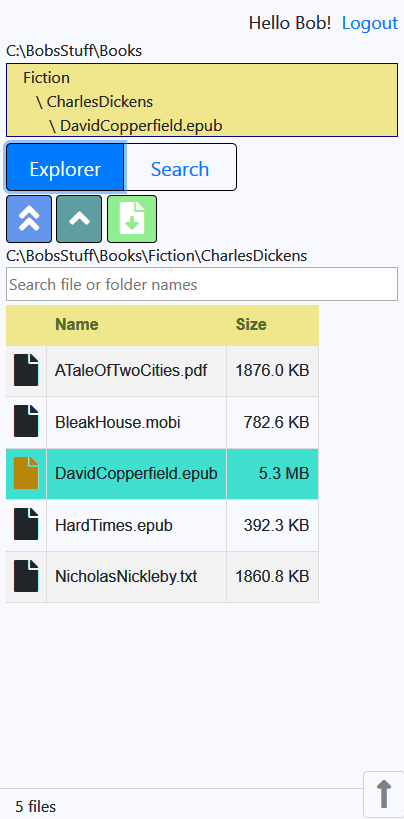
** Creates a personal website on your computer allowing you to download your files through any web browser, on any device! ** Transfer files using any web browser, on iPad/iPhone/Android. ** Windows IIS setup is not required - it just works!
| Released: | 22 / 07 / 2020 |
| Type: | Freeware |
| Category: | System Utilities::File & Disk Management |
| Install Support: | Install and Uninstall |
| Platform: | Windows |
| OS: | Win2000,WinXP,Win7 x32,Win7 x64,Windows 8,Windows 10,WinServer,WinOther,WinVista,WinVista x64 |
| Limitations: | No limitations |
| Change Info: | 1.1.4.0 - Various stability fixes for search cache; better wait logic in Add/Edit User dialogs. |
| Size : | 41.13 MB |
** FileMancer is a FREE utility from MollieSoft that creates a personal website on your computer allowing you to download your files through any web browser, on any device!
** Use FileMancer on an iPad/iPhone to easily load e-books from your PC into iBooks without using USB cables or iTunes.
Works on Android devices too!
** There is no complicated Windows IIS (Internet Information Services) setup involved! (FileMancer does not even use IIS.) All the details of creating and running a website are handled transparently inside FileMancer for you.
All you have to do is run FileMancer on your Windows computer, create a user, then log in on any device through any web browser.
** No Windows network share is required.
Your files are accessible through a web browser, and only to users with a valid login.
** Create any number of separate users, each with his/her own files and settings.
For each user, you have complete control over which file types and folders are visible through the website.
** By default, the FileMancer website is only visible within your local router; if desired, you can open a router port to access your files from anywhere on the internet.
** Sounds nice, but why can't I just use a Windows shared folder to transfer files instead? Because Windows shared folders are not visible on an iPad/iPhone without installing special apps.
and shared folders cannot be filtered by file types or file names; FileMancer allows you to filter which files are visible on the website.
** FileMancer is a FREE personal files website for Windows. ** Creates a personal website on your computer allowing you to download your files through any web browser, on any device! ** Use FileMancer on an iPad/iPhone to easily load e-books from your PC into iBooks without using USB cables or iTunes. Works on Android devices too! ** You can easily transfer files using any modern web browser. ** No complicated Windows IIS setup involved.
Convert Mac Outlook OLM file to Windows Outlook PST, EML, EMLX, HTML, ICS, VCF, MSG, MBOX, Gmail, PDF, and Office 365
vMail OST Converter help to convert Outlook OST file to PST, MSG, MBOX, EML, EML X, HTML, PDF, RTF, vCard & vCal file formats
NSF to PST Converter easy to convert Lotus Notes (*.NSF) Files into Outlook PST, MBOX, Windows Live Mail (*.EML), MSG File
vMail Email Converter Supported 22+ Email Clients or File. Single Tool Import and Export Email to PST, EML, MSG, MBOX, Gmail and Office 365
vMail Zimbra to PST Converter Supported Outlook Version including 2021, 2019, 2016, 2013, 2010, 2007, and 2003
Leave a Reply