vMail OLM to PST Converter
Convert Mac Outlook OLM file to Windows Outlook PST, EML, EMLX, HTML, ICS, VCF, MSG, MBOX, Gmail, PDF, and Office 365
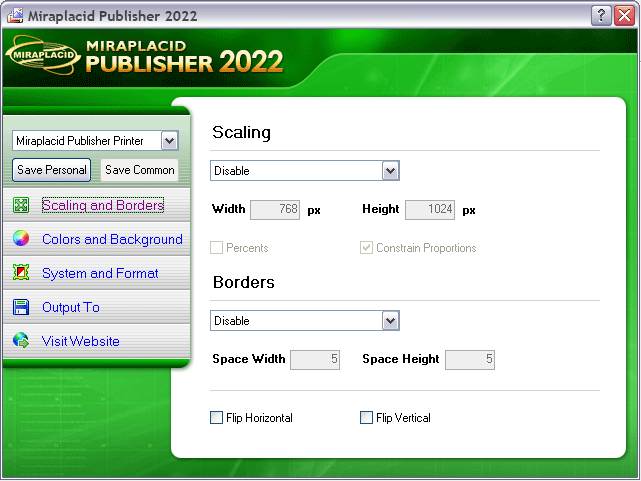
Miraplacid Publisher converts any printable documents to images (TIFF, JPEG, TGA, BMP, PNG, GIF). All the documents printed to this "printer" will be converted to images, saved, emailed, uploaded to server, or redirected to a printer. Free SDK.
| Released: | 06 / 08 / 2022 |
| Price: | 39.95 |
| Type: | Shareware |
| Category: | System Utilities::Printer |
| Install Support: | Install and Uninstall |
| Platform: | Windows |
| OS: | Win2000,WinXP,Win7 x32,Win7 x64,Windows 8,Windows 10,WinServer,WinOther,WinVista,WinVista x64 |
| Limitations: | Trial period is 15 days |
| Change Info: | True 64-bit software, several bugs fixed and improvements made, libraries refreshed. |
| Size : | 10.33 MB |
With Miraplacid Publisher software you can convert (print) any document to a set of images.
Anyone can open your document across a broad range of hardware and software, and it will look exactly as you intended - with layout, fonts, and images intact.
No one can modify or copy and paste your texts.
After installation on your PC, Miraplacid Publisher appears as a new virtual printer in your system.
All the documents you print to this "printer" will be opened in a preview dialog.
You scale the image, adjust hue, saturation and value, get rid of unused white borders, and do some other image processing.
Then you can save results images to disk, email, upload to FTP or HTTP server, or print them to a real printer.
Miraplacid Publisher supports following output formats: PDF, JPEG, GIF, TIFF, BMP, PNG and TGA.
When redirecting to a printer, reduce saturation to save color cartridge or increase value to save black ink.
Use borders detector in manual mode to set printing area when you need to print only the document part you need.
Miraplacid Publisher adds icon to desktop.
All the documents you drag and drop to this icon will be printed behind the scenes and processed by Miraplacid Publisher.
Turn "Auto Send" on if you want Miraplacid Publisher to send images to chosen destinations without waiting for your input.
If you want every document to be saved to an individual file, add {{DATE}}, {{TIME}}, {{IDENTITY}}, {{PAGE}} or {{JOB}} to the file name or path.
They will be replaced with current date, time, some unique number, page number and print job id respectively.
Miraplacid Publisher is integration-ready software.
All the settings can be easily managed from your software or script.
Miraplacid Publisher converts any printable documents to images. Miraplacid Publisher supports following output formats: PDF, JPEG, TIFF, BMP, PNG, TGA, GIF. Scale the image as you need, adgust colors and gamma, set output format and compression ratio, get rid of unused white borders. Save to file, upload to FTP or HTTP server, email or print to a real printer. Multi-page images suppor. Free SDK.
Convert Mac Outlook OLM file to Windows Outlook PST, EML, EMLX, HTML, ICS, VCF, MSG, MBOX, Gmail, PDF, and Office 365
vMail OST Converter help to convert Outlook OST file to PST, MSG, MBOX, EML, EML X, HTML, PDF, RTF, vCard & vCal file formats
NSF to PST Converter easy to convert Lotus Notes (*.NSF) Files into Outlook PST, MBOX, Windows Live Mail (*.EML), MSG File
vMail Email Converter Supported 22+ Email Clients or File. Single Tool Import and Export Email to PST, EML, MSG, MBOX, Gmail and Office 365
vMail Zimbra to PST Converter Supported Outlook Version including 2021, 2019, 2016, 2013, 2010, 2007, and 2003
Leave a Reply