vMail OLM to PST Converter
Convert Mac Outlook OLM file to Windows Outlook PST, EML, EMLX, HTML, ICS, VCF, MSG, MBOX, Gmail, PDF, and Office 365
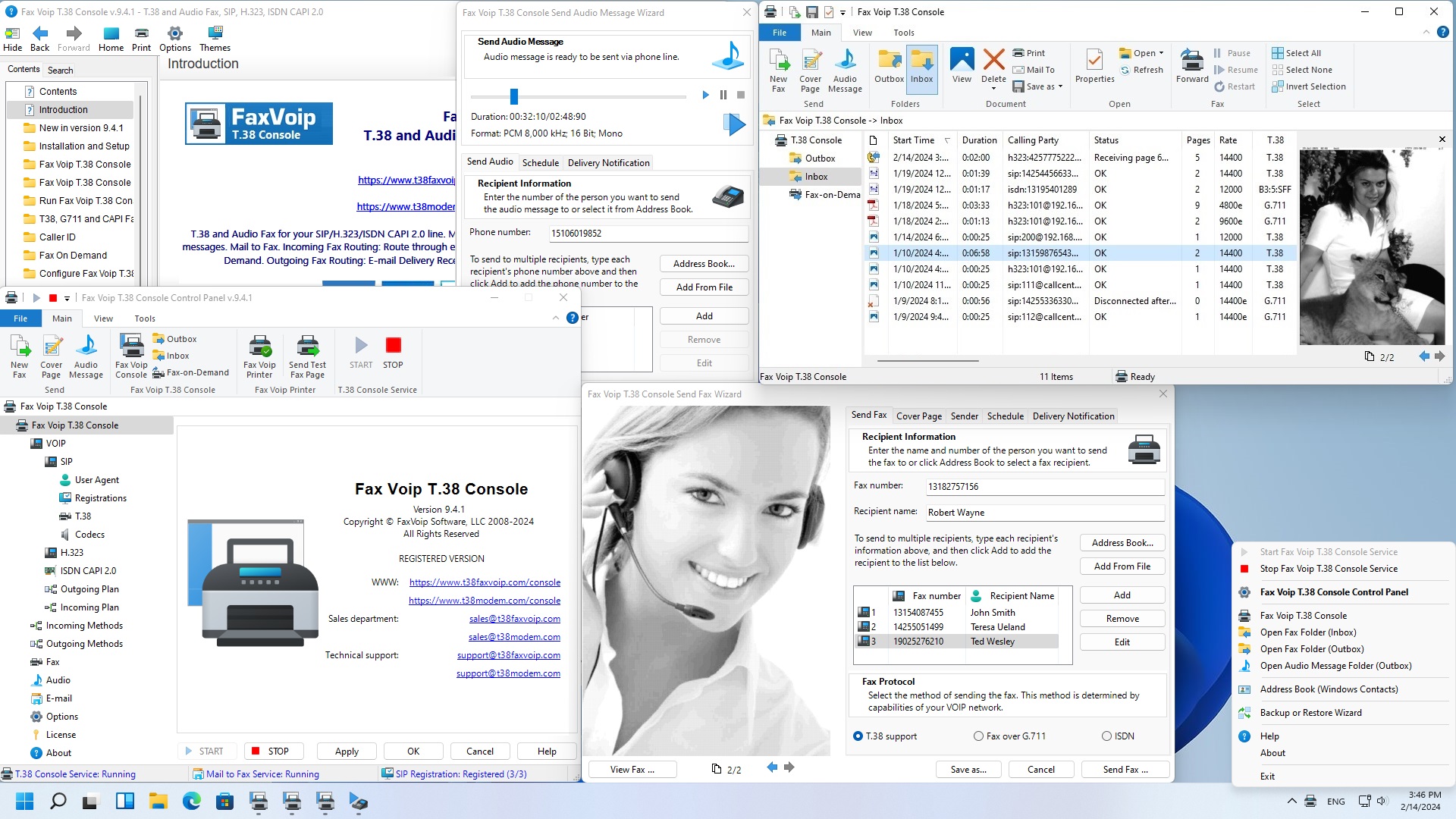
T.38 and Audio Fax for your SIP/H.323/ISDN CAPI 2.0 line. Multiple SIP Registrations. Call Routing. Sending audio messages. Mail to Fax. Incoming and Outgoing Fax Routing: E-mail, Store in a folder, Print, Custom Routing. Fax-on-Demand.
| Released: | 12 / 02 / 2024 |
| Price: | 250 |
| Type: | Shareware |
| Category: | Communications::Fax Tools |
| Install Support: | Install and Uninstall |
| Platform: | Windows |
| OS: | Win2000,WinXP,Win7 x32,Win7 x64,Windows 8,Windows 10,WinServer,WinOther,WinVista,WinVista x64 |
| Limitations: | 15-days TRIAL |
| Change Info: | 12.02.2024 |
| Size : | 71.40 MB |
Fax Voip T.38 Console allows you to send and receive T.38 and audio (over G.711 codec) faxes and send audio messages using any Voice over IP (VoIP) telephony provider (SIP or H.323).
This solution does not require installation of any other third-party fax voice software.
Multiple SIP Registrations and Call Routing functions make your system the most flexible as well as allowing you to work with different SIP and H.323 providers simultaneously.
You can send T.38, audio and CAPI faxes via Fax Voip Virtual Printer and receive faxes directly in TIFF, PDF or SFF files without using fax software, and without limiting the number of incoming fax sessions.
You can manage faxes with Fax Voip T.38 Console.
You can send not only faxes, but also audio messages.
Fax Voip T.38 Console is a fully-functional system for sending faxes and audio messages via e-mail (Mail to Fax and Mail to Audio) and for receiving faxes to e-mail (Fax to Mail).
The Mail to Fax (Mail to Audio) function will let you send faxes directly from your e-mail application.
The body of your e-mail messages will act as the fax cover page, while any attached documents (e.g.
PDF, TIFF, or TXT formats) will be converted into additional fax pages.
Faxes can be sent to multiple recipients, and you can mix different formats as attachments to your messages.
Incoming and Outgoing Routing Methods: E-mail, Store in a folder, Print allow you to route incoming and outgoing faxes to recipients on the network.
Custom routing for incoming and outgoing faxes allows you to easy add any routing functionality by using custom application that is started after receiving or sending a fax.
Fax on Demand function allows callers to retrieve information via fax on the same call.
Fax Voip T.38 Console has been successfully tested with T38FAX, CALLCentric, babyTEL, MondoTalk and many other VoIP service providers.
T.38 and Audio Fax for your SIP/H.323/ISDN CAPI 2.0 line. Multiple SIP Registrations. Call Routing. Sending audio messages. Mail to Fax. Incoming Fax Routing: Route through e-mail, Store in a folder, Print, Custom Routing. Fax-on-Demand. Outgoing Fax Routing: E-mail Delivery Receipts, Store in a folder, Print, Custom Routing.
Convert Mac Outlook OLM file to Windows Outlook PST, EML, EMLX, HTML, ICS, VCF, MSG, MBOX, Gmail, PDF, and Office 365
vMail OST Converter help to convert Outlook OST file to PST, MSG, MBOX, EML, EML X, HTML, PDF, RTF, vCard & vCal file formats
NSF to PST Converter easy to convert Lotus Notes (*.NSF) Files into Outlook PST, MBOX, Windows Live Mail (*.EML), MSG File
vMail Email Converter Supported 22+ Email Clients or File. Single Tool Import and Export Email to PST, EML, MSG, MBOX, Gmail and Office 365
vMail Zimbra to PST Converter Supported Outlook Version including 2021, 2019, 2016, 2013, 2010, 2007, and 2003
Leave a Reply