vMail OLM to PST Converter
Convert Mac Outlook OLM file to Windows Outlook PST, EML, EMLX, HTML, ICS, VCF, MSG, MBOX, Gmail, PDF, and Office 365
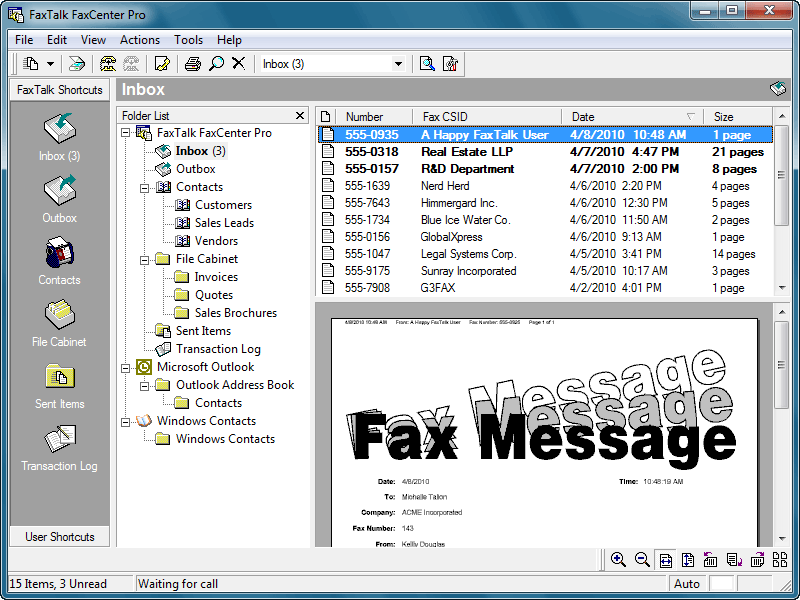
Easy to use Windows fax software. Supports sending faxes quickly, efficiently, and reliably in color and high-speed V.34 or you can use T.38 Internet Fax. From a single application you can send, receive, view and print faxes.
| Released: | 20 / 09 / 2022 |
| Price: | 59.95 |
| Type: | Demo |
| Category: | Communications::Fax Tools |
| Install Support: | Install and Uninstall |
| Platform: | Windows |
| OS: | Win2000,WinXP,Win7 x32,Win7 x64,Windows 8,Windows 10,WinServer,WinOther,WinVista,WinVista x64 |
| Limitations: | 15 Day Trial |
| Change Info: | Added new features including sending/receiving faxes over the Internet with a T.38 faxing service. |
| Size : | 23.89 MB |
Easy to use Windows fax software to send, receive, view and print faxes.
FaxTalk manages your incoming and outgoing fax communications quickly, efficiently, and reliably.
Whether you're a small business or an individual, FaxTalk's advanced send and receive fax features turn your computer into sophisticated fax machine and eliminates the need for a stand-alone fax machine.
From a single application you can send, receive, view and print faxes, organize fax documents, create and manage contacts and phonebooks and control all fax operations.
Whether you are sending a fax to a single recipient or broadcasting faxes to multiple recipients the FaxTalk fax software provides the features you need.
Regardless if you're using a fax modem to fax over a telephone line, or T.38 Internet fax support to fax over the Internet, FaxTalk provides a solution.
In both cases, your confidential fax and contact data is kept on your computer where it belongs.
Produce professional looking faxes, even combine multiple documents into a single fax, and broadcast faxes to multiple recipients with just a few mouse clicks.
With the FaxTalk fax software you can fax directly from Windows applications and utilize powerful features such as color fax, broadcast faxing, delayed scheduling, high-speed V.34, fax to email, access to contacts stored in Microsoft Outlook, export to TIFF or PDF, fax markup and annotation tools, custom designed cover pages, scanner support and resend previously sent faxes.
Receive faxes on your computer with features that save you time and money.
Avoid printing unwanted faxes and view received faxes on screen, print a copy, or save the fax for future review.
Automatically forward received faxes to an email address or another fax number.
You can even have received faxes automatically forwarded to your Microsoft Outlook Inbox to create a unified messaging solution.
You can also block the reception of unwanted, unsolicited "junk faxes".
Easy to use Windows fax software to send, receive, view and print faxes. Send faxes quickly, efficiently, and reliably in color and high-speed V.34 or use T.38 Internet Fax. The software provides complete fax capabilities such as broadcast faxing, delayed scheduling, fax to email, export to TIFF and PDF, access to contacts in Microsoft Outlook and Windows Contacts, fax markup and annotation tools, custom designed cover pages and more.
Convert Mac Outlook OLM file to Windows Outlook PST, EML, EMLX, HTML, ICS, VCF, MSG, MBOX, Gmail, PDF, and Office 365
vMail OST Converter help to convert Outlook OST file to PST, MSG, MBOX, EML, EML X, HTML, PDF, RTF, vCard & vCal file formats
NSF to PST Converter easy to convert Lotus Notes (*.NSF) Files into Outlook PST, MBOX, Windows Live Mail (*.EML), MSG File
vMail Email Converter Supported 22+ Email Clients or File. Single Tool Import and Export Email to PST, EML, MSG, MBOX, Gmail and Office 365
vMail Zimbra to PST Converter Supported Outlook Version including 2021, 2019, 2016, 2013, 2010, 2007, and 2003
Leave a Reply