vMail OLM to PST Converter
Convert Mac Outlook OLM file to Windows Outlook PST, EML, EMLX, HTML, ICS, VCF, MSG, MBOX, Gmail, PDF, and Office 365
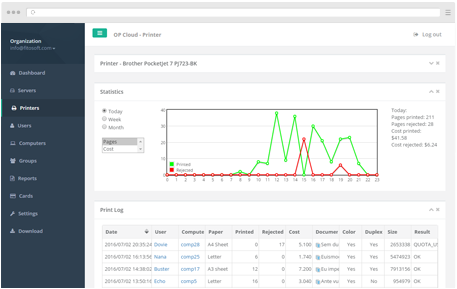
OP is a next generation smart web application that regulates, manages, and restricts the printing activities in smaller organizations, schools, colleges, and other medium-sized organizations.
| Released: | 18 / 03 / 2021 |
| Price: | 9 |
| Type: | Shareware |
| Category: | System Utilities::Printer |
| Install Support: | Install and Uninstall |
| Platform: | Windows |
| OS: | Win2000,WinXP,Win7 x32,Win7 x64,Windows 8,Windows 10,WinServer,WinOther,WinVista,WinVista x64 |
| Limitations: | Try free for 40 days |
| Change Info: | Save printed document as an image. Change the printer settings to black and white. Define your own logo image. A printer alias is an alternative name for a printer. |
| Size : | 55.15 MB |
OP is a next generation smart web application that regulates, manages, and restricts the printing activities in smaller organizations, schools, colleges, and other medium-sized organizations.
OP is eager to help organizations in complying with the approach to consuming lesser paper and energy.
Introduced as SAAS, the cloud version of OP was initiated in an attempt to save the two largest natural resources of the world; trees and energy.
OP Cloud is a revolutionary solution to the energy crises and yearns to help the owners save their hard-earned money from wastage on pointless printing jobs.
What makes OP different from its competitors is the fact that it is a software subscription which means a company can buy the licensing rights of OP for a month and renew the subscription after expiry.
It is less costly than the traditional software that requires single payment and comes with the perpetual validity.
OP Cloud offers three different plans and users can pick any one of them according to the requirements of an organization.
Once the services have been paid for, the OP Cloud manages and monitors the users' activity on printing operations.
Upon successful integration, the owners can receive detailed charts and reports summarizing the printing activities and statistics for printer, groups, users, and computers.
The reports are customizable with features such as periodic notifications, secure HTTPS access, etc.
Many people think that 'greener solutions' aren't always beneficial, but that is not the case with OP Cloud as it has a multitude of benefits to offer.
- It doesn't require any installation as it has a web-based access with SSL certificate.
- It facilitates an unlimited number of computers, users, printers, and print servers.
- It saves the printed document which can be later viewed in an image form.
- It monitors network printers with SNMP.
- Through quotas and restrictions, it tracks and manages
OP is a next generation smart web application that regulates, manages, and restricts the printing activities in smaller organizations, schools, colleges, and other medium-sized organizations. OP is eager to help organizations in complying with the approach to consuming lesser paper and energy.
Convert Mac Outlook OLM file to Windows Outlook PST, EML, EMLX, HTML, ICS, VCF, MSG, MBOX, Gmail, PDF, and Office 365
vMail OST Converter help to convert Outlook OST file to PST, MSG, MBOX, EML, EML X, HTML, PDF, RTF, vCard & vCal file formats
NSF to PST Converter easy to convert Lotus Notes (*.NSF) Files into Outlook PST, MBOX, Windows Live Mail (*.EML), MSG File
vMail Email Converter Supported 22+ Email Clients or File. Single Tool Import and Export Email to PST, EML, MSG, MBOX, Gmail and Office 365
vMail Zimbra to PST Converter Supported Outlook Version including 2021, 2019, 2016, 2013, 2010, 2007, and 2003
Leave a Reply