vMail OLM to PST Converter
Convert Mac Outlook OLM file to Windows Outlook PST, EML, EMLX, HTML, ICS, VCF, MSG, MBOX, Gmail, PDF, and Office 365
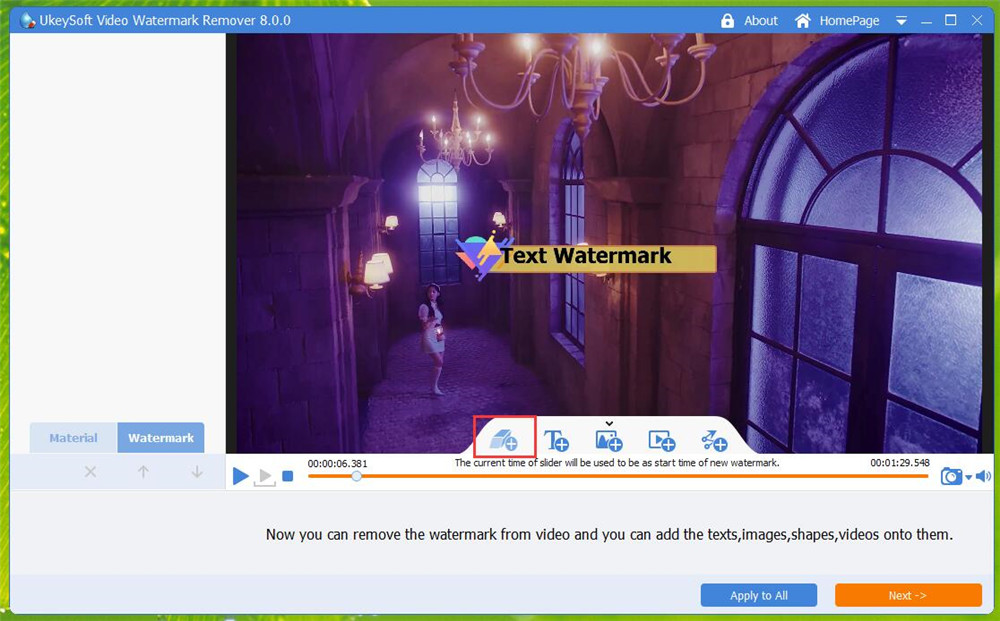
UkeySoft Video Watermark Remover not only supports to remove any watermark, unwanted subtitles and textoverlays from videos without any quality loss, but also enables to add custom text or logo on your videos & movies to copyright protect your video.
| Released: | 28 / 05 / 2021 |
| Price: | 29.95 |
| Type: | Shareware |
| Category: | Audio & Multimedia::Video Tools |
| Install Support: | Install and Uninstall |
| Platform: | Windows |
| OS: | Win2000,WinXP,Win7 x32,Win7 x64,Windows 8,Windows 10,WinServer,WinOther,WinVista,WinVista x64 |
| Limitations: | The output videos comes with "UkeySoft" watermark. |
| Change Info: | Also allows add watermark to videos. |
| Size : | 39.19 MB |
How to remove watermark from videos? Just try UkeySoft Video Watermark Remover.
UkeySoft Video Watermark Remover brings the magic of making the video free from all types of watermarks.
UkeySoft Video Watermark Remover is capable of removing watermark, logo, text, subtitles from video and make it unnoticeable.
In addition, it also lets users add watermark to videos, you can add logo or text to the video to copyright protect the videos.
No matter how many watermarks are placed on your downloaded videos or movies, UkeySoft Video Watermark Remover has the capability to erase all of them with the intelligent mode it processing.
It is very easy-to-use with a simple interface.
Just add your video files to it and select the watermark you want to erase, click on "Convert" to remove watermark.
When finished, the file will be exported to the original file format without loss of quality.
Even better, it supports you to batch remove watermarks from several videos, even your video are different video format.
Key Functions:
Remove Watermark from Video
How can you get rid of the watermarks, logos and texts from your videos? With UkeySoft Video Watermark Remover, users can easily remove watermark, logo, date, text, subtitles from video without degrading the video quality.
Remove Subtitles from Video
Annoyed by unwanted subtitles or text in the video? Never been easier to remove unnecessary subtitles and text overlays without loss of quality.
It is able to remove subtitles from MKV, MP4, AVI and more videos.
Add Watermark to Video
Add custom watermark, text, logo on your videos or movies using this powerful watermarking tool now! It allows users to add multi watermark at the same time and adjust the shape of watermark as desired.
UkeySoft Video Watermark Remover not only supports to remove any watermark, unwanted subtitles and textoverlays from videos without any quality loss, but also enables to add custom text or logo on your videos & movies to copyright protect your videos. It supports a lot video formats and has popular output formats and output files, including profiles for iOS device, Android, Xbox, PSP, PS4, MP4, AVI, Xvid, DVD, etc.
Convert Mac Outlook OLM file to Windows Outlook PST, EML, EMLX, HTML, ICS, VCF, MSG, MBOX, Gmail, PDF, and Office 365
vMail OST Converter help to convert Outlook OST file to PST, MSG, MBOX, EML, EML X, HTML, PDF, RTF, vCard & vCal file formats
NSF to PST Converter easy to convert Lotus Notes (*.NSF) Files into Outlook PST, MBOX, Windows Live Mail (*.EML), MSG File
vMail Email Converter Supported 22+ Email Clients or File. Single Tool Import and Export Email to PST, EML, MSG, MBOX, Gmail and Office 365
vMail Zimbra to PST Converter Supported Outlook Version including 2021, 2019, 2016, 2013, 2010, 2007, and 2003
Leave a Reply