vMail OLM to PST Converter
Convert Mac Outlook OLM file to Windows Outlook PST, EML, EMLX, HTML, ICS, VCF, MSG, MBOX, Gmail, PDF, and Office 365
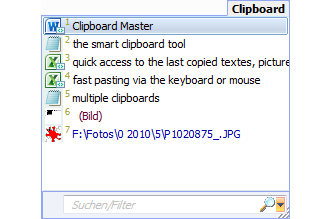
Clipboard Master - the smart Clipboard and Text Modules Tool. Saves you a lot of time. Keeps all previous texts, pictures and files copied to the clipboard in a list, and pastes them in any Windows program any time, configurable hotkeys, Screenshots.
| Released: | 08 / 12 / 2023 |
| Type: | Freeware |
| Category: | System Utilities::Clipboard Tools |
| Install Support: | Install and Uninstall |
| Platform: | Windows |
| OS: | Win2000,WinXP,Win7 x32,Win7 x64,Windows 8,Windows 10,WinServer,WinOther,WinVista,WinVista x64 |
| Limitations: | none |
| Change Info: | • Reprogrammed some parts • Proper support for unicode filenames • New hotkeys like Ctrl + k, 1 • Improved macrοfunctions • many little improvements • fixed some problems |
| Size : | 13.82 MB |
Clipboard Master - the smart Clipboard and Text Modules Tool.
Keeps all previous texts, pictures and files copied to the clipboard in a list, and inserts them in any Windows program at any time.
Organize your text modules and snippets and paste them in any Windows program whenever you like.
Clipboard Master includes automatic and manual collections.
Paste multiple items or only the part of an item.
Search within the clipboard lists.
Clipboard Master is optimized for use with your mouse and keyboard.
Configurable hotkeys can be easily used.
Fixed clipboard for often used words and phrases.
With Clipboard Master, you can even paste in temporary edit fields such as when renaming a file in the Explorer.
Clipboard lists are kept even when restarting Windows.
Works with Windows 8 Apps
Global context menu:
- modifiy seletect text in any application, e.g.
to upper, lower, proper case
- calculcate expression
- convert numbers
- search in Google, Bing, Ebay, Amazon, Wikipedia etc.
Hotkeys/extended hotkeys:
- over 30 function for hotkeys are available
- Clipboard Master distinguishes the left and right Shift, Ctrl, Alt and Windows key
- program specific hotkeys
- even Shift, Ctrl, Alt or a combination of them can be a hotkey
- user scripts possible
Flexi keys:
- Expand folder and filenames in any program like in the command line
- calulcate an expression right were you are typing
- convert to/from hexadecimal
- Convert a typed in number to its ASCII character (in any appication)
- Convert a typed in number to or from hexadecimal (in any appication)
Plus:
- Zip and Unzip files anywhere you can paste files with e.g.
a hotkey
- Screenshot utility
Clipboard Master includes a user interface in English, French, Swedisch and German.
Configurable hotkeys for all functions and e.g.
to start a program.
Special keys such as 'Browser' or 'Mail' are supported and can be redefined.
Clipboard Master - the smart Clipboard and Text Modules Tool. Clipboard Master keeps all previous texts, pictures and files copied to the clipboard in a list and inserts them in any Windows program at any time. Integrated zip and unzip tool, Screenshots. Clipboard Master is optimized for keyboard and use. Configurable hotkeys. Clipboard lists are kept even when restarting Windows. Works with Windows 8 Apps.
Convert Mac Outlook OLM file to Windows Outlook PST, EML, EMLX, HTML, ICS, VCF, MSG, MBOX, Gmail, PDF, and Office 365
vMail OST Converter help to convert Outlook OST file to PST, MSG, MBOX, EML, EML X, HTML, PDF, RTF, vCard & vCal file formats
NSF to PST Converter easy to convert Lotus Notes (*.NSF) Files into Outlook PST, MBOX, Windows Live Mail (*.EML), MSG File
vMail Email Converter Supported 22+ Email Clients or File. Single Tool Import and Export Email to PST, EML, MSG, MBOX, Gmail and Office 365
vMail Zimbra to PST Converter Supported Outlook Version including 2021, 2019, 2016, 2013, 2010, 2007, and 2003
Leave a Reply