vMail OLM to PST Converter
Convert Mac Outlook OLM file to Windows Outlook PST, EML, EMLX, HTML, ICS, VCF, MSG, MBOX, Gmail, PDF, and Office 365
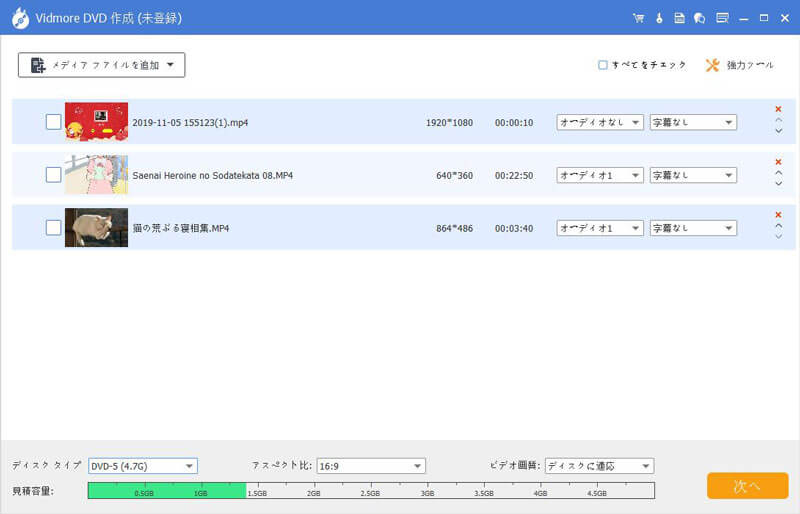
Vidmore DVD production software supports MP4, AVI, MOV, WMV, MKV, FLV and other formats of video files and high-definition video, such as TS, MTS, M2TS, AVCHD and so on. It provides the easiest way to burn video to a DVD or Blu-ray Disc /DVD folder.
| Released: | 30 / 08 / 2021 |
| Price: | 30.55 |
| Type: | Shareware |
| Category: | Audio & Multimedia::Multimedia Creation Tools |
| Install Support: | Install and Uninstall |
| Platform: | Windows |
| OS: | Win2000,WinXP,Win7 x32,Win7 x64,Windows 8,Windows 10,WinServer,WinOther,WinVista,WinVista x64 |
| Size : | 1.78 MB |
Vidmore DVD Creator is the best burning software for burning DVD and Blu-ray.
This professional DVD production software supports MP4, AVI, MOV, WMV, MKV, FLV and other formats of video files and high-definition video, such as TS, MTS, M2TS, AVCHD and so on.
It provides the easiest way to burn video to a DVD or Blu-ray Disc / ISO / DVD folder.
You can also edit DVD videos using the built-in video editor.
Before burning to DVD, you can edit the video file, such as trimming, rotating, adjusting brightness / saturation / contrast, adding watermarks and subtitles.
In addition, you can burn off-the-shelf menu templates to DVD/ Blu-ray.
You can also change the menu frame, button style, and text content, font, size, and so on.
Select the appropriate theme from the list of DVD menu templates to enrich your DVD content.
In addition, you can customize the DVD menu by changing parameters such as menu text content / font / color / size.
You can also select an image or BGM from a local file and add it as a background image or music in the menu.
Vidmore DVD Creator has a simple and intuitive interface that can be easily used even for beginners.
This DVD / Blu-ray Creator is a powerful DVD / Blu-ray recording software that meets all your DVD production needs.
DVD/ Blu-ray produced by this DVD production software can be played on different TV standards of NTSC and PAL.
Before recording a video file to DVD/ Blu-ray, you can use the built-in player to preview DVD movies and even take screenshots if necessary.
In addition, it also has Intel, CUDA and AMD acceleration features to burn video to DVD/ Blu-ray discs / folders / ISO files very quickly for a better experience.
Let's take a look at what makes it the best and most powerful DVD authoring software.
Vidmore DVD production software supports MP4, AVI, MOV, WMV, MKV, FLV and other formats of video files and high-definition video, such as TS, MTS, M2TS, AVCHD and so on. It provides the easiest way to burn video to a DVD or Blu-ray Disc / ISO / DVD folder. You can also edit DVD videos using the built-in video editor. Before burning to DVD, you can edit the video file, such as trimming, rotating, adjusting brightness / saturation / contrast.
Convert Mac Outlook OLM file to Windows Outlook PST, EML, EMLX, HTML, ICS, VCF, MSG, MBOX, Gmail, PDF, and Office 365
vMail OST Converter help to convert Outlook OST file to PST, MSG, MBOX, EML, EML X, HTML, PDF, RTF, vCard & vCal file formats
NSF to PST Converter easy to convert Lotus Notes (*.NSF) Files into Outlook PST, MBOX, Windows Live Mail (*.EML), MSG File
vMail Email Converter Supported 22+ Email Clients or File. Single Tool Import and Export Email to PST, EML, MSG, MBOX, Gmail and Office 365
vMail Zimbra to PST Converter Supported Outlook Version including 2021, 2019, 2016, 2013, 2010, 2007, and 2003
Leave a Reply