vMail OLM to PST Converter
Convert Mac Outlook OLM file to Windows Outlook PST, EML, EMLX, HTML, ICS, VCF, MSG, MBOX, Gmail, PDF, and Office 365
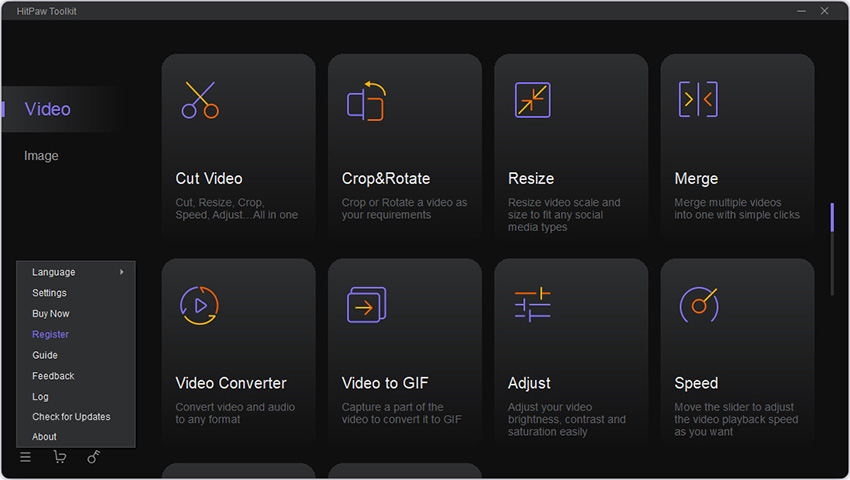
HitPaw Toolkit video editor is designed for users who don't know to many techs about video editing. Unlike Adobe Pr, HitPaw Toolkit is extremely easy to use. You just need to follow some simple instructions.
| Released: | 21 / 05 / 2021 |
| Price: | 8.99 |
| Type: | Shareware |
| Category: | Audio & Multimedia::Video Tools |
| Install Support: | Install and Uninstall |
| Platform: | Windows |
| OS: | Win2000,WinXP,Win7 x32,Win7 x64,Windows 8,Windows 10,WinServer,WinOther,WinVista,WinVista x64 |
| Limitations: | No limitations |
| Size : | 1.63 MB |
As TikTok and YouTube are more and more popular worldwide, video editing becomes a daily requirement.
Use HitPaw Toolkit video editor to cut, adjust, crop&rotate video, add music to video, convert video to gif, make stop motion video and speed up or slow down video is super easy.
Even if you are a first-time user, there is no any difficulty.
For instance, if you want to cut a video, just 3 steps.
First, drag and drop your video into HitPaw Toolkit.
Second, select the time you want to cut.
Finally, click Export to save the edited video.
If you want to adjust your video brightness, saturation, contrast, there are also only 3 steps.
First, drag and drop your video into HitPaw Toolkit.
Second, drag the slider of brightness, saturation or contrast to adjust your video.
Finally, click Export to save the edited video.
For other functions, they are almost the same as the previous two.
Although there are only 7 functions in HitPaw Toolkit at present, we are keeping developing new functions, like photo editor, video converter, and so on.
In a word, HitPaw Toolkit maybe not the best video editor currently, but we have the confidence the be top in the future.
HitPaw Toolkit video editor has many great functions, in the present version, there are 7 main features: cut video, adjust video, crop&rotate video, add music to video, convert video to gif, make stop motion video and speed up or slow down video. You can find almost all the functions you need to edit videos in seconds.
Convert Mac Outlook OLM file to Windows Outlook PST, EML, EMLX, HTML, ICS, VCF, MSG, MBOX, Gmail, PDF, and Office 365
vMail OST Converter help to convert Outlook OST file to PST, MSG, MBOX, EML, EML X, HTML, PDF, RTF, vCard & vCal file formats
NSF to PST Converter easy to convert Lotus Notes (*.NSF) Files into Outlook PST, MBOX, Windows Live Mail (*.EML), MSG File
vMail Email Converter Supported 22+ Email Clients or File. Single Tool Import and Export Email to PST, EML, MSG, MBOX, Gmail and Office 365
vMail Zimbra to PST Converter Supported Outlook Version including 2021, 2019, 2016, 2013, 2010, 2007, and 2003
Leave a Reply