vMail OLM to PST Converter
Convert Mac Outlook OLM file to Windows Outlook PST, EML, EMLX, HTML, ICS, VCF, MSG, MBOX, Gmail, PDF, and Office 365
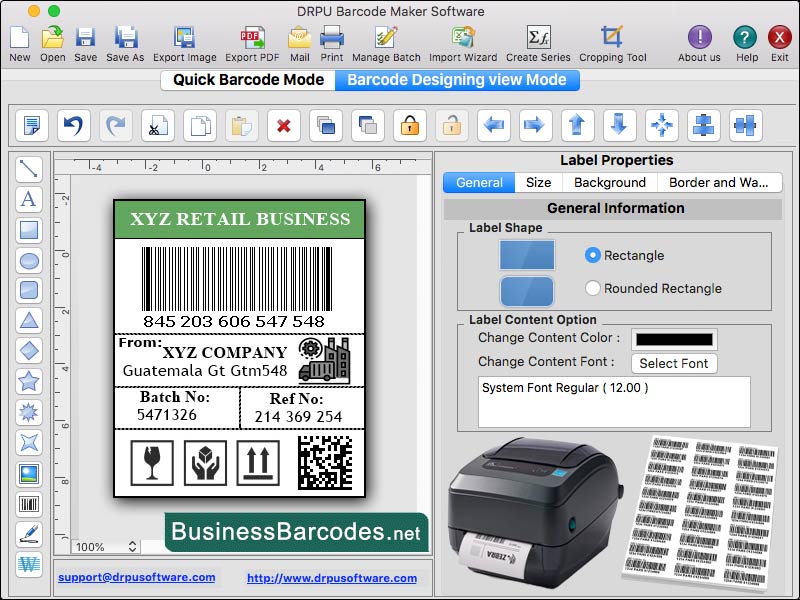
Barcode software for Mac allows users to automatically create barcode labels by importing data from spreadsheets or databases. Generate barcode maker application for mac commonly supported in file formats like Microsoft Excel, CSV, TXT, and XML.
| Released: | 27 / 02 / 2024 |
| Price: | 45 |
| Type: | Shareware |
| Category: | Communications::Chat & Instant Messaging |
| Install Support: | Install and Uninstall |
| OS: | MacOS 12,MacOS 11,MacOS 10.12,MacOS 10.13,MacOS 10.14,MacOS 10.15,Mac OS X, Mac Operating Systems |
| Size : | 7.47 MB |
BARCODE SOFTWARE GENERATE DIFFERENT TYPES OF BARCODES: Mac Barcode software generates various types of barcodes, including linear and 2D types.
These depend on industry needs, like retail for product identification and tracking, healthcare for medication identification and tracking, and medical device tracking.
Software allows saving in JPEG, PNG, and PDF formats, with some allowing customization of image resolution and size.
GENERATE MULTIPLE BARCODES AT ONCE FROM MAC BARCODE SOFTWARE: Software allows users to generate multiple barcodes at once, depending on application and barcode type.
It may also offer batch processing features for generating multiple barcodes based on specific criteria.
Most software can import data from external sources like Excel or CSV files, making it useful for businesses generating large numbers of barcodes for inventory management or asset tracking.
IMPORT DATA FROM SPREADSHEET OR DATABASE INTO MAC BARCODE SOFTWARE: *To import data into barcode software, organize your data into a spreadsheet or database and ensure it is properly formatted.
*Open barcode software application and navigate to the import data option.
*Select correct file type, such as Excel or CSV, and map your data fields to appropriate barcode labels.
SCANNING BARCODES WITH MOBILE DEVICES FOR MAC SOFTWARE: *To create mobile scanning barcodes, ensure they are large and high-resolution, and test them on multiple devices.
*Common barcode types include QR codes, Data Matrix codes, and PDF417 codes.
Mac barcode software should support these types and allow customization of size, colour, and error correction level.
TECHNICAL SUPPORT OR TRAINING FOR MAC BARCODE SOFTWARE: Barcode software vendors provide various training resources, including online tutorials, user manuals, video demonstrations, and on-site training.
Support options include email, phone, online chat, and dedicated forums.
For Mac users, technical support and training resources vary depending on vendor and product.
MAC barcode designing software allows users to customize the size and design of barcodes. Some options include choosing the type of barcode, adjusting size and scale to fit label or product, adding text, choosing colours, adding a border, choosing the background colour, and adding human-readable text. Customizations ensure barcode meets specific needs and looks professional, especially for use in product labelling or inventory management.
Convert Mac Outlook OLM file to Windows Outlook PST, EML, EMLX, HTML, ICS, VCF, MSG, MBOX, Gmail, PDF, and Office 365
vMail OST Converter help to convert Outlook OST file to PST, MSG, MBOX, EML, EML X, HTML, PDF, RTF, vCard & vCal file formats
NSF to PST Converter easy to convert Lotus Notes (*.NSF) Files into Outlook PST, MBOX, Windows Live Mail (*.EML), MSG File
vMail Email Converter Supported 22+ Email Clients or File. Single Tool Import and Export Email to PST, EML, MSG, MBOX, Gmail and Office 365
vMail Zimbra to PST Converter Supported Outlook Version including 2021, 2019, 2016, 2013, 2010, 2007, and 2003
Leave a Reply