vMail OLM to PST Converter
Convert Mac Outlook OLM file to Windows Outlook PST, EML, EMLX, HTML, ICS, VCF, MSG, MBOX, Gmail, PDF, and Office 365
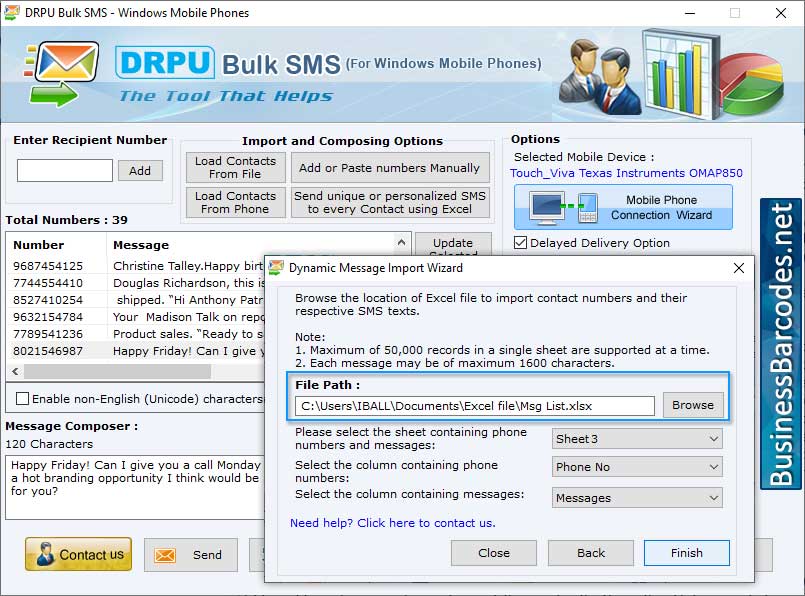
Windows SMS software is a powerful tool for effectively communicating with your audience, boosting engagement, and driving ROI. Businesses should exercise caution in the frequency and timing of their SMS messages sent using Windows SMS software.
| Released: | 20 / 02 / 2024 |
| Price: | 49 |
| Type: | Shareware |
| Category: | Communications::Chat & Instant Messaging |
| Install Support: | Install and Uninstall |
| OS: | Windows 11,Windows 10,Windows 10 x64,Windows 8,Win7x32,Win7x64,WinVista,WinVista x64,WinXP,Other |
| Size : | 7.48 MB |
How to troubleshoot common issues with windows SMS software? Windows SMS software program that allows users to send and receive text messages on their Windows-based devices.
Technology is generally reliable, but users may encounter issues that hinder their ability to use it effectively.Some common issues with windows SMS software and how to troubleshoot process.
*Unable to Send SMS Messages:-To send SMS messages, ensure your internet connection is stable as Windows SMS software requires a stable connection for proper functioning.
Verify that you have entered the correct phone number, country code, and carrier information in your settings.
*Unable to Receive SMS Messages: - To receive SMS messages, ensure a stable internet connection and correct phone number entry in Windows SMS software settings.
*SMS Messages are Not Displaying Correctly:-SMS messages may not display correctly due to incorrect SMS settings, including language settings.
Ensure your settings are configured correctly to resolve the issue.
*Error Messages When Sending or Receiving SMS Messages:-Error messages in SMS may be due to your carrier's network or settings.
Check with your carrier for known network issues or available updates or patches.
How to send bulk SMS using SMS message software:-Windows SMS software is a valuable tool for sending and managing SMS messages, making it a widely used communication method.
Using following step user can send SMS message using SMS messaging software.
*Choose a Reliable and Secure SMS Provider:-Windows SMS software should provide a robust API, support two-way messaging, and ensure secure message delivery.
Selection of reliable software is initial step of SMS messaging.
*Segment Your Audience:-Segmenting your Windows SMS audience based on location, interests, and previous interactions is a crucial best practice for tailoring messages and campaigns effectively.
Windows SMS software is widely used by business for sending customer messages, but it's crucial for businesses to adhere to regulations and protect customer privacy. Customizing your messages can enhance engagement, build trust, and enhance effectiveness of your SMS marketing campaigns. Software offer valuable feature of scheduling SMS messages, allowing users to send message at later time, streamlining communication and ensuring timely delivery.
Convert Mac Outlook OLM file to Windows Outlook PST, EML, EMLX, HTML, ICS, VCF, MSG, MBOX, Gmail, PDF, and Office 365
vMail OST Converter help to convert Outlook OST file to PST, MSG, MBOX, EML, EML X, HTML, PDF, RTF, vCard & vCal file formats
NSF to PST Converter easy to convert Lotus Notes (*.NSF) Files into Outlook PST, MBOX, Windows Live Mail (*.EML), MSG File
vMail Email Converter Supported 22+ Email Clients or File. Single Tool Import and Export Email to PST, EML, MSG, MBOX, Gmail and Office 365
vMail Zimbra to PST Converter Supported Outlook Version including 2021, 2019, 2016, 2013, 2010, 2007, and 2003
Leave a Reply