vMail OLM to PST Converter
Convert Mac Outlook OLM file to Windows Outlook PST, EML, EMLX, HTML, ICS, VCF, MSG, MBOX, Gmail, PDF, and Office 365
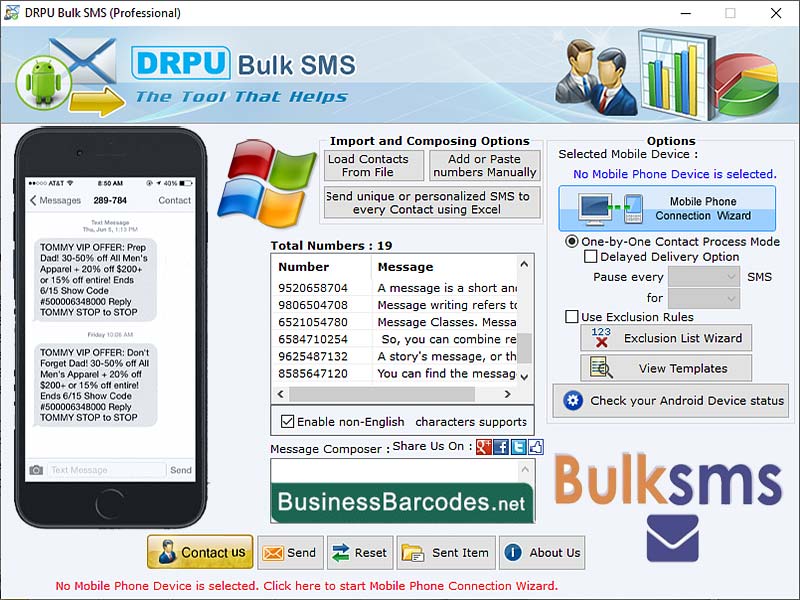
Bulk SMS software allows users to directly speak with a customer support executive to discuss their issues. Software vendors offer online community forums, where users can connect, share their experiences, exchange knowledge, and seek assistance.
| Released: | 17 / 02 / 2024 |
| Price: | 49 |
| Type: | Shareware |
| Category: | Communications::Chat & Instant Messaging |
| Install Support: | Install and Uninstall |
| OS: | Windows 11,Windows 10,Windows 10 x64,Windows 8,Win7x32,Win7x64,WinVista,WinVista x64,WinXP,Other |
| Size : | 7.48 MB |
How to integrate software with my existing system? Enhance the efficiency of your SMS marketing endeavours and establish smooth communication with your audience by integrating Bulk SMS Software for Windows into your existing systems or applications.
Follow this step-by-step explanation to seamlessly integrate the software: *API (Application Programming Interface) consists of rules and protocols that facilitate communication and interaction between various software systems.
By integrating the API offered by Bulk SMS Software, you can establish a seamless connection with your systems and effortlessly exchange data.
* User can determine Integration Scenarios- Identify the integration scenarios that are most aligned with your business needs.
For instance, you could explore integrating Bulk SMS Software with your customer relationship management (CRM) system to enable automated SMS notifications based on specific events.
* Authentication is a crucial aspect for ensuring secure access to the system when using most Bulk SMS Software APIs.
To guarantee this, the API documentation provides detailed guidance on the various authentication methods supported by the software.
These methods may include API keys, access tokens, or oaths, among others.
*Software provides data mapping features- Determine the data transfer process between your existing systems and the Bulk SMS Software.
Identify the relevant data fields and their mapping to guarantee precise information transfer.
For instance, when integrating with a CRM system, it is important to map customer details, like names and phone numbers, to the appropriate fields in the Bulk SMS Software.
How many types of support levels does the software provide? Here's an overview of the typical support options that are commonly available vendors provide detailed documentation and user guides to help users understand the software.
Software provides online knowledge base support, email support, chat support, and phone support.
Bulk SMS Software provides detailed documentation and user guides to help users understand the software's features, functionalities, and configuration options. software vendors maintain an online knowledge base or a support portal that contains a comprehensive collection of articles, tutorials. Email support allows users to describe their concerns in detail and attach any necessary files or screenshots to aid in problem diagnosis and resolution.
Convert Mac Outlook OLM file to Windows Outlook PST, EML, EMLX, HTML, ICS, VCF, MSG, MBOX, Gmail, PDF, and Office 365
vMail OST Converter help to convert Outlook OST file to PST, MSG, MBOX, EML, EML X, HTML, PDF, RTF, vCard & vCal file formats
NSF to PST Converter easy to convert Lotus Notes (*.NSF) Files into Outlook PST, MBOX, Windows Live Mail (*.EML), MSG File
vMail Email Converter Supported 22+ Email Clients or File. Single Tool Import and Export Email to PST, EML, MSG, MBOX, Gmail and Office 365
vMail Zimbra to PST Converter Supported Outlook Version including 2021, 2019, 2016, 2013, 2010, 2007, and 2003
Leave a Reply