vMail OLM to PST Converter
Convert Mac Outlook OLM file to Windows Outlook PST, EML, EMLX, HTML, ICS, VCF, MSG, MBOX, Gmail, PDF, and Office 365
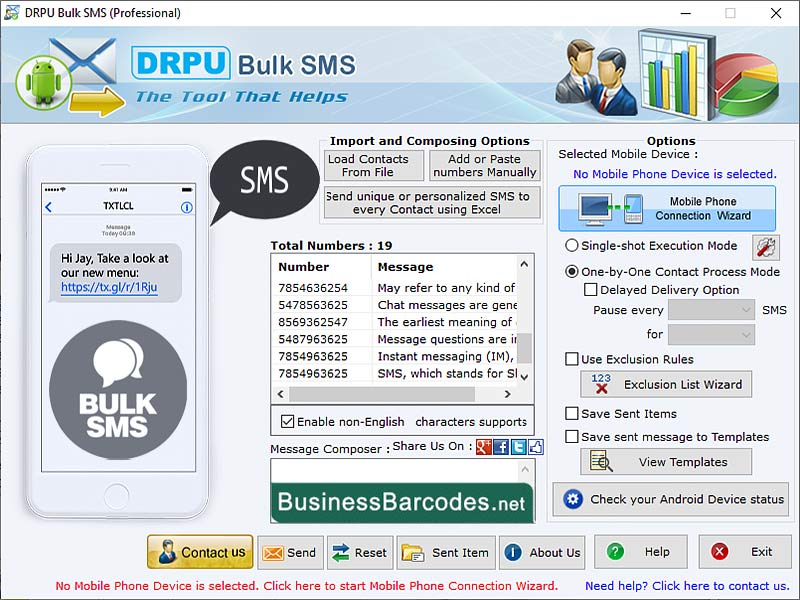
PC to mobile SMS is a form of text messaging that allows users to send messages from their computer or device with an internet connection to mobile phones. Tracking the delivery status of PC to mobile SMS messages is crucial for communication.
| Released: | 19 / 02 / 2024 |
| Price: | 49 |
| Type: | Shareware |
| Category: | Communications::Chat & Instant Messaging |
| Install Support: | Install and Uninstall |
| OS: | Windows 11,Windows 10,Windows 10 x64,Windows 8,Win7x32,Win7x64,WinVista,WinVista x64,WinXP,Other |
| Size : | 7.49 MB |
* What restrictions on contents of PC to mobile SMS messages? PC to mobile SMS is a text messaging method that enables users to send messages.
However, it has certain content restrictions.
These include avoiding spam, text-to-win promotions, offensive content, unsolicited marketing messages, fraudulent or misleading information, and illegal content.
Spamming is illegal in many countries and can harm brand reputation.
Unsolicited marketing messages should be obtained with consent from the recipient.
Fraudulent or misleading information should not be included.
Illegal content should not be included.
Some countries may require specific phone numbers for sending messages.
*Steps to create a contact list for pc to mobile SMS messages: *Identifying Target Audience: Gather demographic data like name, mobile number, email address.
*Segmenting the List: Send targeted messages to specific groups like age, location, or buying behaviour.
*Collecting Contact Information: Use forms on websites, networking events, or SMS program opt-ins.
*Organizing Data: Use spreadsheets, CRM software, or database programs for easy data management.
*Maintaining the List: Regularly update with new contacts and remove old or invalid ones.
*Complying with Regulations: Obtain written consent from customers and provide an opt-out option.
*Some best practices for sending pc to mobile SMS messages: To send SMS messages effectively, obtain explicit consent from recipients through an opt-in process.
Keep the message concise and simple, using simple language and avoiding technical jargon.
Personalize the message with the recipient's name for better engagement.
Send messages at the right time to avoid disrupting the recipient's day.
Avoid spamming and provide value to encourage engagement.
Monitor responses to refine your messaging strategy.
Segment your audience based on interests to improve engagement.
Use proper grammar, spelling, and punctuation.
Tools provide detailed reports on the number of messages sent, the delivery status of each message, and other metrics to optimize SMS campaigns. By using this tool, user can ensure that your messages reach the intended recipients and that your SMS campaigns are effective. This will help you send targeted messages to specific groups and ensure that you comply with regulations such as obtaining written consent and providing an opt-out option.
Convert Mac Outlook OLM file to Windows Outlook PST, EML, EMLX, HTML, ICS, VCF, MSG, MBOX, Gmail, PDF, and Office 365
vMail OST Converter help to convert Outlook OST file to PST, MSG, MBOX, EML, EML X, HTML, PDF, RTF, vCard & vCal file formats
NSF to PST Converter easy to convert Lotus Notes (*.NSF) Files into Outlook PST, MBOX, Windows Live Mail (*.EML), MSG File
vMail Email Converter Supported 22+ Email Clients or File. Single Tool Import and Export Email to PST, EML, MSG, MBOX, Gmail and Office 365
vMail Zimbra to PST Converter Supported Outlook Version including 2021, 2019, 2016, 2013, 2010, 2007, and 2003
Leave a Reply