vMail OLM to PST Converter
Convert Mac Outlook OLM file to Windows Outlook PST, EML, EMLX, HTML, ICS, VCF, MSG, MBOX, Gmail, PDF, and Office 365
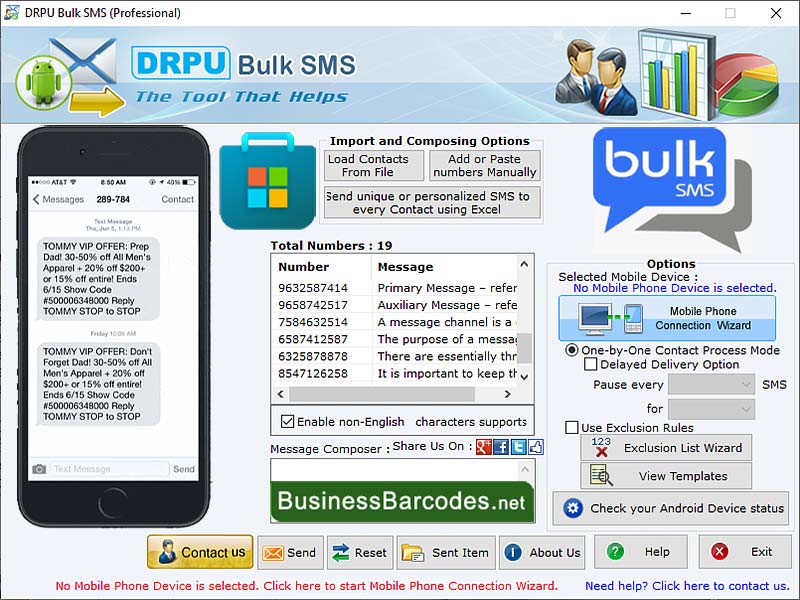
Number of SMS messages that can be dispatched in a day or month via bulk SMS software for windows is subject to a limit based on a mix of factors, encompassing the software's features and the limitations established by the SMS gateway provider.
| Released: | 17 / 02 / 2024 |
| Price: | 49 |
| Type: | Shareware |
| Category: | Communications::Chat & Instant Messaging |
| Install Support: | Install and Uninstall |
| OS: | Windows 11,Windows 10,Windows 10 x64,Windows 8,Win7x32,Win7x64,WinVista,WinVista x64,WinXP,Other |
| Size : | 7.48 MB |
What limitations can the service provider impose? Various Bulk SMS software programs may impose different restrictions on the quantity of messages that can be dispatched within a specific period.
These restrictions are typically set by the developers of the software and could be influenced by factors like the software's architecture, effectiveness, and technical features.
Certain software might incorporate limitations to guarantee peak performance and deter any form of misuse or exploitation.
There are two types of limitations: *Software limitations *Service provider limitations.
The specific limitations imposed by Bulk SMS software can include: * Software may impose a constraint on the maximum number of recipients that can be added to a single SMS message.
This limitation is primarily driven by technical considerations and the need to maintain an efficient delivery mechanism for messages.
* Bulk SMS software enables users to send messages in groups, usually referred to as batches.
Each batch may have a maximum limit on the number of messages it can contain.
This restriction is often implemented to ensure optimal performance and the software's ability to handle high volumes of messages concurrently.
* To prevent misuse or spamming, certain Bulk SMS software applications may implement rate limits.
These limits are designed to regulate the volume of messages that can be dispatched within a specific timeframe.
For instance, the software may impose restrictions on the number of messages sent per minute or per hour to ensure that the SMS gateway is not overwhelmed and that regulations are not violated.
Limitations imposed by the service provider: *The service provider has the authority to impose limitations on the quantity of SMS messages that can be transmitted within a given day or month.
These restrictions are usually determined by contractual agreements, package plans, or fair usage policies.
*Service providers can impose account-based restrictions.
User can send bulk messages through software. To establish the exact limitations imposed by the service provider, it is crucial to carefully assess the terms of service, acceptable use policies, and any contractual agreements with the service provider. Service providers ensure the quality of service for all their customers. Service providers can include limits on messages such as delivery rates or queuing mechanisms to prevent network congestion
Convert Mac Outlook OLM file to Windows Outlook PST, EML, EMLX, HTML, ICS, VCF, MSG, MBOX, Gmail, PDF, and Office 365
vMail OST Converter help to convert Outlook OST file to PST, MSG, MBOX, EML, EML X, HTML, PDF, RTF, vCard & vCal file formats
NSF to PST Converter easy to convert Lotus Notes (*.NSF) Files into Outlook PST, MBOX, Windows Live Mail (*.EML), MSG File
vMail Email Converter Supported 22+ Email Clients or File. Single Tool Import and Export Email to PST, EML, MSG, MBOX, Gmail and Office 365
vMail Zimbra to PST Converter Supported Outlook Version including 2021, 2019, 2016, 2013, 2010, 2007, and 2003
Leave a Reply