vMail OLM to PST Converter
Convert Mac Outlook OLM file to Windows Outlook PST, EML, EMLX, HTML, ICS, VCF, MSG, MBOX, Gmail, PDF, and Office 365
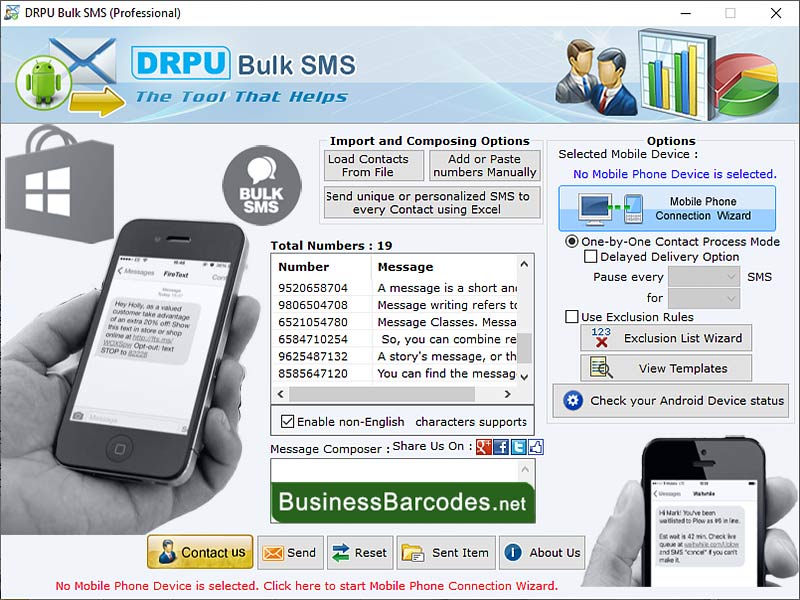
Windows Bulk SMS Software allows for efficient management of contact lists, enabling users to import contacts from a variety of sources like spreadsheets or databases. Contacts can then be categorized into different groups for targeted messaging.
| Released: | 17 / 02 / 2024 |
| Price: | 49 |
| Type: | Shareware |
| Category: | Communications::Chat & Instant Messaging |
| Install Support: | Install and Uninstall |
| OS: | Windows 11,Windows 10,Windows 10 x64,Windows 8,Win7x32,Win7x64,WinVista,WinVista x64,WinXP,Other |
| Size : | 7.49 MB |
Bulk SMS software enables users to efficiently send a high volume of SMS messages to numerous recipients at once.
Here is a detailed explanation of how bulk SMS software for Windows typically works: *To begin, it is necessary to download and install the bulk SMS software on a computer or server running on the Windows operating system.
Once the installation is complete, the software can be conveniently accessed through a user-friendly graphical interface.
*Bulk SMS Software requires configuration with the essential settings after it has been installed.
*Importing contact lists into the bulk SMS software is made easy as it supports various sources such as CSV files, Excel spreadsheets, and databases.
*It is recommended to perform a trial print of your birthday card designs before proceeding with the final printing, in order to verify that they align with your envisioned look and feel.
* Once the initial setup is complete, users can create SMS messages within the software.
*Bulk SMS software allows users to customize messages for each recipient.
* Software allows users to schedule the SMS campaign for a specific date and time.
How many types of support does the software provide? *Bulk SMS software providers offer extensive documentation and knowledge bases that contain in-depth information regarding the software's features, functionalities, and usage.
* Bulk SMS software providers provide email support for their users, enabling them to contact the support team by sending an email regarding any inquiries, issues, or technical problems they may encounter.
*Bulk SMS software providers offer live chat support through their websites.
*Users of bulk SMS software can avail phone support services offered by providers, which allow them to communicate directly with support representatives via telephone.
Software offers comprehensive reports and analytics to monitor the effectiveness of your SMS campaigns. It enables you to track delivery rates, open rates, click-through rates, and other significant metrics. This data enables you to assess the effectiveness of your campaigns and make data-driven decisions to inform future messaging strategies. Bulk SMS Software provides a user-friendly interface that allows you to easily compose and messages.
Convert Mac Outlook OLM file to Windows Outlook PST, EML, EMLX, HTML, ICS, VCF, MSG, MBOX, Gmail, PDF, and Office 365
vMail OST Converter help to convert Outlook OST file to PST, MSG, MBOX, EML, EML X, HTML, PDF, RTF, vCard & vCal file formats
NSF to PST Converter easy to convert Lotus Notes (*.NSF) Files into Outlook PST, MBOX, Windows Live Mail (*.EML), MSG File
vMail Email Converter Supported 22+ Email Clients or File. Single Tool Import and Export Email to PST, EML, MSG, MBOX, Gmail and Office 365
vMail Zimbra to PST Converter Supported Outlook Version including 2021, 2019, 2016, 2013, 2010, 2007, and 2003
Leave a Reply