vMail OLM to PST Converter
Convert Mac Outlook OLM file to Windows Outlook PST, EML, EMLX, HTML, ICS, VCF, MSG, MBOX, Gmail, PDF, and Office 365
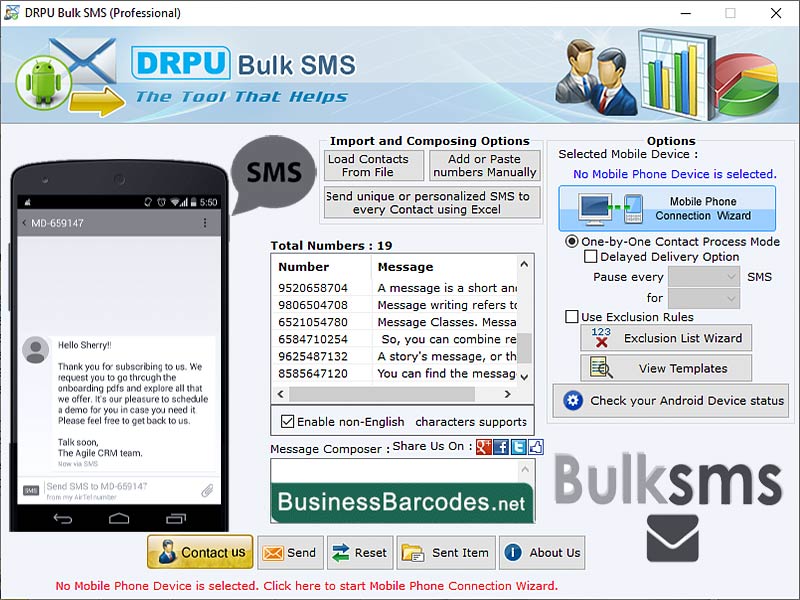
Bulk SMS messaging has become a popular marketing tool for businesses to efficiently and quickly reach out to customers for sending unlimited messages. Sending bulk SMS messages internationally may be more expensive than sending messages domestically
| Released: | 08 / 02 / 2024 |
| Price: | 45 |
| Type: | Shareware |
| Category: | Communications::Chat & Instant Messaging |
| Install Support: | Install and Uninstall |
| OS: | Windows 11,Windows 10,Windows 10 x64,Windows 8,Win7x32,Win7x64,WinVista,WinVista x64,WinXP,Other |
| Size : | 7.49 MB |
Some Best Practices For Sending Bulk SMS Messages:-Some best practices for sending bulk SMS messages.
*Obtain Permission:-To send bulk SMS messages, obtain recipient permission by asking them to opt-in through a website sign-up form or sending a keyword to a short code.
*Keep it Short and Simple:-SMS messages have a character limit of 160 characters, so it's necessary to keep them brief and to the point.
*Segment Your List:-Segmenting your contact list based on demographics, location, or behavior allows for personalized and relevant messages that resonate with your audience.
*Comply with Regulations:-SMS messages are subject to regulations, making it crucial to ensure they adhere to these guidelines.
*Monitor and Measure:-It is crucial to regularly monitor and assess the effectiveness of your messages.
Most effective messages could be identified by tracking open rates, click-through rates, and conversion rates.
Create A Contact List For Bulk SMS Messages On Android:-Creating a contact list or group is crucial step in sending bulk SMS messages from an Android phone.
Using following steps user can make contact list for bulk SMS software on android.
*Collect Phone Numbers:-First step is selecting the phone number of individual which want to add your contact list.
Phone numbers can be obtained through direct requests, spreadsheet imports, or using a lead generation tool to gather them from online sources.
*Organize the Phone Numbers in a Spreadsheet: -To import contacts into your SMS software, it's impotent to organize phone numbers in a spreadsheet after collecting.
*Import the Contacts to the SMS Software:-After organizing the contact number on spreadsheet next step is import into SMS messaging software.
Maximum bulk SMS application gives an option to import contact from spreadsheet.
Bulk SMS messages are a cost-effective and efficient method for reaching a large audience, which enables creation of engaging and effective messages that help in achieving business objectives. Different countries have several regulation and restrictions on bulk SMS messengers. To create a bulk SMS list on Android, gather phone numbers, organize in a spreadsheet, import into SMS software, manually add contacts, group, and manage them regularly.
Convert Mac Outlook OLM file to Windows Outlook PST, EML, EMLX, HTML, ICS, VCF, MSG, MBOX, Gmail, PDF, and Office 365
vMail OST Converter help to convert Outlook OST file to PST, MSG, MBOX, EML, EML X, HTML, PDF, RTF, vCard & vCal file formats
NSF to PST Converter easy to convert Lotus Notes (*.NSF) Files into Outlook PST, MBOX, Windows Live Mail (*.EML), MSG File
vMail Email Converter Supported 22+ Email Clients or File. Single Tool Import and Export Email to PST, EML, MSG, MBOX, Gmail and Office 365
vMail Zimbra to PST Converter Supported Outlook Version including 2021, 2019, 2016, 2013, 2010, 2007, and 2003
Leave a Reply