vMail OLM to PST Converter
Convert Mac Outlook OLM file to Windows Outlook PST, EML, EMLX, HTML, ICS, VCF, MSG, MBOX, Gmail, PDF, and Office 365
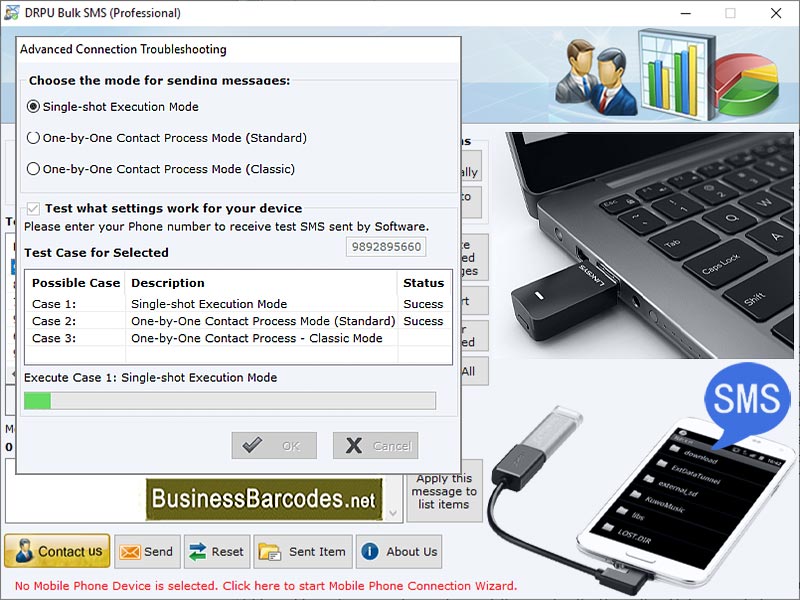
Multimedia Messaging Service is a messaging service that enables users to send multimedia content like images, videos, and audio clips, along with text messages, to mobile devices and email addresses, and receive them on both devices and computers.
| Released: | 31 / 01 / 2024 |
| Price: | 49 |
| Type: | Shareware |
| Category: | Communications::Chat & Instant Messaging |
| Install Support: | Install and Uninstall |
| OS: | Windows 11,Windows 10,Windows 10 x64,Windows 8,Win7x32,Win7x64,WinVista,WinVista x64,WinXP,Other |
| Size : | 7.49 MB |
What are the factors of costs associated with Bulk SMS USB Modem? Bulk SMS USB modems are widely used to send SMS messages in large quantities to a large number of recipients.
Bulk SMS USB modem comes with various costs, including hardware, software, mobile number database, SMS message cost, maintenance and support costs.
Hardware costs range with higher features costing more.
Software costs range depending on provider and features.
Mobile number databases cost, depending on the size and accuracy of database.
SMS message costs depend on country, network, and volume of messages sent.
Cost per SMS message is lower for larger volumes, but can quickly add up.
Maintenance and support costs include upgrading software, hardware maintenance, and technical support, which can range from a few dollars to a few hundred dollars per year.
Bulk SMS USB modem costs include hardware, software, SMS messages, mobile number database, and maintenance.
What is Bulk SMS USB Modem Integration? Integration of bulk SMS via USB modem is a significant advancement in the field of communication technology.
Businesses can automate marketing tasks like email, social media, and lead generation by integrating bulk SMS USB modems with marketing automation platforms.
Support ticketing systems can send automated SMS messages to customers, improving customer support experience and reducing response times.
CRM systems can send automated SMS messages based on triggers, enhancing customer engagement and satisfaction.
What are keep precautions when sending MMS Messages? *It's crucial to ensure that the bulk SMS USB modem you select is compatible with MMS messaging.
* Ensure that the software used to send MMS messages is compatible with your modem and has the capability to send MMS messages.
*The network used to send MMS messages should be checked for network support.
*Ensure to check for message size limitations, which may vary depending on the network and the device receiving the message.
Send MMS messages can use a bulk SMS USB modem, use software specifically designed for Multimedia Messaging Service messaging. Bulk SMS USB Modem software can handle multimedia content and convert it into a compatible format Multimedia Messaging Service messages can include multimedia content, making them more engaging and effective in marketing campaigns, unlike plain text SMS messages.
Convert Mac Outlook OLM file to Windows Outlook PST, EML, EMLX, HTML, ICS, VCF, MSG, MBOX, Gmail, PDF, and Office 365
vMail OST Converter help to convert Outlook OST file to PST, MSG, MBOX, EML, EML X, HTML, PDF, RTF, vCard & vCal file formats
NSF to PST Converter easy to convert Lotus Notes (*.NSF) Files into Outlook PST, MBOX, Windows Live Mail (*.EML), MSG File
vMail Email Converter Supported 22+ Email Clients or File. Single Tool Import and Export Email to PST, EML, MSG, MBOX, Gmail and Office 365
vMail Zimbra to PST Converter Supported Outlook Version including 2021, 2019, 2016, 2013, 2010, 2007, and 2003
Leave a Reply