vMail OLM to PST Converter
Convert Mac Outlook OLM file to Windows Outlook PST, EML, EMLX, HTML, ICS, VCF, MSG, MBOX, Gmail, PDF, and Office 365
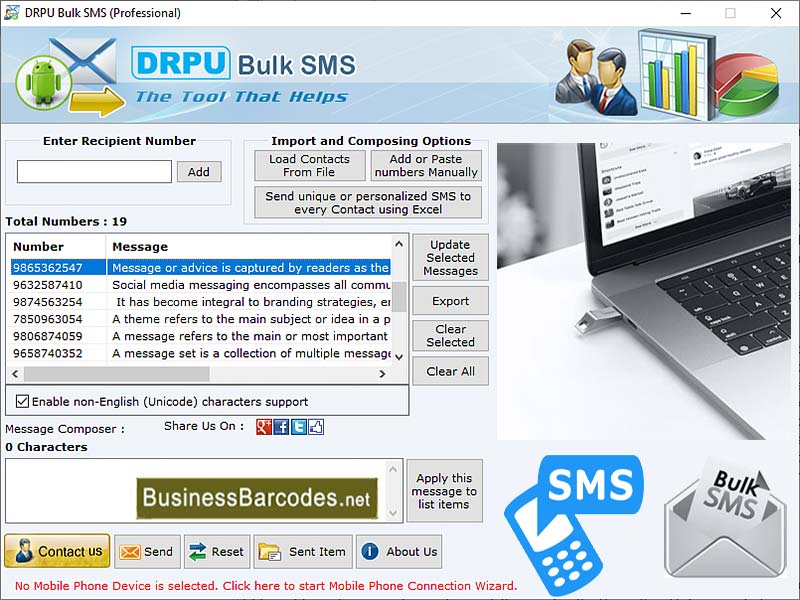
Bulk SMS USB Modem Software is a valuable tool for businesses and individuals to send SMS messages to multiple recipients simultaneously, offering an efficient and effective method for sending large numbers of messages simultaneously.
| Released: | 31 / 01 / 2024 |
| Price: | 69 |
| Type: | Shareware |
| Category: | Communications::Chat & Instant Messaging |
| Install Support: | Install and Uninstall |
| OS: | Windows 11,Windows 10,Windows 10 x64,Windows 8,Win7x32,Win7x64,WinVista,WinVista x64,WinXP,Other |
| Size : | 7.49 MB |
Can user schedule SMS messages be using a Bulk SMS USB Modem? User can schedule SMS messages using a bulk SMS USB modem.
To schedule SMS messages using a bulk SMS USB modem, follow these steps: *Install bulk SMS software with USB modem, compatible with your operating system, and connect the modem to your computer or laptop.
*Create a concise and precise SMS message containing the event's date, time, and location, ensuring it is concise and to the point.
* Third step involves selecting recipients, either manually or from a file, and verifying their phone numbers for accuracy.
*Fourth step involves scheduling an SMS message by selecting the desired date and time, ensuring the correct time zone is selected.
*Final step involves reviewing the SMS message, confirming the scheduled time and date, and then clicking the send button to schedule the message.
What are practices for using a Bulk SMS USB Modem? Selecting the right bulk SMS USB modem is crucial for successful message delivery.
Monitoring delivery reports is essential for tracking messages' status.
SIM card and messaging segmentation are also important.
Testing messages before sending them to the entire list helps avoid mistakes.
Timely messaging, optimized content, and opt-in best practices are crucial for effective marketing.
The software used with the modem also impacts the user experience.
What are considerations when sending SMS messages to international numbers? When sending SMS messages to international numbers using a bulk SMS USB modem, consider the cost, language, time zones, and cultural differences.
It's important to check the cost before sending, as international SMS messages can be more expensive than domestic ones.
Compose your message in the appropriate language for the recipient, using translation software or services if necessary.
Application can send SMS messages to international numbers using a bulk SMS USB modem, ensure compatibility with international networks, obtain the correct country code, include international dialling prefix, consider cost, time zones, language, cultural differences. Software is crucial to schedule your message accordingly, as recipient may be in a different time zone. USB modem allows businesses to schedule text messages for later delivery.
Convert Mac Outlook OLM file to Windows Outlook PST, EML, EMLX, HTML, ICS, VCF, MSG, MBOX, Gmail, PDF, and Office 365
vMail OST Converter help to convert Outlook OST file to PST, MSG, MBOX, EML, EML X, HTML, PDF, RTF, vCard & vCal file formats
NSF to PST Converter easy to convert Lotus Notes (*.NSF) Files into Outlook PST, MBOX, Windows Live Mail (*.EML), MSG File
vMail Email Converter Supported 22+ Email Clients or File. Single Tool Import and Export Email to PST, EML, MSG, MBOX, Gmail and Office 365
vMail Zimbra to PST Converter Supported Outlook Version including 2021, 2019, 2016, 2013, 2010, 2007, and 2003
Leave a Reply