vMail OLM to PST Converter
Convert Mac Outlook OLM file to Windows Outlook PST, EML, EMLX, HTML, ICS, VCF, MSG, MBOX, Gmail, PDF, and Office 365
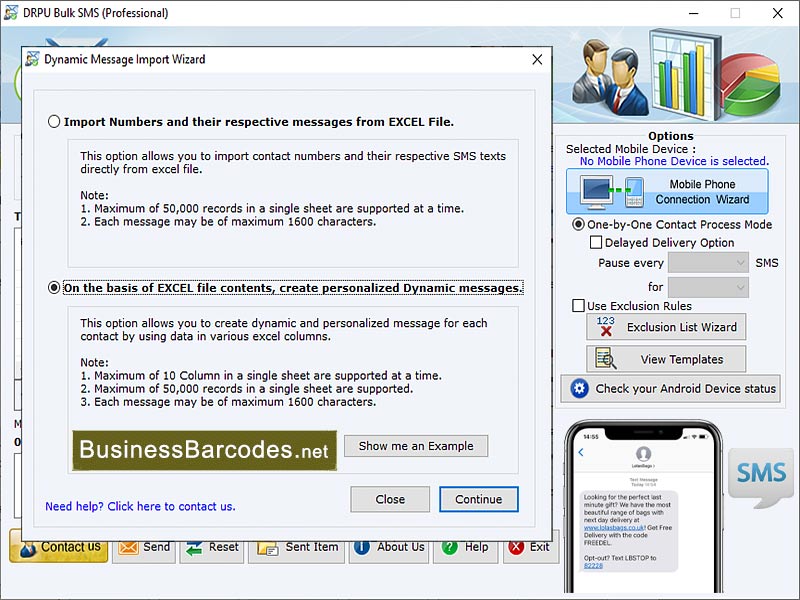
User can track the success status of their SMS marketing campaigns using through bulk SMS service. Most of the bulk SMS providers offer tracking and analytics features that allow to monitor the performance and status of your SMS deliveries.
| Released: | 30 / 01 / 2024 |
| Price: | 45 |
| Type: | Shareware |
| Category: | Communications::Chat & Instant Messaging |
| Install Support: | Install and Uninstall |
| OS: | Windows 11,Windows 10,Windows 10 x64,Windows 8,Win7x32,Win7x64,WinVista,WinVista x64,WinXP,Other |
| Size : | 6.49 MB |
Best key practices for using best bulk SMS messaging service: *Segment your audience: To divide the contact list into relevant segments based on the need of demographics, behaviour, or preferences allows user to send targeted and enhanced text SMS messages to different groups, for increasing the chances of engagement and high conversion rate.
*Monitor delivery and Metrics: User can track delivery rates, open rates, and other important reports using the metrices provided by their bulk SMS messaging service.
Analysing the data to understand messages performance and make improvement in it.
*Use URL shorteners: If user include links in their SMS messages, use of URL shorteners can save characters and make the message better.
This also helps to track link and engaging.
*Avoid using all caps: Writing the text messages in all capital letters considered shouting and may be also consider as spam.
Write a proper sentence case and must avoid excessive punctuation.
*Monitor message delivery time: By observing the time taken for your messages to be delivered to recipients.
If there are delays, reach out to your Bulk SMS service provider to fix the issue of delay.
*Plan for customer support: Always prepared to handle any customer queries or responses generated by SMS messages.
Respond to any queries to enhance customer satisfaction.
Test before sending: Always test and check your messages properly to prevent the mistakes in the content of the message.
*Timing: Avoid sending SMS during early morning or late at night.
Choose appropriate working hours during the day when recipients are more likely to be receive the information.
Use of recognizable Sender ID: Choose an authenticated sender id which does not reflects any spam or inappropriate identity.
*Personalize when possible: Messages and service personalization is important for the user’s better experience with the text SMS messaging service.
Bulk SMS messaging services offers many advantages for business and organizations such as cost, message length, delivery guarantee, media support, prevent spam and compliance, open-rates, engagements challenges, geographical limitations etc. By tracking the delivery reports of successful delivered text messages user can create better personalized messages. Analysing the data to understand campaign performance and make improvements.
Convert Mac Outlook OLM file to Windows Outlook PST, EML, EMLX, HTML, ICS, VCF, MSG, MBOX, Gmail, PDF, and Office 365
vMail OST Converter help to convert Outlook OST file to PST, MSG, MBOX, EML, EML X, HTML, PDF, RTF, vCard & vCal file formats
NSF to PST Converter easy to convert Lotus Notes (*.NSF) Files into Outlook PST, MBOX, Windows Live Mail (*.EML), MSG File
vMail Email Converter Supported 22+ Email Clients or File. Single Tool Import and Export Email to PST, EML, MSG, MBOX, Gmail and Office 365
vMail Zimbra to PST Converter Supported Outlook Version including 2021, 2019, 2016, 2013, 2010, 2007, and 2003
Leave a Reply