vMail OLM to PST Converter
Convert Mac Outlook OLM file to Windows Outlook PST, EML, EMLX, HTML, ICS, VCF, MSG, MBOX, Gmail, PDF, and Office 365
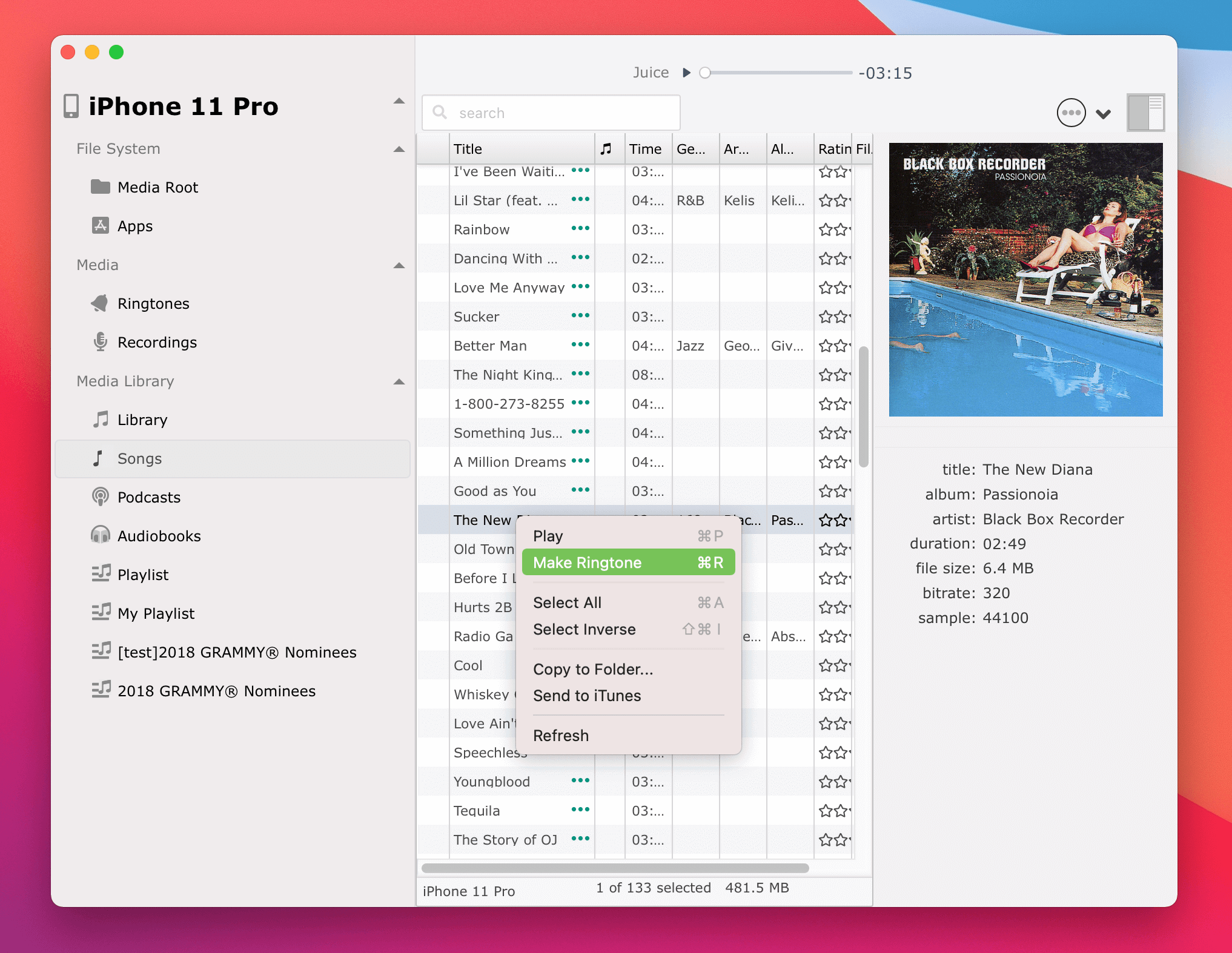
Exploring and Managing the file system are the most basic uses of iCopyAssistant. You can easily browse and download the file system and application documents on the iPhone device to your computer.
| Released: | 28 / 11 / 2021 |
| Price: | 16.95 |
| Type: | Shareware |
| Category: | Audio & Multimedia::Other |
| Install Support: | Install Only |
| Platform: | OS X |
| OS: | Mac OS X, |
| Limitations: | maximum 30 files for transfer, 10 ringtones |
| Change Info: | Adds new feature to support set favorite song as ringtone on iPhone Adds new feature to save voice memos on iPhone. Adds new feature to export custom ringtones on iPhone. Fixes problems of working with latest iOS 15. Fixes problems of loading music tracks on iPhone Fixes bug of exporting music |
| Size : | 6.26 MB |
Exploring and Managing the file system are the most basic uses of iCopyAssistant.
You can easily browse and download the file system and application documents on the iPhone device to your computer.
iCopyAssistant also supports file copy between iPhone devices, which is done by copying and pasting.
iCopyAssistant can quickly copy music and videos to your computer, and if necessary, iCopyAssistant can also automatically add songs and videos that do not exist in the local music library to the local music library at the same time.
For iCopyAssistant, downloading voice memos on iPhone is very simple, just plug your iPhone into the USB port of your computer, open iCopyAssistant, and find "Recordings" under the name of your iPhone, and then just copy ordinary files.
In many cases, you need to copy songs and videos from your iPhone to your computer, such as when you need to upgrade your iPhone.
If the songs in the iPhone are not on the computer you used to sync before, you will lose those favorite songs and videos.
You only need to select your favorite songs from your computer or iPhone music library, choose the most favorite segment, and then select "Add to iPhone".
Exploring and Managing the file system are the most basic uses of iCopyAssistant. You can easily browse and download the file system and application documents on the iPhone device to your computer. iCopyAssistant can quickly copy music and videos to your computer, and if necessary, iCopyAssistant can also automatically add songs and videos that do not exist in the local music library to the local music library at the same time.
Convert Mac Outlook OLM file to Windows Outlook PST, EML, EMLX, HTML, ICS, VCF, MSG, MBOX, Gmail, PDF, and Office 365
vMail OST Converter help to convert Outlook OST file to PST, MSG, MBOX, EML, EML X, HTML, PDF, RTF, vCard & vCal file formats
NSF to PST Converter easy to convert Lotus Notes (*.NSF) Files into Outlook PST, MBOX, Windows Live Mail (*.EML), MSG File
vMail Email Converter Supported 22+ Email Clients or File. Single Tool Import and Export Email to PST, EML, MSG, MBOX, Gmail and Office 365
vMail Zimbra to PST Converter Supported Outlook Version including 2021, 2019, 2016, 2013, 2010, 2007, and 2003
Leave a Reply