vMail OLM to PST Converter
Convert Mac Outlook OLM file to Windows Outlook PST, EML, EMLX, HTML, ICS, VCF, MSG, MBOX, Gmail, PDF, and Office 365
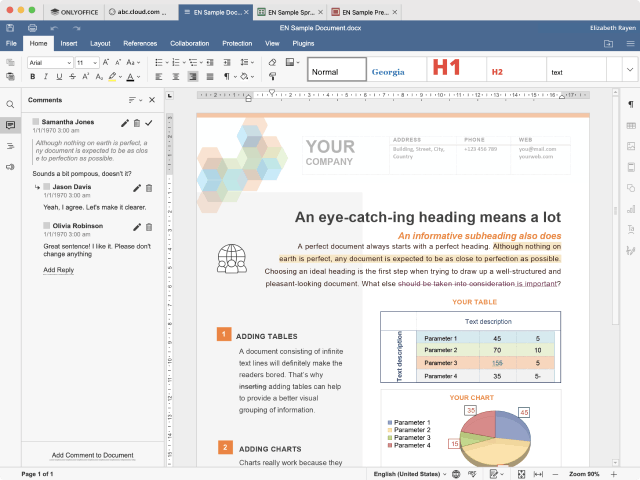
ONLYOFFICE Desktop Editors is a free and open-source office suite for working with documents, spreadsheets, presentations, forms, and PDF files. Professional editing and collaboration with maximum format compatibility.
| Released: | 31 / 01 / 2024 |
| Type: | Freeware |
| Category: | Business::Office Suites & Tools |
| Install Support: | Install and Uninstall |
| Platform: | OS X |
| OS: | Mac OS X, |
| Limitations: | No limitations |
| Change Info: | Version 8.0 includes fillable PDF forms, bidirectional text and RTL interface, enhanced screen readers, Goal Seek and Chart wizard in sheets, updated plugins UI, integration with Moodle, password protection for PDF files, local themes and more. |
| Size : | 235.50 MB |
Create and edit text docs, spreadsheets and presentations.
Operate complex objects and calculations.
View images, videos and PDFs.
Work on device or choose your cloud.
ONLYOFFICE is a free mobile office for editing documents, spreadsheets and presentations, and managing them locally and online.
With ONLYOFFICE Documents you can:
View and edit text documents, spreadsheets and presentations without installing any additional software.
PDF files are available for viewing.
Make use of multiple text processing instruments: page, paragraph and text formatting, tables, autoshapes, charts, etc.
Use plenty of features for managing your spreadsheet data: work with rows and columns, cell parameters adjustment, more than 450 formulas, sorting and filtering capabilities.
Work with all popular objects on your slides: add and edit autoshapes, charts and graphs, texts, images and other items.
Edit documents together with your team in real time using ONLYOFFICE cloud.
Leave comments for co-authors, track your collaborators changes and reject or accept them when needed.
View and fill online forms to quickly create model documents from ready templates, save them as PDF.
You can create form templates in the web version of ONLYOFFICE Docs, or use ready templates from the template library.
Print files via AirPrint.
Choose where you work:
Manage documents on device and edit them offline.
Log in to ONLYOFFICE cloud for collaboration, add access to Dropbox, Google Drive, Box and other storage services to it.
Connect Nextcloud, ownCloud, Google Drive, iCloud, Dropbox and any other cloud working via WebDAV and edit documents directly from the app.
Import documents from applications like iTunes, Files and others.The app is absolutely free.
We offer no in-app purchases.
ONLYOFFICE Desktop Editors is a free and open-source office suite for working with documents, spreadsheets, presentations, forms, and PDF files. Support for all popular file formats. Professional editing and formatting features, complex calculations, all types of objects. Form creation and filling. PDF reader. Document security: passwords, watermarks, and signatures. Online collaboration and file management.
Convert Mac Outlook OLM file to Windows Outlook PST, EML, EMLX, HTML, ICS, VCF, MSG, MBOX, Gmail, PDF, and Office 365
vMail OST Converter help to convert Outlook OST file to PST, MSG, MBOX, EML, EML X, HTML, PDF, RTF, vCard & vCal file formats
NSF to PST Converter easy to convert Lotus Notes (*.NSF) Files into Outlook PST, MBOX, Windows Live Mail (*.EML), MSG File
vMail Email Converter Supported 22+ Email Clients or File. Single Tool Import and Export Email to PST, EML, MSG, MBOX, Gmail and Office 365
vMail Zimbra to PST Converter Supported Outlook Version including 2021, 2019, 2016, 2013, 2010, 2007, and 2003
Leave a Reply