vMail OLM to PST Converter
Convert Mac Outlook OLM file to Windows Outlook PST, EML, EMLX, HTML, ICS, VCF, MSG, MBOX, Gmail, PDF, and Office 365
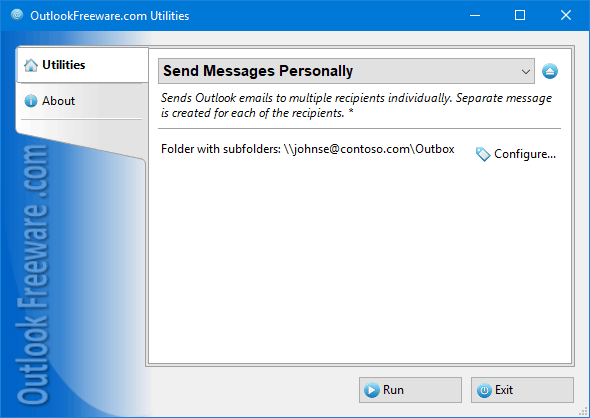
Free tool for sending personalized mass mail to multiple recipients in Outlook. The utility will create a separate personalized message for each recipient, if necessary, expanding the contact groups and retaining other address fields.
| Released: | 08 / 12 / 2021 |
| Type: | Freeware |
| Category: | Communications::Other E-Mail Tools |
| Install Support: | Install and Uninstall |
| Platform: | Windows |
| OS: | Win2000,WinXP,Win7 x32,Win7 x64,Windows 8,Windows 10,WinServer,WinOther,WinVista,WinVista x64 |
| Change Info: | New features and enhancements. |
| Size : | 0.30 MB |
Use this free tool to send a personalized mass mail to multiple recipients in Outlook.
Simply create a new message, list them all in the "To" field, and run the utility directly from the message window.
The utility will create a separate personalized message for each recipient, if necessary, expanding the contact groups and retaining other address fields.
In addition, the utility will expand all supported macros used in the subject and text of each message.
Key program benefits:
- Sends personalized email messages to all recipients listed in the "To" field.
- Creates an individual email message for each recipient with a single click on the Outlook message window ribbon.
- Automatically expands the Outlook recipient groups.
- Can retain "Cc" and "Bcc" of the message, if necessary.
- You can save the original draft of the message for subsequent mailings.
- Supports the use of macros in the message subject and text, which allows you to personalize greetings and other elements of the message.
- Allows you to perform mass mailing of several draft templates at once.
When using the utility, we recommend disabling the "Send immediately when connected" option on the "Advanced" tab of Outlook options.
In this case, you can see all the messages in the "Outbox" before sending.
If you run the utility not from the Outlook message window's ribbon, but from a standalone application or from the main Outlook ribbon, it will use all the messages in the selected folders as templates to send!
Command line support allows you to perform personalized mailing using predefined templates on a schedule and in batch files and scripts.
Free tool for sending personalized mass mail to multiple recipients in Outlook. Simply create a new message, list them all in the "To" field, and run the utility directly from the message window. The utility will create a separate personalized message for each recipient, if necessary, expanding the contact groups and retaining other address fields. In addition, the utility will expand all supported macros.
Convert Mac Outlook OLM file to Windows Outlook PST, EML, EMLX, HTML, ICS, VCF, MSG, MBOX, Gmail, PDF, and Office 365
vMail OST Converter help to convert Outlook OST file to PST, MSG, MBOX, EML, EML X, HTML, PDF, RTF, vCard & vCal file formats
NSF to PST Converter easy to convert Lotus Notes (*.NSF) Files into Outlook PST, MBOX, Windows Live Mail (*.EML), MSG File
vMail Email Converter Supported 22+ Email Clients or File. Single Tool Import and Export Email to PST, EML, MSG, MBOX, Gmail and Office 365
vMail Zimbra to PST Converter Supported Outlook Version including 2021, 2019, 2016, 2013, 2010, 2007, and 2003
Leave a Reply