vMail OLM to PST Converter
Convert Mac Outlook OLM file to Windows Outlook PST, EML, EMLX, HTML, ICS, VCF, MSG, MBOX, Gmail, PDF, and Office 365
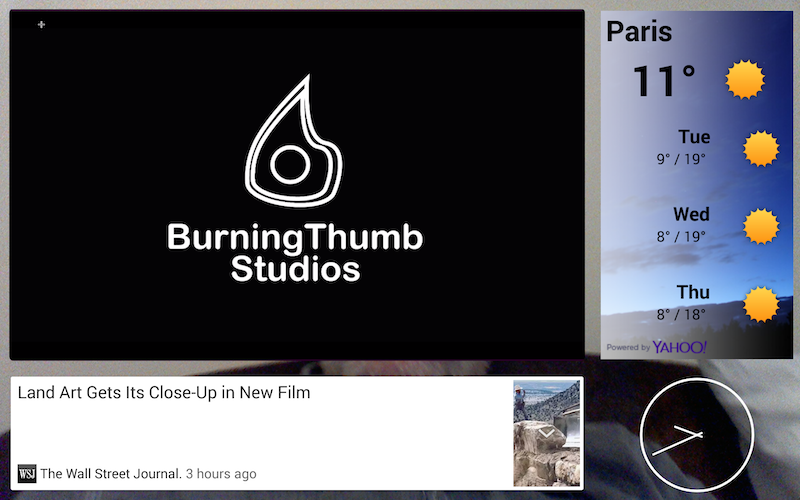
Turn Android TV, tablet, phone into a reliable, secure video kiosk playing video, images, web in a loop in minutes. Easy to use. Access management, remote update, three screen display - full screen, split screen, interactive touchscreen kiosk.
| Released: | 11 / 08 / 2022 |
| Price: | 15.99 |
| Type: | Shareware |
| Category: | Audio & Multimedia::Presentation Tools |
| Install Support: | Install and Uninstall |
| Platform: | Android |
| OS: | Android |
| Limitations: | Display watermarked |
| Change Info: | Contains stability and performance improvements: • Adds support for disabling lock task items when Video Kiosk is the device owner on Android 9 or later. • Fixes a bug introduced when QUERY_ALL_PACKAGES permission was removed that prevented other launchers from being found |
| Size : | 3.68 MB |
Turn your Android device into an easy to use, reliable, robust, secure Android kiosk to loop video | images | web content in minutes.
Easy to use, you'll have your Android TV | tablet | phone playing a loop and running unattended, reliably and robustly with minimal set up.
Video Kiosk has a flexible screen display.
Use full screen for video loop player or digital signage.
Use split screen for digital signage with widgets.
Use with hotspots for an interactive, touchscreen kiosk.
Control playback order using folder order or a playlist.
Control playback time using a schedule, by device location or using motion detection.
Customize the screen when using Digital Signage Widget Mode.
Display multiple widgets and URLs in resizable widget areas.
Use Overlays to display graphic in front of the media and backgrounds to display backgrounds or background audio behind the media.
Customize the screen orientation - vertical or horizontal.
Secure and robust, Video Kiosk has access management options for controlling access to the Kiosk software and for controlling access to the device, such as password protection, and device lock down for interactive kiosks.
It also has built-in logic to recover from common sources of playback interruption.
With built-in remote management and tracking, you can monitor, update, secure and control your devices in the field.
Remotely update the settings and the content loop from the cloud to your off-site video kiosk android devices without leaving the office.
Video Kiosk has everything you'll need to have your video kiosk displaying what you want, how you want and running, unattended and reliably in minutes.
Turn your Android device into a reliable, robust, secure video kiosk playing a content loop in minutes. Easy to use, have your Android TV, tablet, phone video kiosk running reliably and unattended with minimal set up. Advanced features: plays video, images, web pages. Access management for interactive touchscreen kiosks, remote update, playback scheduling. Full screen for playing video loop and split screen for digital signage with widgets.
Convert Mac Outlook OLM file to Windows Outlook PST, EML, EMLX, HTML, ICS, VCF, MSG, MBOX, Gmail, PDF, and Office 365
vMail OST Converter help to convert Outlook OST file to PST, MSG, MBOX, EML, EML X, HTML, PDF, RTF, vCard & vCal file formats
NSF to PST Converter easy to convert Lotus Notes (*.NSF) Files into Outlook PST, MBOX, Windows Live Mail (*.EML), MSG File
vMail Email Converter Supported 22+ Email Clients or File. Single Tool Import and Export Email to PST, EML, MSG, MBOX, Gmail and Office 365
vMail Zimbra to PST Converter Supported Outlook Version including 2021, 2019, 2016, 2013, 2010, 2007, and 2003
Leave a Reply